A to Z of Excel Functions: The ACOT Function
4 July 2016
Welcome to our regular blog post on the A to Z of Excel Functions. Moving right along, our next function is the ACOT function …
The ACOT function
Now I know what you are thinking, the syntax for this function should be ACOT(baby), but it isn’t that type of arrangement. Instead, this function returns the principal value of the arccotangent, or inverse contangent, of a number.
Like many of these angular functions, the syntax requires only one argument:
=ACOT(number)
Its argument:
- number – the number is the cotangent of the angle you want. This must be a real number.
Some other things to remember:
- the returned angle is given in radians in the range 0 (zero) to pi
- if the number is a non-numeric value, ACOT returns the #VALUE! error value
- uses the DEGREES function or multiply by 180 divided by PI to convert the result from radians to degrees.
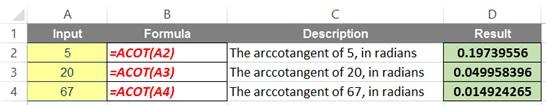
We’ll continue our A to Z of Excel Functions soon. Keep checking back – there’s a new blog post every other business day.
A full page of the function articles can be found here.

