A to Z of Excel Functions: The ARABIC Function
8 August 2016
Welcome back to our regular A to Z of Excel Functions blog. Today we look at the ARABIC Function.
The ARABIC function
Now this is more like it. We finally get to one of those useful Excel functions you simply cannot live without. The ARABIC function converts a Roman numeral to an Arabic numeral (that means “number” in English).
The ARABIC function employs the following syntax to operate:
ARABIC(text)
- text: this is a string enclosed in quotations marks or a reference to a cell containing text. An example of an empty string is (““).
Please note:
- If text is not valid, ARABIC will return an #VALUE! error value
- Any value returned as #VALUE! error value includes numbers, date and text that is not a valid Roman numeral
- If an empty string is used as an input value, a value of 0 (zero) will be returned
- The largest number that can be returned is 255,000, allowing the maximum length of the argument to be 255 characters
- When the text argument is ignored. MXMVII evaluates to the same result (1997) as “MXMVII”
- Although a negative Roman number is non-standard, evaluation of a negative Roman numeral is supported, provided it is entered as a text string. Insert the negative sign before the Roman text, such as “-MMXI”
- Leading and trailing spaces are ignored in the syntax
- The ARABIC function performs the opposite action for the ROMAN function, albeit it is a little more versatile as ROMAN only calculates positive integers no greater than 3,999.
Please see my example below:
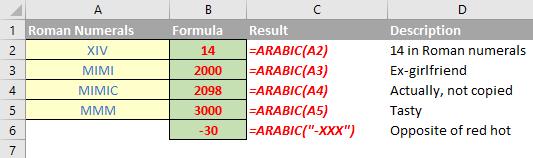
We’ll continue our A to Z of Excel Functions soon. Keep checking back – there’s a new blog post every other business day.

