A to Z of Excel Functions: The AVEDEV Function
16 September 2016
Welcome back to our regular A to Z of Excel Functions blog. Today we look at the AVEDEV function.
The AVEDEV function
I thought AVEDEV was an Indian cricket captain from the 1980’s. Apparently not. However, the definition of this statistical function may knock you for six: it returns the average of the absolute deviations of data points from their mean, i.e. AVEDEV measures the variability in a data set.
It’s not quite as complicated as it sounds. If you have a set of numbers and calculated their average – the mean – and then for each value, took the average of how far each value was from the average (ignoring whether the distance was positive or negative), you would calculate this value. It’s not as statistically robust as calculating the standard deviation, but it is probably a better understood measure.
The AVEDEV function employs the following syntax to operate:
AVEDEV(number1, [number2], ...)
The AVEDEV function has the following arguments:
- number1, number2, ...: number1 is always required, but subsequent numbers are optional. The function takes between one and 255 arguments for which you wish the average of the absolute deviations. You can also use a single array or a reference to an array instead of arguments separated by commas assuming this is your function delimiter.
It should be further noted that:
- AVEDEV is influenced by the unit of measurement in the input data
- Arguments must either be numbers or be names, arrays, or references that contain numbers
- Logical values and text representations of numbers that you type directly into the list of arguments are counted
- If an array or reference argument contains text, logical values, or empty cells, those values are ignored; however, cells with the value zero are included
- The equation for average deviation is:
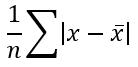
Please see my example below:

We’ll continue our A to Z of Excel Functions soon. Keep checking back – there’s a new blog post every other business day.

