A to Z of Excel Functions: The BINOM.INV Function
6 February 2017
Welcome back to our regular A to Z of Excel Functions blog. Today we look at the BINOM.INV function.
The BINOM.INV function
In probability theory and statistics, the binomial distribution with parameters n and p is the discrete probability distribution of the number of successes in a sequence of n independent success / failure experiments, each of which yields success with probability p. For the record, a success / failure experiment is also called a Bernoulli experiment or Bernoulli trial. The binomial distribution is frequently used to model the number of successes in a sample of size n drawn with replacement from a population of size N.
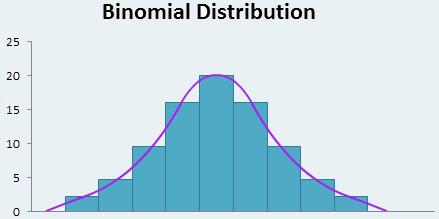
Bored of these functions yet? This function returns the smallest value for which the cumulative binomial distribution which is greater than or equal to a criterion value. This might sound like gobbledygook but it is useful for creating independent simulations analysis in Excel (please see Simulation Stimulation for more information).
The BINOM.INV function employs the following syntax to operate:
BINOM.INV(trials, probability_s, alpha)
The BINOM.INV function has the following arguments:
- trials: this is required and represents the number of Bernoulli trials
- probability_s: this is also required. This is the probability of a success on each trial
- alpha: again, required. This represents the aforementioned criterion value.
It should be further noted that:
- if any argument is nonnumeric, BINOM.INV returns the #VALUE! error value
- If trials is not an integer, it is truncated
- If trials < 0, BINOM.INV returns the #NUM! error value
- If probability_s is < 0 or probability_s > 1, BINOM.INV returns the #NUM! error value
- If alpha < 0 or alpha > 1, BINOM.INV returns the #NUM! error value.
Please see my example below:
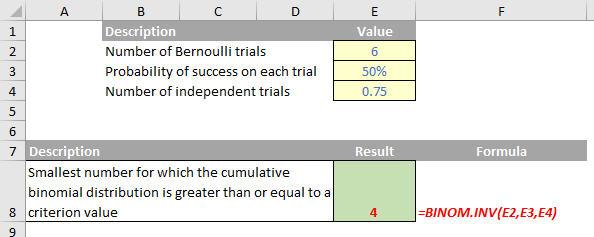
We’ll continue our A to Z of Excel Functions soon. Keep checking back – there’s a new blog post every other business day.

