A to Z of Excel Functions: The COUPNUM Function
2 February 2018
Welcome back to our regular A to Z of Excel Functions blog. Today we look at the COUPNUM function.
The COUPNUM function
A coupon bond is a bond that pays interest before maturity. Once you own the bond, you can calculate the number of coupon payments you will receive over the life of the bond by using the COUPNUM function. Essentially, this function returns the number of coupons payable between the settlement date and maturity date, rounded up to the nearest whole coupon.
The COUPNUM function employs the following syntax to operate:
COUPNUM(settlement, maturity, frequency, [basis])
The COUPNUM function has the following arguments:
- settlement: this represents the security's settlement date. The security settlement date is the date after the issue date when the security is traded to the buyer
- maturity: this is the security's maturity date, i.e. when the security expires
- frequency: The number of coupon payments per year. For annual payments, frequency is 1; for semiannual, frequency is 2; for quarterly, frequency is 4. These are the only options (see below)
- basis: the type of day count basis to use. This is optional. There are five options:
| Basis | Day count basis |
|---|---|
| 0 or omitted | US (NASD) 30 / 360 |
| 1 | Actual / actual |
| 2 | Actual / 360 |
| 3 | Actual / 365 |
| 4 | European 30 / 360 |
It should be further noted that:
- Microsoft Excel stores dates as sequential serial numbers so they can be used in calculations. By default, January 1, 1900 is serial number 1, and January 1, 2008 is serial number 39448 because it is 39,448 days after January 1, 1900
- dates should be entered using the DATE function, or as results of other formulae or functions. For example, use =DATE(2020,2,29) for the 29th of February, 2020. Problems may occur if dates are entered as text
- the settlement date is the date a buyer purchases a coupon, such as a bond. The maturity date is the date when a coupon expires. For example, suppose a 30-year bond is issued on January 1, 2008, and is purchased by a buyer six months later. The issue date would be January 1, 2008, the settlement date would be July 1, 2008, and the maturity date would be January 1, 2038, 30 years after the January 1, 2008, issue date
- all arguments are truncated to integers
- if settlement or maturity is not a valid date, COUPNUM returns the #VALUE! error value
- if frequency is any number other than 1, 2, or 4, COUPNUM returns the #NUM! error value
- if basis < 0 or if basis > 4, COUPNUM returns the #NUM! error value
- if settlement ≥ maturity, COUPNUM returns the #NUM! error value.
Please see my example below:
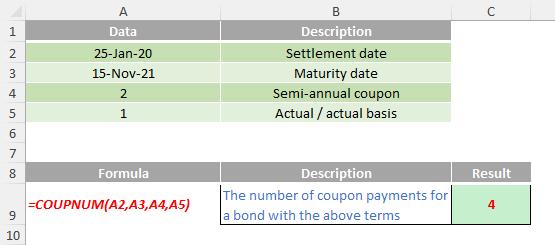
We’ll continue our A to Z of Excel Functions soon. Keep checking back – there’s a new blog post every business day.
A full page of the function articles can be found here.

