A to Z of Excel Functions: The DEVSQ Function
23 July 2018
Welcome back to our regular A to Z of Excel Functions blog. Today we look at the DEVSQ function.
The DEVSQ function
This function returns the sum of squares of deviations of data points from their sample mean. This is a key component of such statistical calculations as standard deviation.
The DEVSQ function employs the following syntax to operate:
DEVSQ(number1, [number2], ...)
The DEVSQ function has the following arguments:
- number1, number2, ...: number1 is required, subsequent numbers are optional. You may have between one and 255 arguments for which you want to calculate the sum of squared deviations. You can also use a single array or a reference to an array instead of arguments separated by commas.
It should be further noted that:
- arguments can either be numbers or names, arrays, or references that contain numbers
- logical values and text representations of numbers that you type directly into the list of arguments are counted
- if an array or reference argument contains text, logical values, or empty cells, those values are ignored; however, cells with the value zero are included
- arguments that are error values or text that cannot be translated into numbers cause errors
- the equation for the sum of squared deviations is:
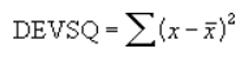
Please see my example below:

We’ll continue our A to Z of Excel Functions soon. Keep checking back – there’s a new blog post every business day.
A full page of the function articles can be found here.

