A to Z of Excel Functions: The EVEN Function
21 January 2019
Welcome back to our regular A to Z of Excel Functions blog. Today we look at the EVEN function.
The EVEN function
This function returns a number rounded up to the nearest even integer. You can use this function for processing items that come in twos. For example, a packing crate accepts rows of one or two items. The crate is full when the number of items, rounded up to the nearest two, matches the crate's capacity.
The EVEN function employs the following syntax to operate:
EVEN(number)
The EVEN function has the following arguments:
- number: this is required and represents the value to round.
It should be further noted that:
- if number is nonnumeric, EVEN returns the #VALUE! error value
- regardless of the sign of number (i.e. positive, zero or negative), a value is rounded up when adjusted away from zero. If number is an even integer, no rounding occurs.
Please see my example below:
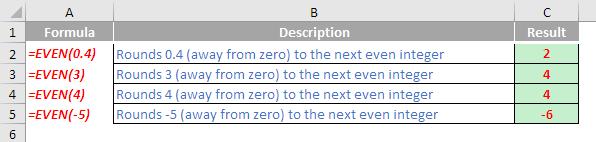
We’ll continue our A to Z of Excel Functions soon. Keep checking back – there’s a new blog post every business day.
A full page of the function articles can be found here.

