A to Z of Excel Functions: The EXACT Function
4 February 2019
Welcome back to our regular A to Z of Excel Functions blog. Today we look at the EXACT function.
The EXACT function
This function compares two text strings and returns TRUE if they are exactly the same, FALSE otherwise. EXACT is case-sensitive but ignores formatting differences. You should use EXACT to test text being entered into a document, for example.
The EXACT function employs the following syntax to operate:
EXACT(text1, text2)
The EXACT function has the following arguments:
- text1: this is required and represents the first text string
- text2: this is also required. This represents the second text string.
Please see my example below:
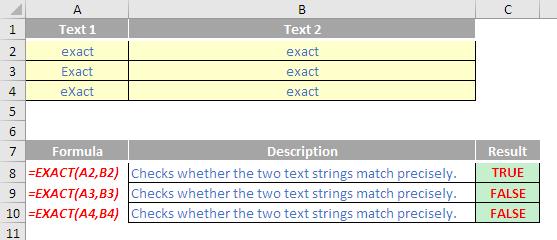
We’ll continue our A to Z of Excel Functions soon. Keep checking back – there’s a new blog post every business day.
A full page of the function articles can be found here.

