A to Z of Excel Functions: The GEOMEAN Function
13 February 2020
Welcome back to our regular A to Z of Excel Functions blog. Today we look at the GEOMEAN function.
The GEOMEAN function
In mathematics, the geometric mean is a mean or average, which indicates the central tendency or typical value of a set of numbers by using the product of their values (as opposed to the arithmetic mean which uses their sum). The geometric mean is defined as the nth root of the product of n numbers, i.e. for a set of numbers x1, x2, ..., xn, the geometric mean is defined as
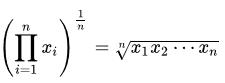
In two dimensions, it is the equivalent of finding the equivalent square with the same area as the rectangle given by the two dimensions cited:
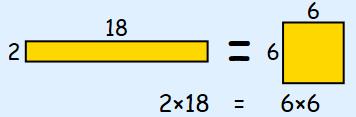
In three dimensions, it is the equivalent of finding the equivalent cube with the same volume as the given hexahedron with the three dimensions cited:
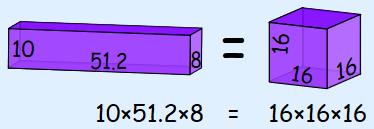
The idea continues in n dimensions.
The Excel function GEOMEAN returns the geometric mean of an array or range of positive data. For example, you can use GEOMEAN to calculate average growth rate given compound interest with variable rates. It has the following syntax:
GEOMEAN(number1, [number2], ...)
The GEOMEAN function has the following arguments:
- number1, number2, ... where number1 is required, and subsequent numbers are optional. There can be between one (1) and 255 numbers. You can also use a single array or a reference to an array instead of arguments separated by commas.
It should be further noted that:
- arguments can either be numbers or names, arrays, or references that contain numbers
- logical values and text representations of numbers that you type directly into the list of arguments are counted
- of an array or reference argument contains text, logical values or empty cells, those values are ignored; however, cells with the value zero are included
- arguments that are error values or text that cannot be translated into numbers cause errors
- if any data point ≤ 0, GEOMEAN returns the #NUM! error value
- the equation for the geometric mean is:
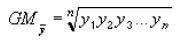
Please see my example below:
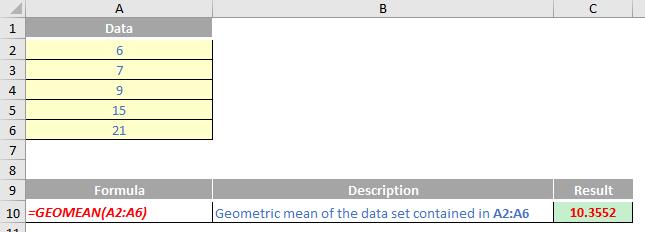
We’ll continue our A to Z of Excel Functions soon. Keep checking back – there’s a new blog post every business day.
A full page of the function articles can be found here.

