A to Z of Excel Functions: The MROUND Function
22 August 2022
Welcome back to our regular A to Z of Excel Functions blog. Today we look at the MROUND function.
The MROUND function
The MROUND function rounds a number to a desired multiple. There isn’t much more to say about it, really (sorry). It employs the following syntax to operate:
MROUND(number, multiple)
The MROUND function has the following arguments:
- number: this is required and represents the value to be rounded
- multiple: also required, this is the multiple for which you wish to round the number.
It should be further noted that:
- MROUND rounds up, away from zero (see image, below), if the remainder of dividing the number by the given multiple is greater than or equal to half the value of the multiple
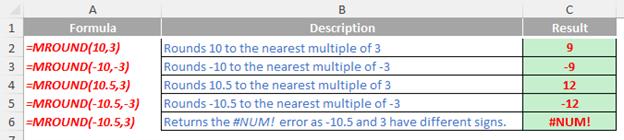
- the number and multiple arguments must have the same sign; if not, an #NUM! error is returned.
Please see my example below:

We’ll continue our A to Z of Excel Functions soon. Keep checking back – there’s a new blog post every other business day.
A full page of the function articles can be found here.

