A to Z of Excel Functions: The OCT2HEX Function
17 April 2023
Welcome back to our regular A to Z of Excel Functions blog. Today we look at the OCT2HEX function.
The OCT2HEX function
This function converts an octal number (base eight) to a hexadecimal number (base 16).

The OCT2HEX function employs the following syntax to operate:
OCT2HEX(number, [places])
The OCT2HEX function has the following arguments:
- number: this is required and represents the octal number you wish to convert. It should be noted that number cannot contain more than 10 octal characters (30 bits) and that the most significant bit of number is the sign bit. The remaining 29 bits are magnitude bits. Negative numbers are represented using two's complement notation
- places: this is optional and represents the number of characters to use. If places is omitted, OCT2HEX uses the minimum number of characters necessary. The argument places is useful for padding the return value with leading 0s (zeroes).
Two's complement is a mathematical operation on binary numbers, as well as a binary signed number representation based on this operation. The two's complement of an N-bit number is defined as the complement with respect to 2N; in other words, it is the result of subtracting the number from 2N. This is also equivalent to taking the ones' complement and then adding one, since the sum of a number and its ones' complement is all 1 bits. The two's complement of a number behaves like the negative of the original number in most arithmetic, and positive and negative numbers can coexist in a natural way.
It should be further noted that:
- if number is negative, OCT2HEX ignores places and returns a 10-character hexadecimal number
- If number is not a valid octal number, OCT2HEX returns the #NUM! error value
- if OCT2HEX requires more than places characters, it returns the #NUM! error value
- if places is not an integer, it is truncated
- if places is nonnumeric, OCT2HEX returns the #VALUE! error value
- if places is negative, OCT2HEX returns the #NUM! error value.
Please see my example below:
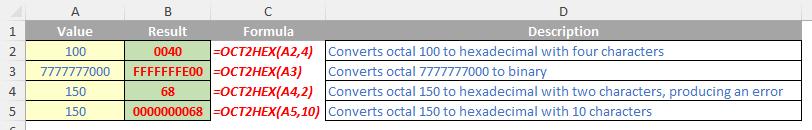
We’ll continue our A to Z of Excel Functions soon. Keep checking back – there’s a new blog post every other business day.

