A to Z of Excel Functions: The PERMUTATIONA Function
18 September 2023
Welcome back to our regular A to Z of Excel Functions blog. Today we look at the PERMUTATIONA function.
The PERMUTATIONA function
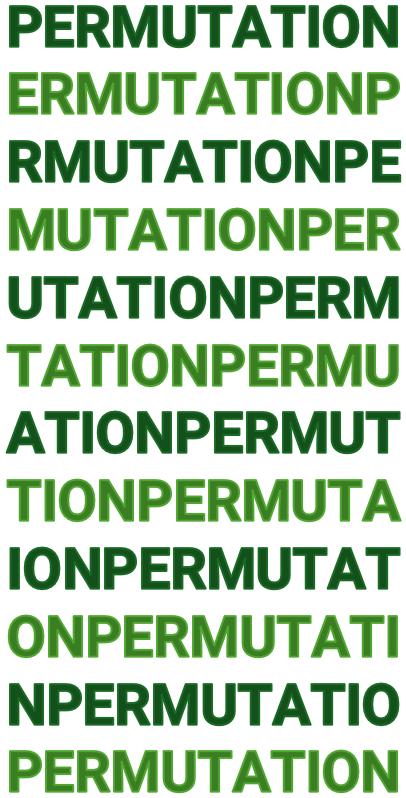
This function returns the number of permutations for a given number of objects that can be selected from number objects allowing for repetitions (i.e. items selected are then replaced). A permutation is any set or subset of objects or events where internal order is significant (i.e. order is important). Permutations are different from combinations, for which the internal order is not significant (i.e. order is unimportant).
It is defined as follows:
PERMUTATIONA = TotalChosen
For example, selecting two numbers with replacement out of the set {1, 2, 3, 4} where order is important gives you the following pairs: {1, 1}, {1, 2}, {1, 3}, {1, 4}, {2, 1}, {2, 2}, {2, 3}, {2, 4}, {3, 1}, {3, 2}, {3, 3}, {3, 4}, {4, 1}, {4, 2}, {4, 3} and {4, 4}, which is 16 ordered pairs.
The syntax of the PERMUTATIONA function is as follows:
=PERMUTATIONA(number, number_chosen)
It contains two arguments:
- number: this is required and represents an integer that describes the number of objects
- number_chosen: this is also required and denotes an integer that describes the number of objects in each permutation.
It should be noted that:
- both arguments are truncated to integers
- if numeric arguments are values that are not valid, e.g. when the total number is zero [0] and the chosen number is larger than zero[0], PERMUTATIONA returns the #NUM! error value
- if numeric arguments use data types that are nonnumeric, PERMUTATIONA returns the #VALUE! error value.
Please see my examples below:
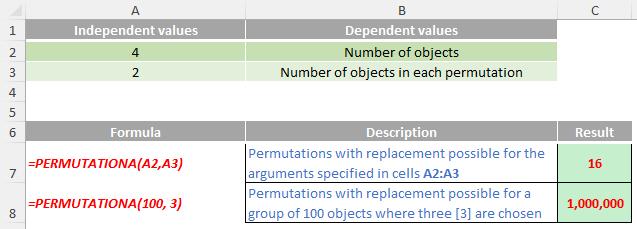
We’ll continue our A to Z of Excel Functions soon. Keep checking back – there’s a new blog post every business day.
A full page of the function articles can be found here.

