A to Z of Excel Functions: The SEC function
14 April 2025
Welcome back to our regular A to Z of Excel Functions blog. Today we look at the SEC function.
The SEC function
Not to be confused with its geometric counterpart, in trigonometry, given a right-angled triangle, the secant of an angle is the length of the hypotenuse divided by the length of the adjacent side. It is effectively the reciprocal of the cosine of the angle, viz.
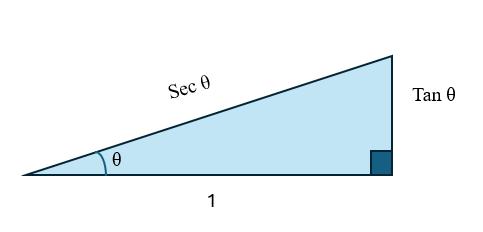
The SEC function returns the secant of an angle and employs the following syntax to operate:
SEC(number)
The SEC function has the following arguments:
- number: this is required and represents the angle in radians for which you want the secant.
It should be further noted that:
- the absolute value of number must be less than 2^27
- if the angle is in degrees, either multiply the angle by PI()/180 or use the RADIANS function to covert the angle to radians
- if number is outside its constraints, SEC returns the #NUM! error value
- if number is a non-numeric value, SEC returns the #VALUE! error value
- SEC(n) equals 1/COS(n).
Please see my example below:
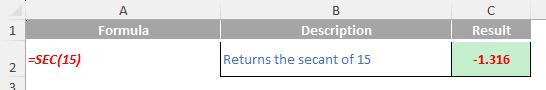
We’ll continue our A to Z of Excel Functions soon. Keep checking back – there’s a new blog post every other business day.

