Challenges: Monday Morning Mulling: June 2019 Challenge
1 July 2019
On the final Friday of each month, we set an Excel problem for you to puzzle over for the weekend. On the Monday, we publish a solution. If you think there is an alternative answer, feel free to email us. We’ll feel free to ignore you.
So, how did you try to fill all the blank rows? Here’s the trick:
First, select the whole column where you need to fill:
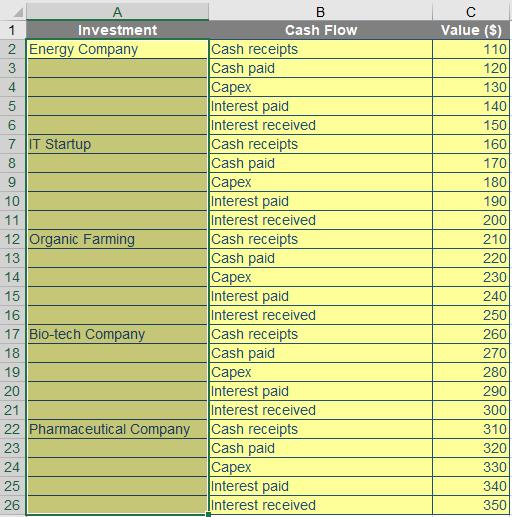
Then, press F5, a Go To dialog will pop up like this, here click Special:
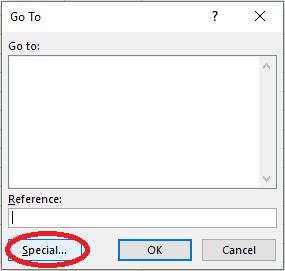
Next, choose option Blanks in the Go To Special dialog:
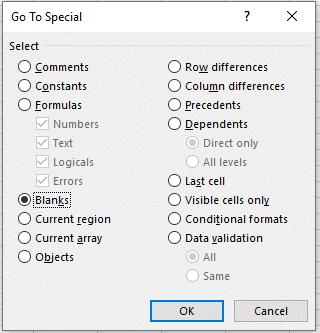
Excel will select blank cells in the chosen column. You will need to point the first blank cell to be equal to its precedent cell, then, press CTRL + ENTER.
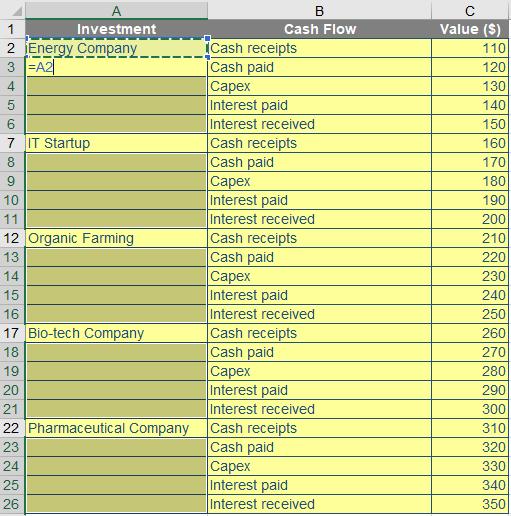
And magic! The whole column will be filled in less than one second!
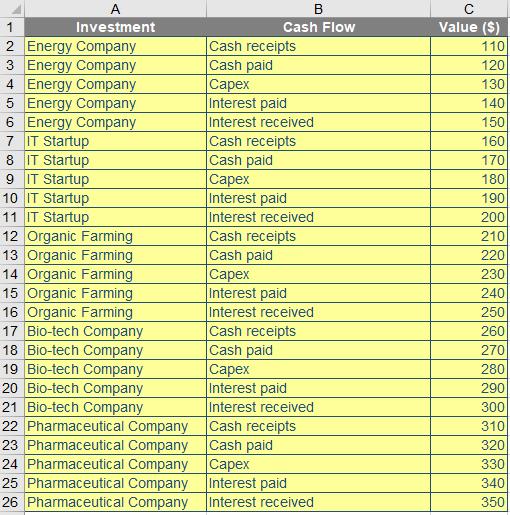
That’s our solution for this month’s Final Friday Fix: how did you fare?
The Final Friday Fix will return on Friday 26th July with a new Excel challenge. In the meantime, please look out for the Daily Excel Tip on our home page and watch out for a new blog every business workday.

