Final Friday Fix: July 2023 Challenge
28 July 2023
On the final Friday of each month, we set an Excel / Power Pivot / Power Query / Power BI problem for you to puzzle over for the weekend. On the Monday, we publish a solution. If you think there is an alternative answer, feel free to email us. We’ll feel free to ignore you.
The Challenge
Imagine that you need to filter out rows in a table that have specific keywords within the text strings contained therein. Manually filtering every single keyword and copying / pasting them to a new location can be a tedious and time-consuming process. To address this, we challenge you to develop a user-friendly solution that allows users to select the desired keywords and return a list having all the text strings associated with those keywords. You may download the question file here.
Your aim is to create a filter using the keywords "Awesome", "Amazing", and "Perfect" as filter criteria, as shown in the picture below:
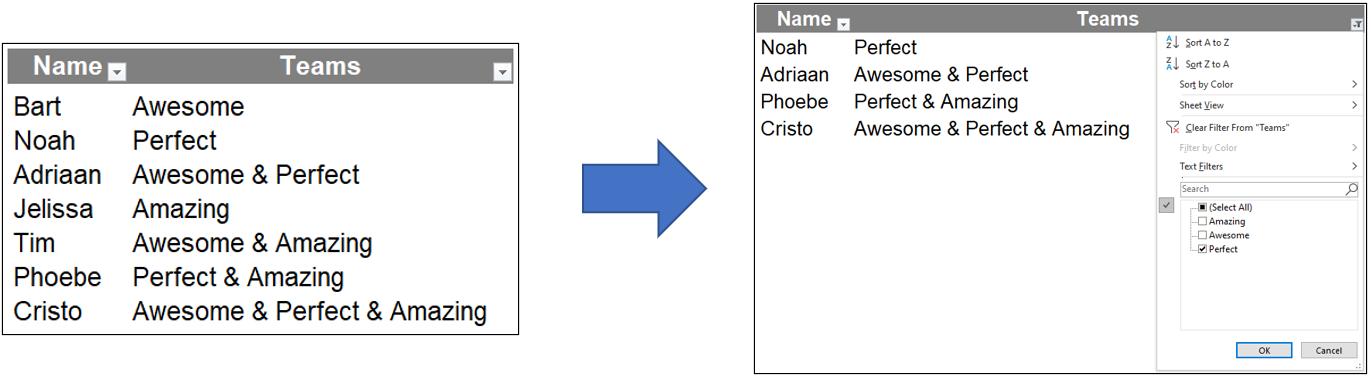
As always, there are some requirements:
- no Power Query / Get & Transform or VBA is allowed
- the formula(e) should be dynamic so that they shall update when a new entry is added.
Sounds easy? Then why not have a go? We’ll publish one solution in Monday’s blog. Have a great weekend in the meantime!

