Power BI Blog: Auto-Generate Reports on Existing Datasets in Power BI Service
6 October 2022
Welcome back to this week’s edition of the Power BI blog series. This week, we look at automatically generating reports in Power BI Service for existing datasets.
In Power BI Service, you may now quickly create an automatically generated report off the majority of datasets in the Power BI Service. This makes it easy for you to explore all the datasets you have access to and can be helpful for jumpstarting report creation in the Power BI Service.

On the Create page, if you select the ‘Pick a published dataset’ option, you’ll be able to pick if you want to auto-create a report or, through the split button, if you want to start from a blank report.
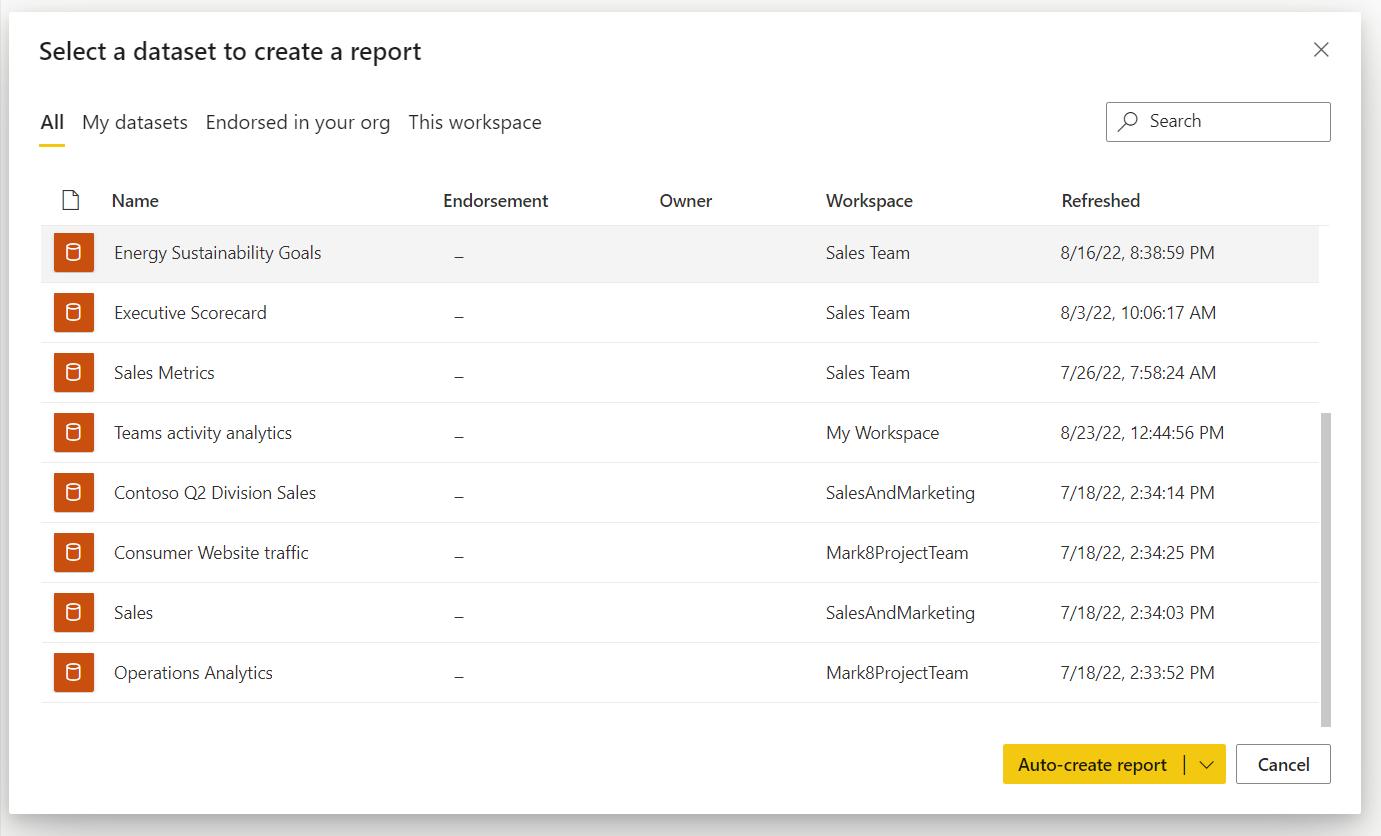
You can also access these options in the Datahub, through the Create a report dropdown, where you can access both the auto-create and from-scratch options.
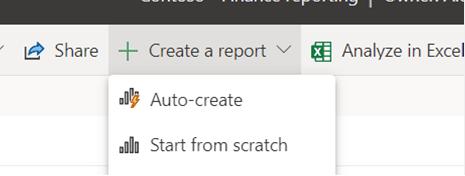
There are still a few types of datasets Power BI doesn’t yet support for auto-generated reports. In these cases, you’ll just have the ‘blank report’ option available to you.
Check back next week for more Power BI tips and tricks!

