Power BI Blog: Button Slicers
22 February 2024
Welcome back to this week’s edition of the Power BI blog series. This week, we review a new visual: Button slicers.
Microsoft has just added the Button slicer, an oft-requested tool for slicing data, to its data visualisation repertoire.
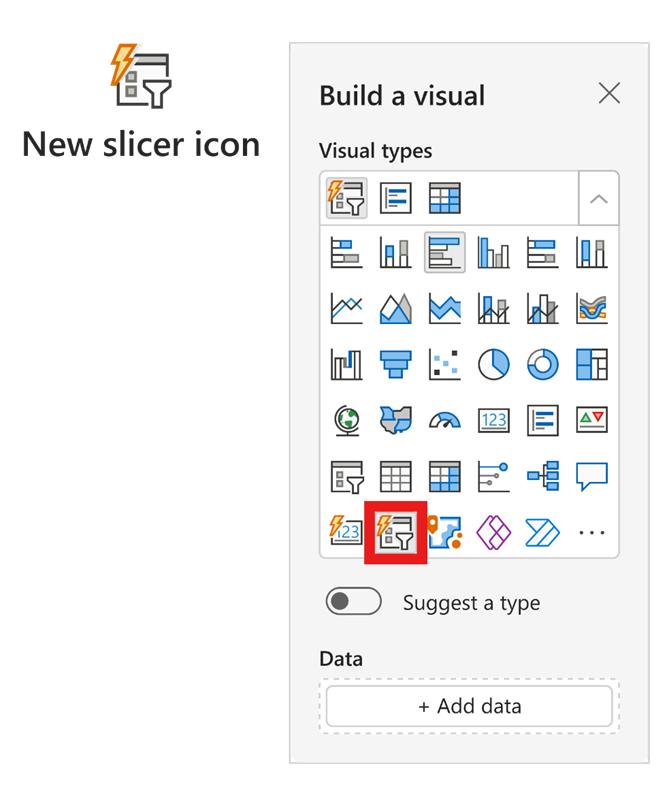
Compared to past slicers, there are quite a few upgrades and enhancements in the new Button slicer:
- you may now customise the shape and appearance of your design with more control to modify the corner radius
- with an adjustable grid layout, you may now divide your design into rows and columns, and even use pixels to customise card spacing
- when grid layouts have more buttons than rows and columns, use overflow styles, and choose Pagination or Continuous scrolling with vertical or horizontal direction
- just like the new card visual, the Button slicer simplifies alignment and format properties, and the Label feature will spotlight crucial information from within your buttons
- image control allows you to infuse buttons with images such as URL images
- interactive states make designs more engaging with options including on hover and on press
- there are new formatting settings to make the slicer more versatile
- ‘Single select’ has been updated with a ‘Force Selection’ toggle and a new ‘Select All’ option
- the new multi-select feature allows greater flexibility
- a new ToolTips experience is available for the new Button slicer, as it now supports both default and report page ToolTips.
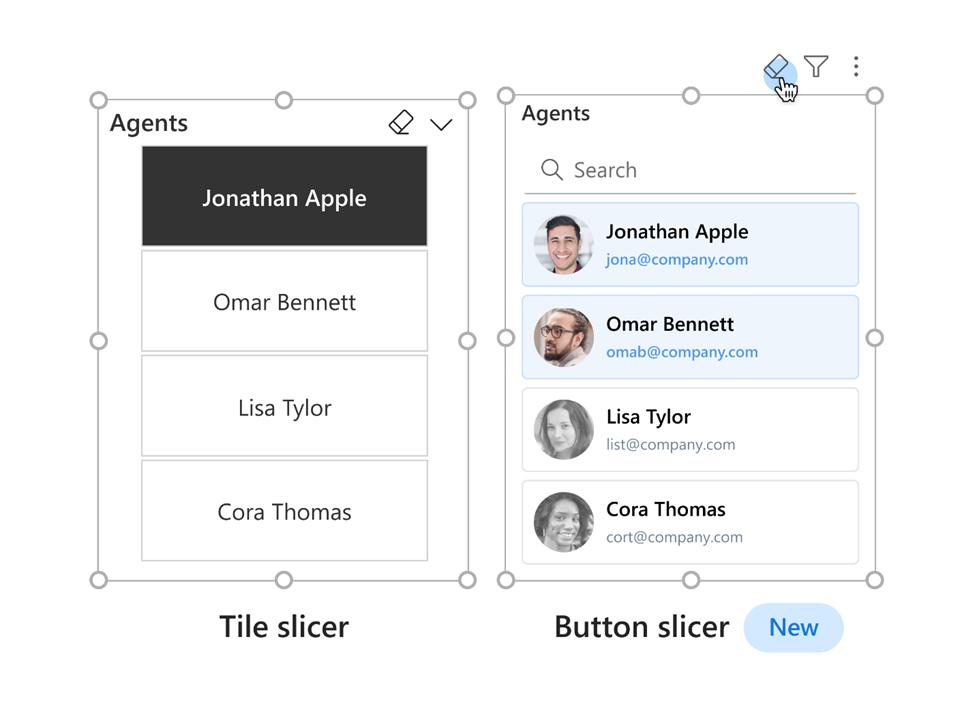
With this update, the new Button slicer may be found in one of three places:
- the Visual gallery on the Ribbon
- by selecting ‘Build a visual’ after right-clicking on the canvas, and then choosing the new slicer
- by selecting new slicer from the on-object dialog.
Presently, this visual is in Preview. You may also toggle this feature Preview on or off by looking under Options -> Preview features -> New button slicer.
In the meantime, please remember we offer training in Power BI which you can find out more about here. If you wish to catch up on past articles, you can find all of our past Power BI blogs here.

