Power BI Blog: Dynamic Per Recipient Subscriptions
12 September 2024
Welcome back to this week’s edition of the Power BI blog series. This week, we discuss ‘Dynamic per recipient’ subscriptions.
Microsoft has recently announced the General Availability of ‘Dynamic per recipient’ subscriptions for Power BI and paginated reports. ‘Dynamic per recipient’ subscriptions are designed to simplify distributing a personalised copy of a report to each recipient of an email subscription. You define which view of the report an individual receives by specifying which filters are applied to their version of the report. The feature is now available in Sov. Clouds as well.
You may create a ‘Dynamic per recipient’ with a simple drag and drop experience. First, subscribe to the report by selecting ‘Subscribe to report’ and then ‘Create Subscriptions’.
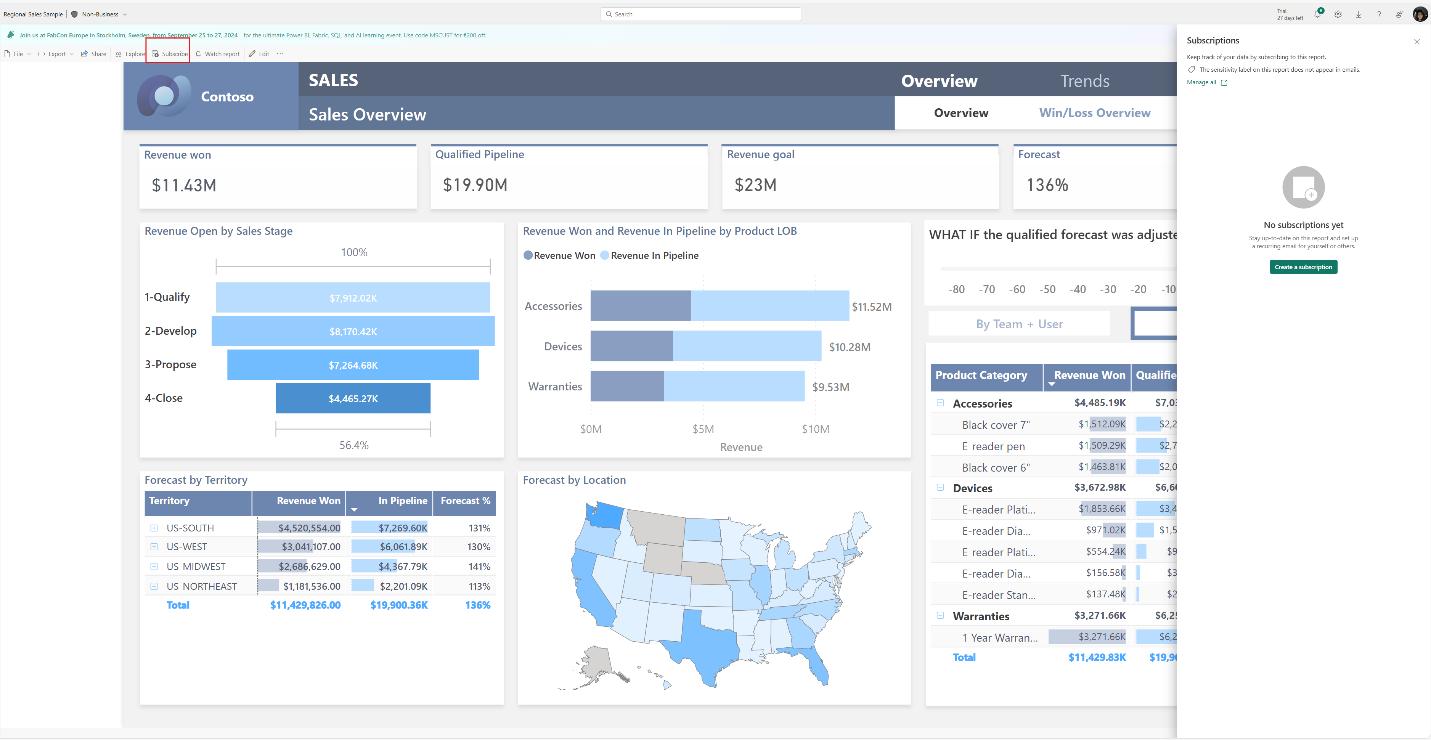
Select the ‘Dynamic per recipient’ subscription.
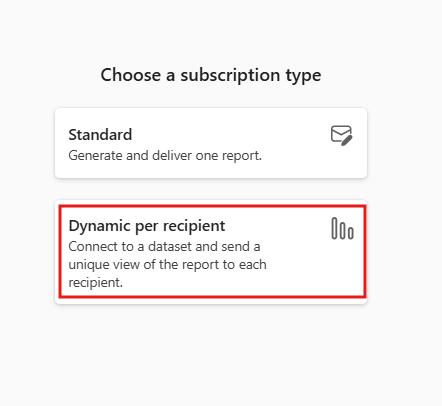
Connect to data that has recipient email, names or report parameters.
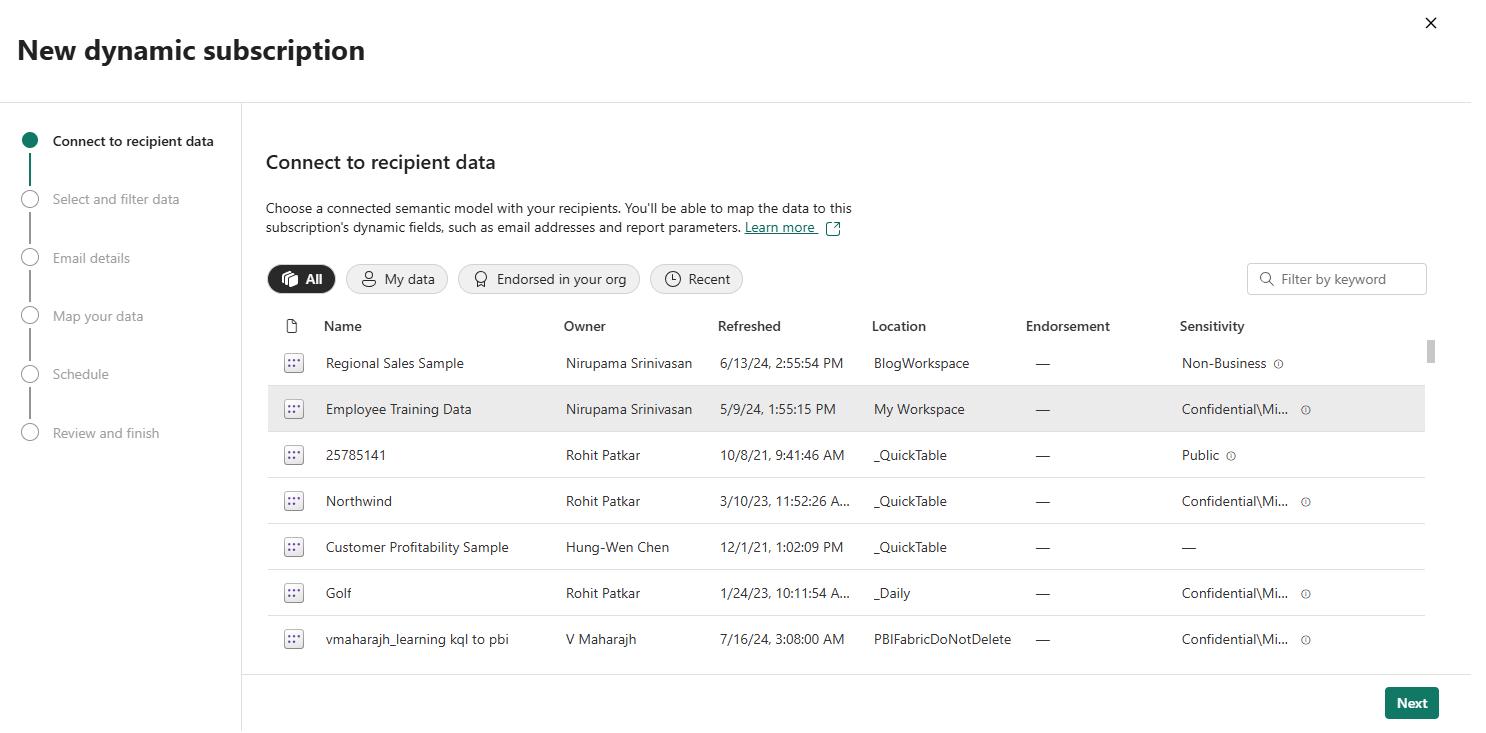
Then, select and filter data that you want in your subscription. You probably only want to send emails conditionally. To do that, you can filter the data in the Filter pane.
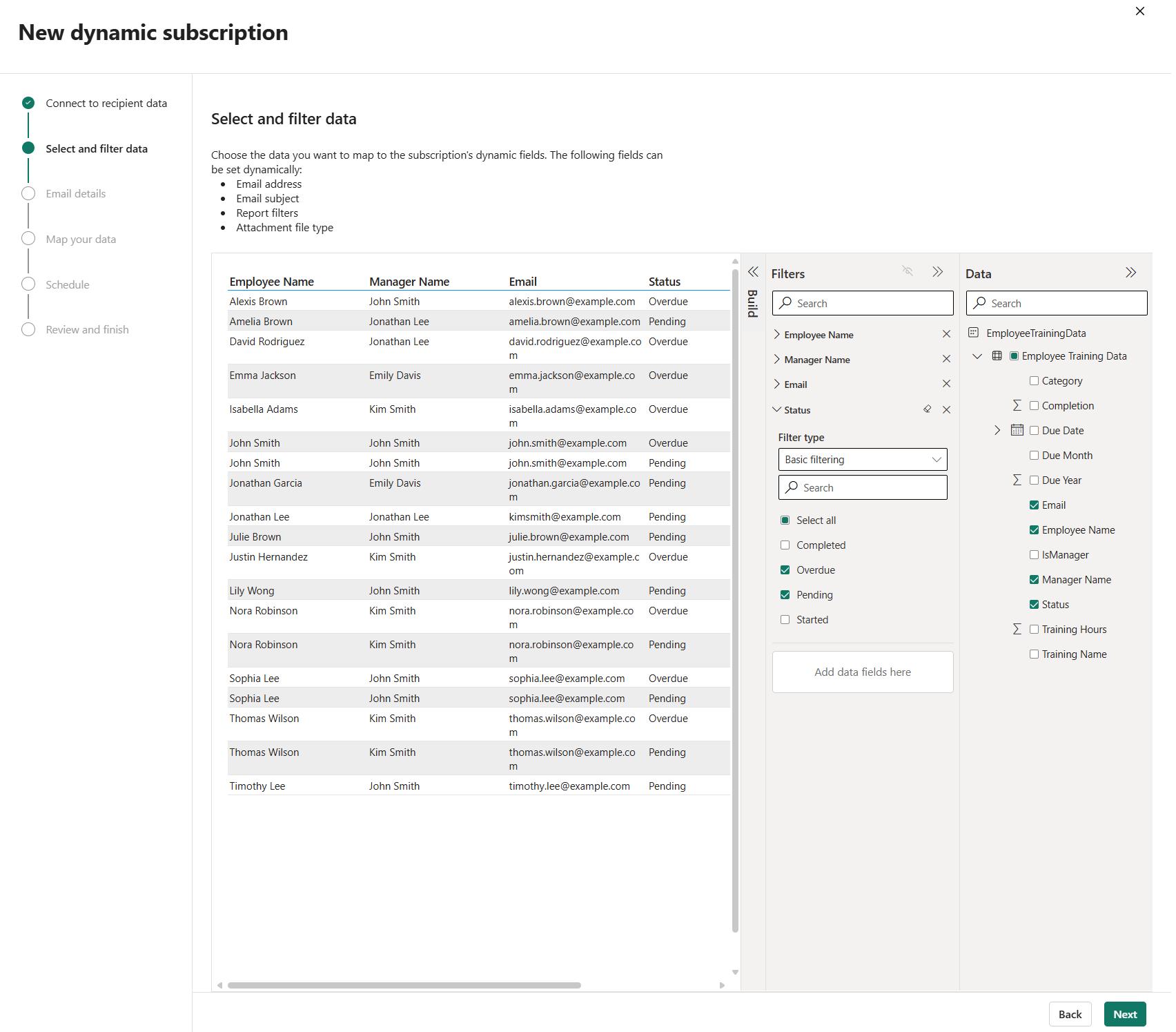
You can select the recipient email addresses and the email subject from the dataset that you connected to by selecting ‘Get Data’.
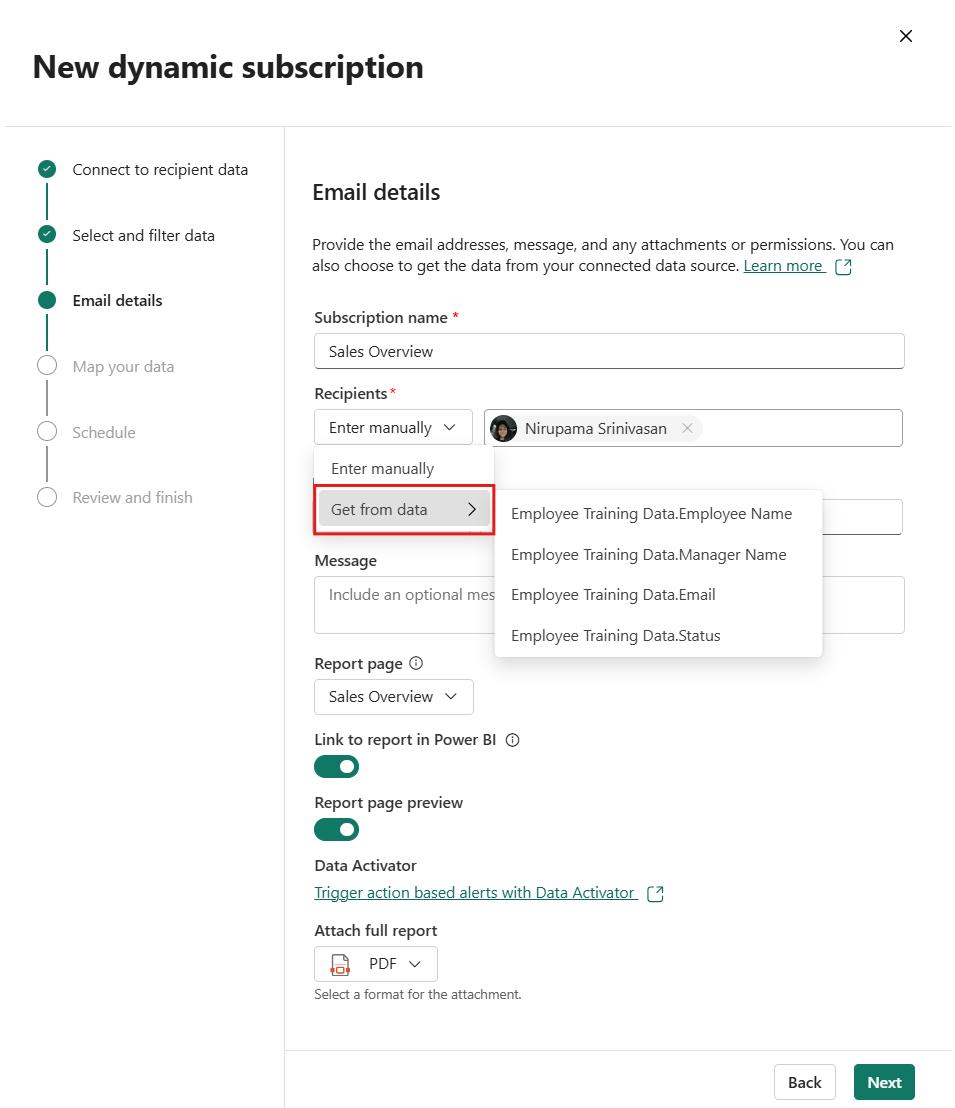
You may then map your data to the subscription.
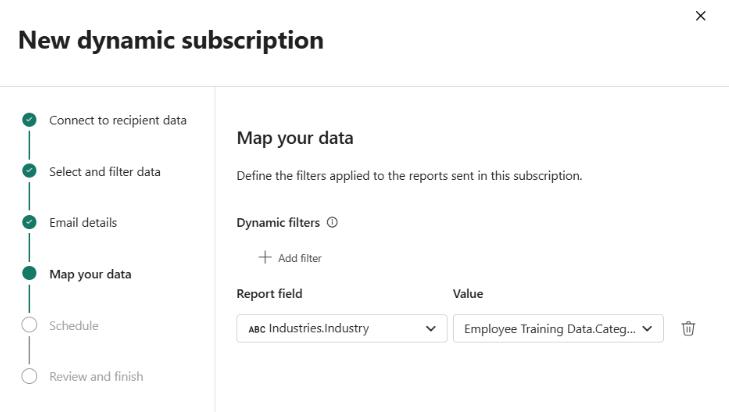
Then schedule the subscription and save it.
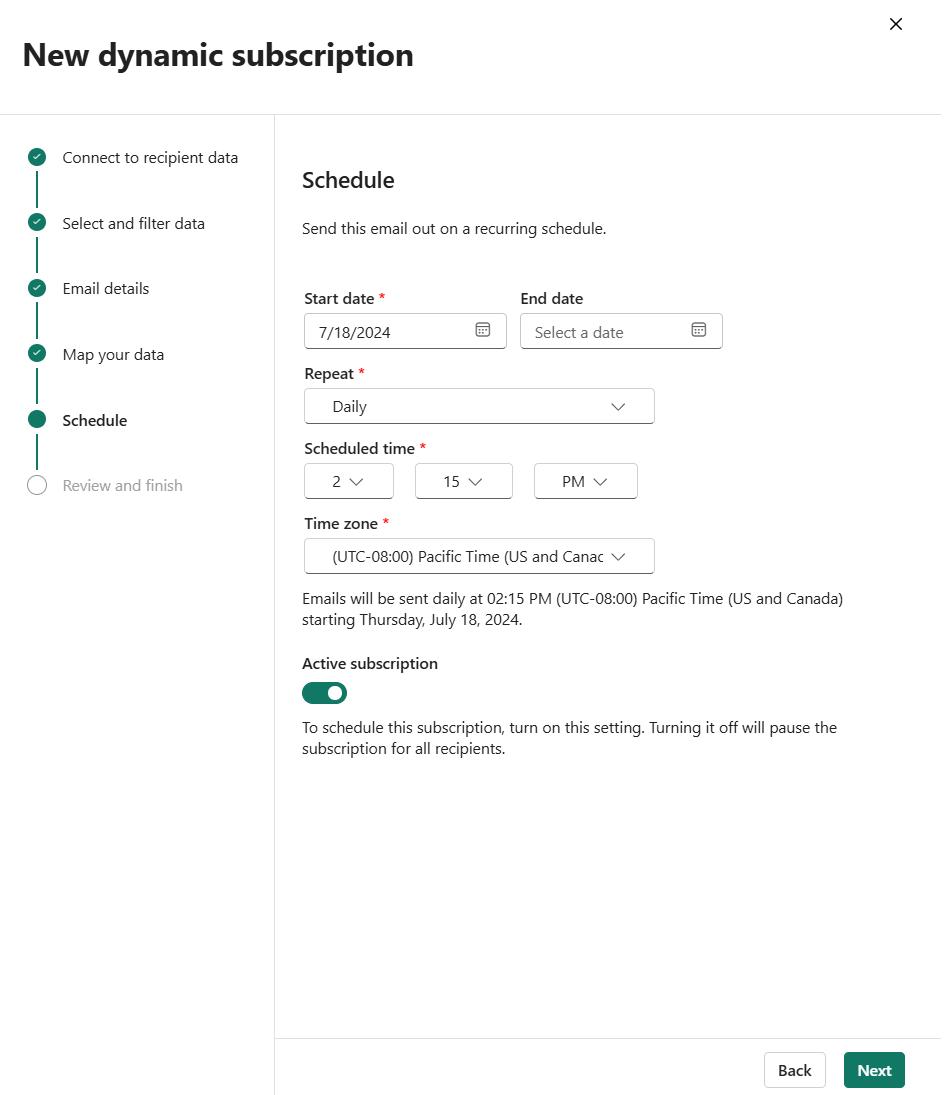
The subscriptions will be triggered based upon the schedule that you have set up. Personalised reports may be sent to up to a thousand recipients.
In the meantime, please remember we offer training in Power BI which you can find out more about here. If you wish to catch up on past articles, you can find all of our past Power BI blogs here.

