Power BI Blog: Managing Relationships
20 June 2024
Welcome back to this week’s edition of the Power BI blog series. This week, we look at the recently added ‘Manage relationships’ button. Hmm… I wonder if that works for personal lives too?

There is a redesigned ‘Manage relationships’ dialog in Power BI Desktop. To open this dialog, simply select the ‘Manage relationships’ button in the Home tab on the Ribbon.
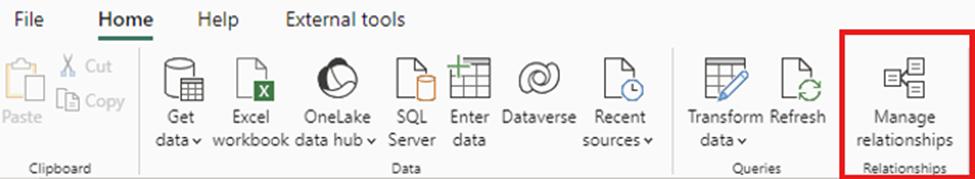
Once opened, you’ll find a comprehensive view of all your relationships, along with their key properties, all in one convenient location. From here you can create new relationships or edit an existing one, viz.
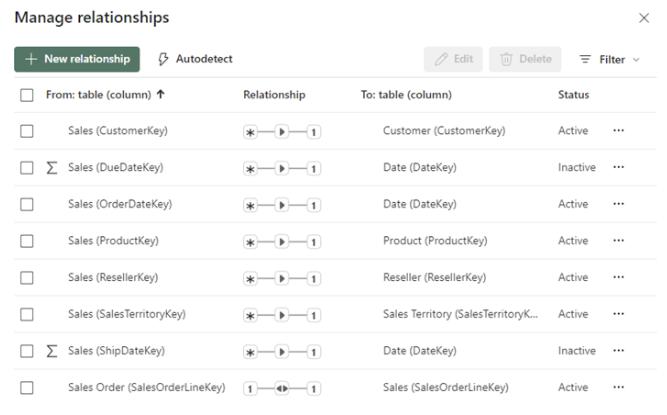
Additionally, you have the option to filter and focus on specific relationships in your model based upon cardinality and cross filter direction.
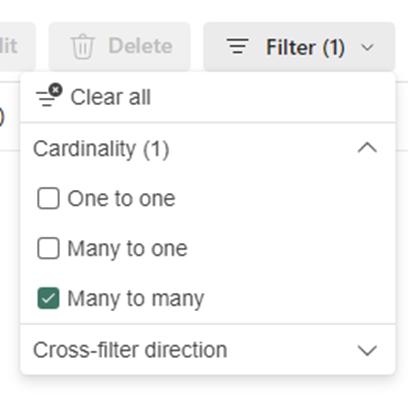
To make things even easier, Power BI can find and create relationships for you by selecting the ‘Autodetect’ button.
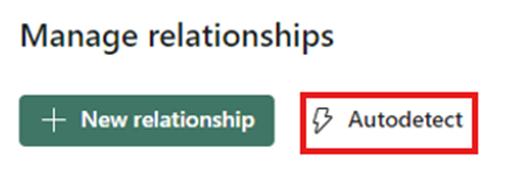
In the meantime, please remember we offer training in Power BI which you can find out more about here. If you wish to catch up on past articles, you can find all of our past Power BI blogs here.

