Power BI Blog: New Get Data Experience in Power BI Service
20 April 2023
Welcome back to this week’s edition of the Power BI blog series. This week, we look at the new ‘Get Data’ experience in the Service.
Microsoft has now completed the process of removing the older ‘Get Data’ page in Power BI Service in favour of the new, comparable features available within workspaces. The change removed the entry points to the old ‘Get Data’ page as shown below:
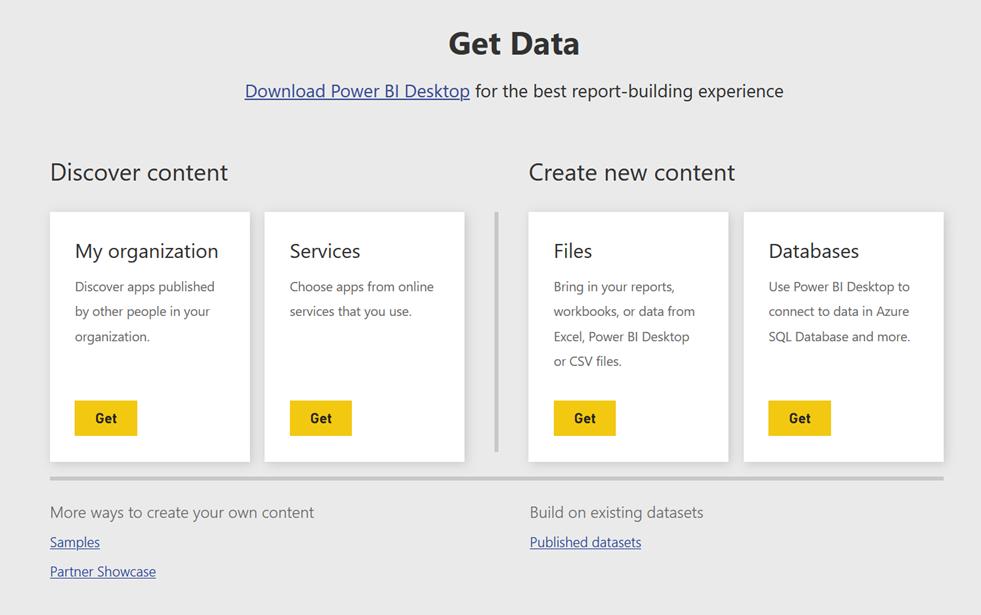
From now on, you’ll be able to access comparable features within workspaces. If you want to upload a file such as a .pbix, .xlsx or .rdl to your workspace, you can use the Upload option that was released in November. This option lets you upload files from your local computer or connect to files on OneDrive or a SharePoint site. With this change, you’ll no longer be able to connect to files on personal OneDrive accounts.
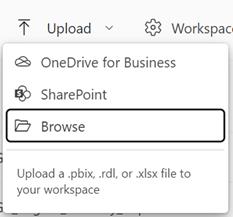
If instead you want to create a dataset from Excel or CSV data, you can now access that functionality through the New -> Dataset option in the workspace you want to create the dataset in.
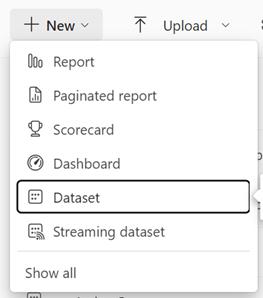
This Dataset option has also been updated to take you to a new page with further options to create a dataset from an Excel or CSV file, or by pasting in data. Once you select the file, the behaviour used to generate the dataset is the same as previously used on the ‘Get Data’ page. Once the dataset is created, you’ll be taken to the dataset’s details page in the Data hub.
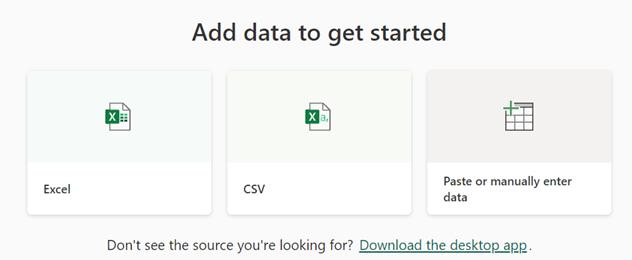
In the meantime, please remember we offer training in Power BI which you can find out more about here. If you wish to catch up on past articles, you can find all of our past Power BI blogs here.

