Power BI Blog: Roles with no Insight
17 February 2022
Welcome back to this week’s edition of the Power BI blog series. This week, we look at an issue which can occur when publishing a dashboard.
Imagine we have the following dashboard we wish to publish to Power BI Service:
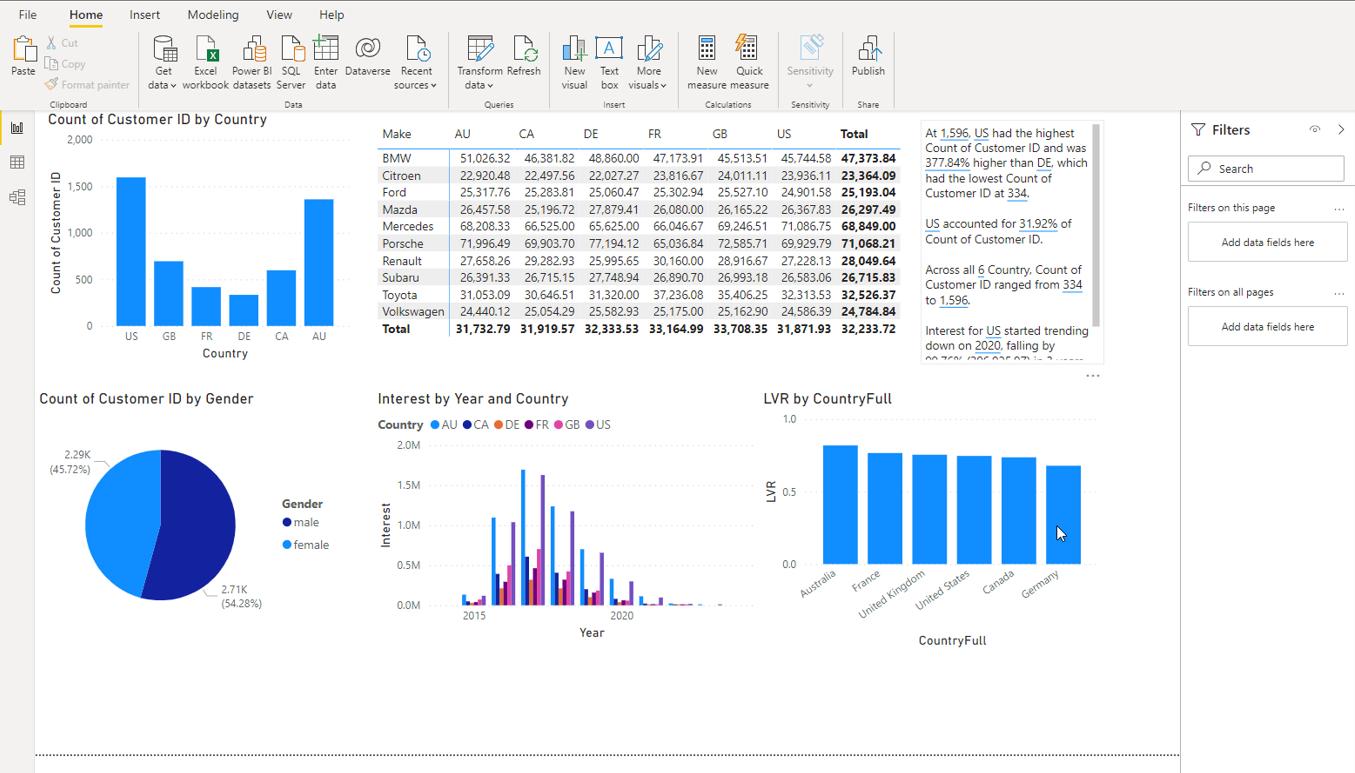
The option to Publish is on the Home tab:

Selecting this option allows us to choose which Workspace we want to publish to Power BI Service. For more information on different forms of Power BI see blog ‘Power BI Tips: Which Power BI should I use?’
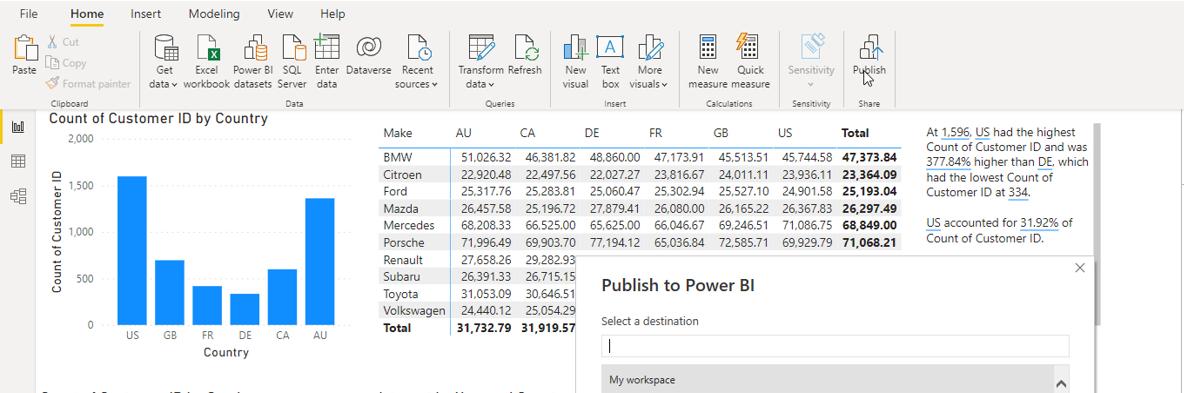
When we have selected to publish to ‘My workspace’, the processing takes place:
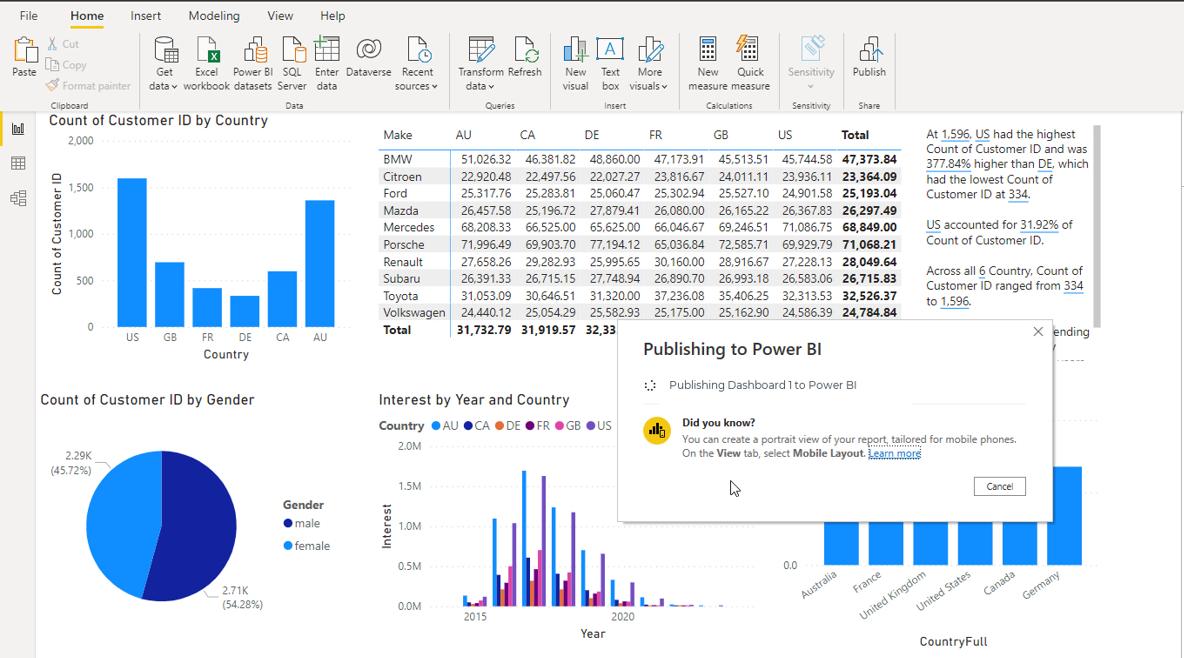
Once the process is completed, the dialog makes some options available:
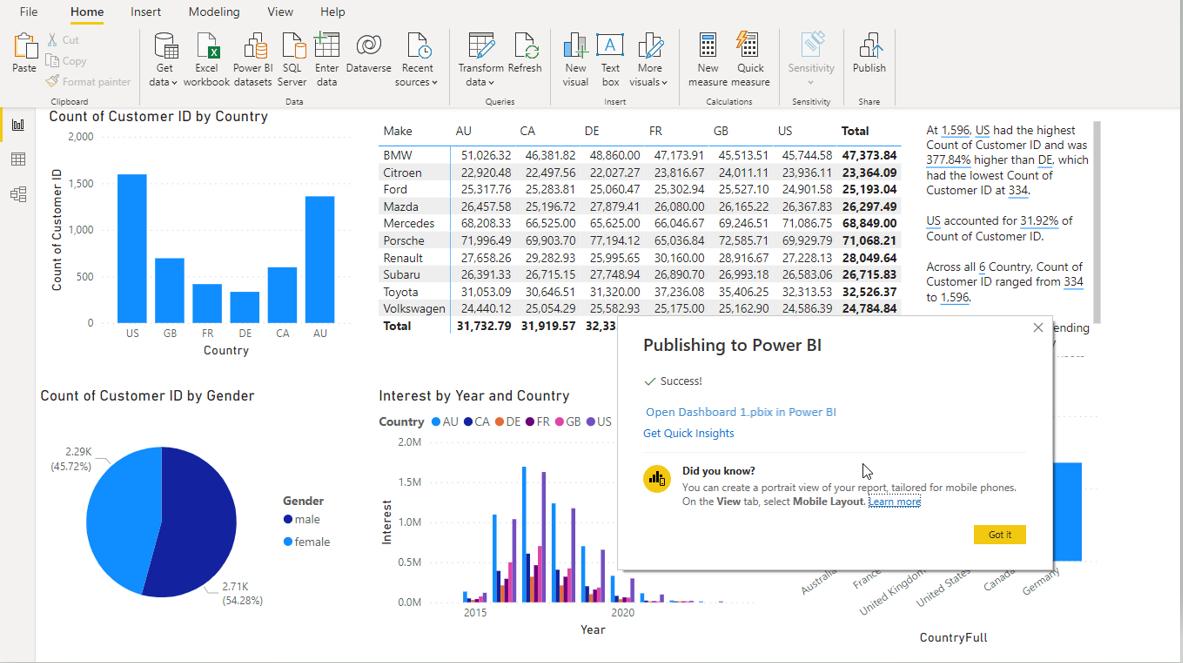
The ‘Get Quick Insights’ option is appealing, so we choose that:
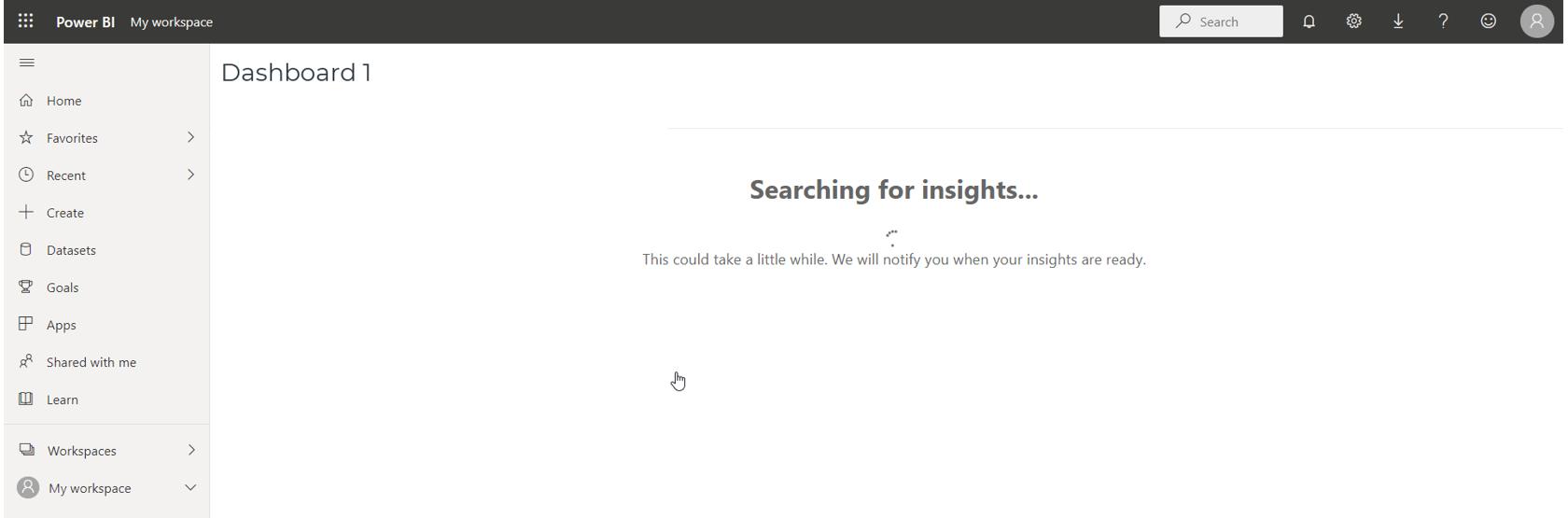
However, three hours later, nothing has happened… What went wrong?
The answer is in our original dashboard. If we go to the Modelling tab, we can ‘Manage Roles’:
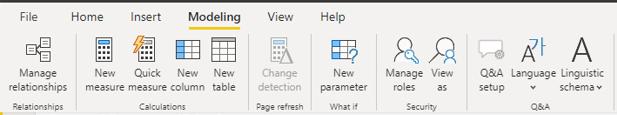
It turns out we have set up an ‘Australian manager’ role:
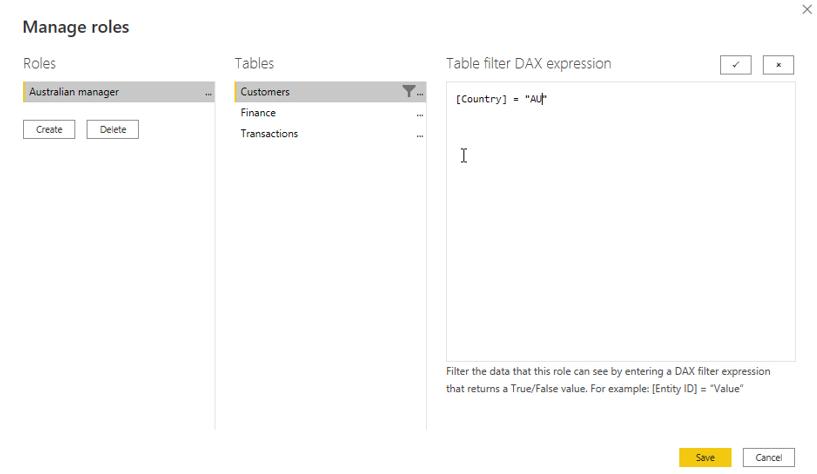
If we choose ‘View as’, we can view the data as anyone using Power BI Services with this role would see the dashboard:
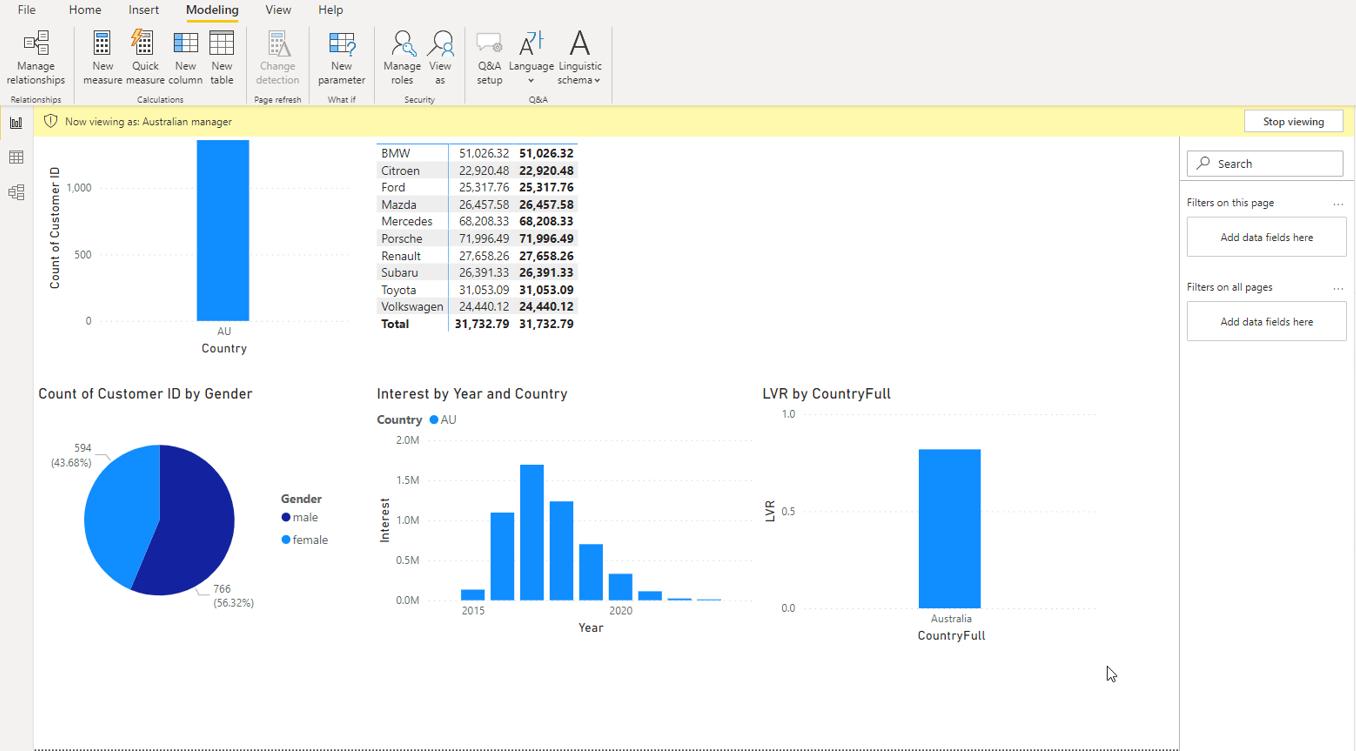
Whilst setting up Row Level Security (RLS) is a useful aspect of Power BI (see more on this in Power BI: Row Level Security), it prevents Quick Insights from working. The reason for this is that Quick Insights are not currently configured to limit the insights to only consider the data that a particular role is allowed to view.
We can remove the Roles from the ‘Manage Roles’ dialog:
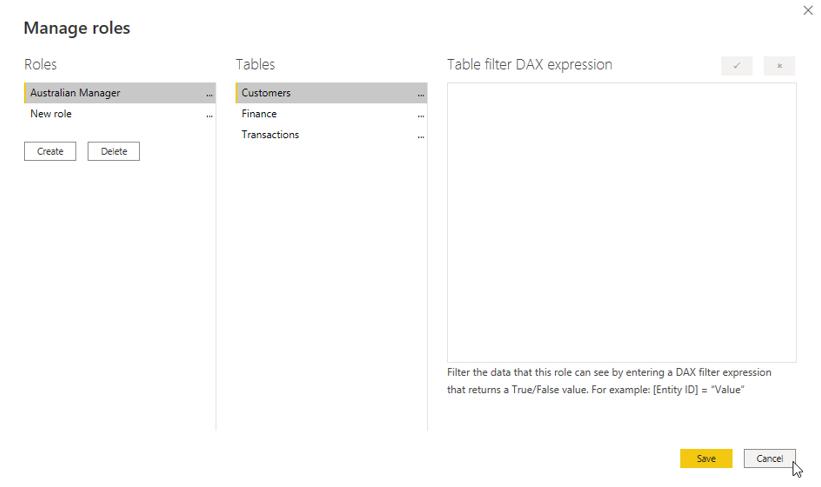
Once the Roles are removed, we publish again, and this time the Quick Insights do appear:
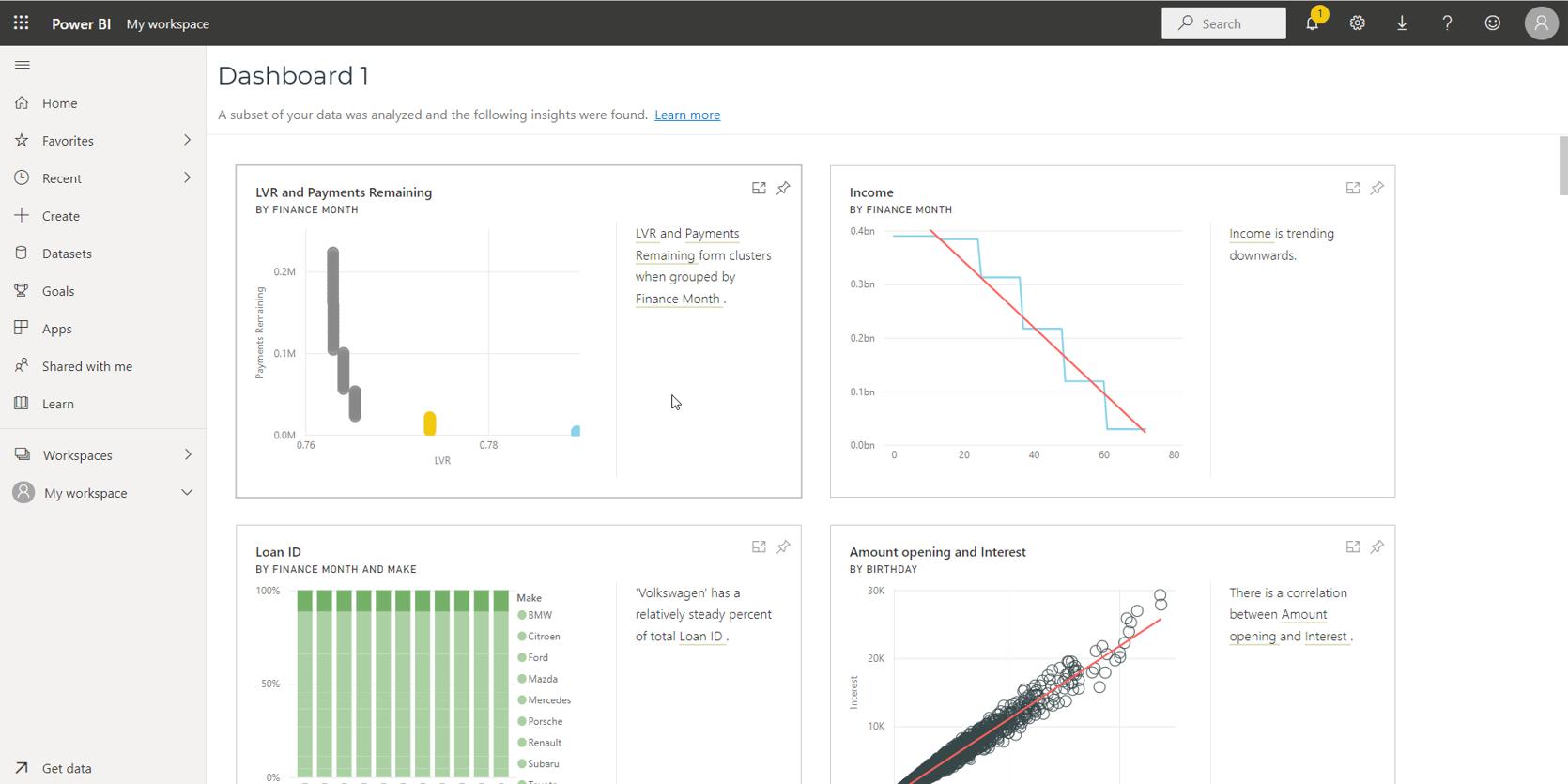
Check back next week for more Power BI tips and tricks!

