Power BI Blog: Key Influencers - Continuous Variables
25 April 2019
Welcome back to the Power BI blog series! This week, we’re going to talk about some new updates to the Key Influencers visualisation.
Previously, Key Influencers required you to use categorical variables. This required us to create new categories for our numeric fields, as described in our previous blog.
In the April 2019 version of Power BI, this has changed, and we can now use our numeric or continuous fields in our analysis, allowing us to see what influencers will increase or decrease our target result:

To access this, you will need to use the Format settings just under the Visualizations pane, click on Analysis, and switch the analysis type from Categorical to Continuous:
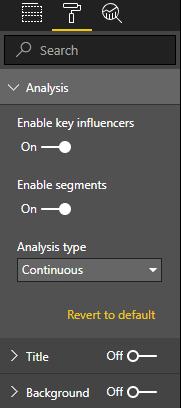
This enables far more interesting types of analysis, as we don’t need to create our own categorical sales amount buckets and can rely on Power BI to automatically determine the direction and size of influence.
See you for more tips next week – we’re going to launch into a larger Power BI project!

