Power BI Blog: M Intellisense
27 September 2018
As we promised in our recent newsletter, we’ll be spending the next couple of months talking about some of the new Power BI features that are being rolled out.
If you’ve used Power Query, either in Excel or in Power BI, you may or may not have been seduced into working in the Advanced Editor. Using it is a bit of a slippery slope – once you get started, it can be hard to go back to the Ribbon in the future.
Of course, it’s also a hard environment to get used to.
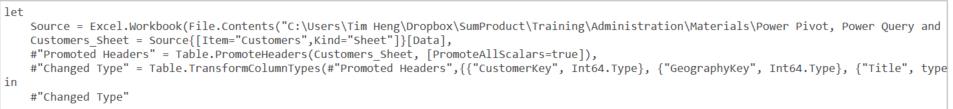
A new preview feature that has just been released promises to change that experience and make it a bit more user friendly. Enter the world of intellisense – we can now see how the different parts of the query work, looking at hard-coded values, key words, and even a system that highlights other areas where particular fields / steps are being used in the query.
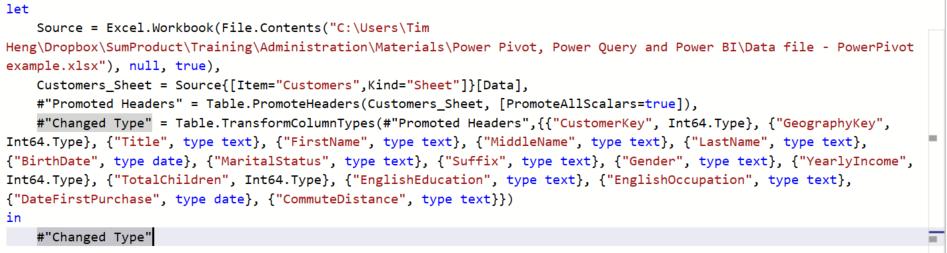
Furthermore, it makes M an easier language to get used to, as it now prompts us with a list of objects and methods that we can use as we type in our code, as well as giving us formula hints when we’re entering the parameters into the function.
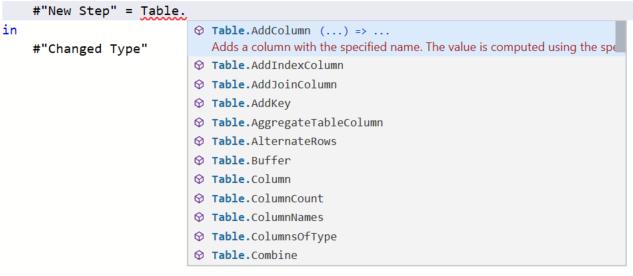
This turns M and the Advanced Editor from being almost completely inaccessible to new users, to being a useful tool that people can learn to use within the interface, similar to how users can pick up VBA and Excel using the tooltips and dropdown lists.
See you next week for more new features and tips!

