Power BI Blog: New Web Table from Inference
16 May 2019
Welcome back to this week’s Power BI blog series! This week, we’re going to look at the new Preview Feature ‘New web table from inference’
The ‘New web table from inference’ feature allows Power BI to transform website data that’s not in tabular form into a table.
Before we move on to our example, the ‘New web table from inference’ feature is a preview feature. Therefore, we are going to have to enable it in Power BI options before we can use it. To enable it go to File > Options and settings > Options:
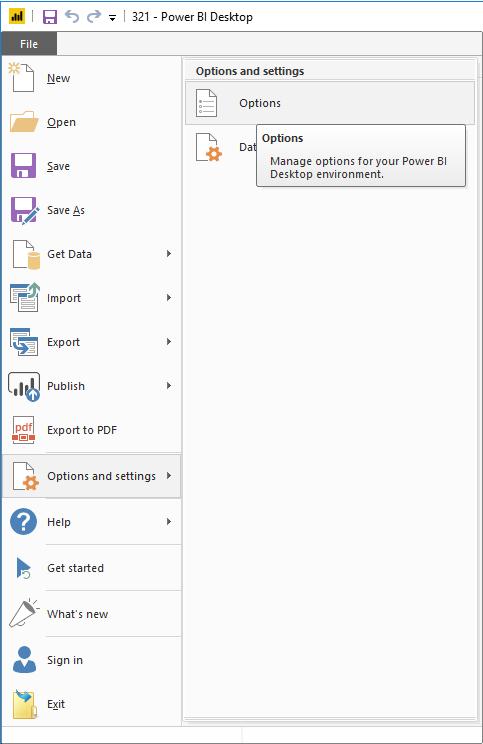
Then in the Options dialog box go to Preview features, and tick ‘New web table inference’:
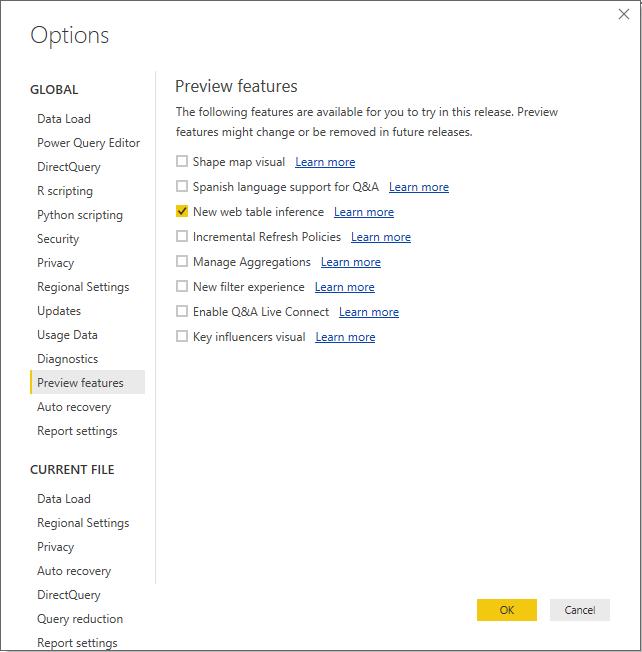
A restart of Power BI Desktop may be required.
Let’s say we want to retrieve the data from this TripAdvisor page:
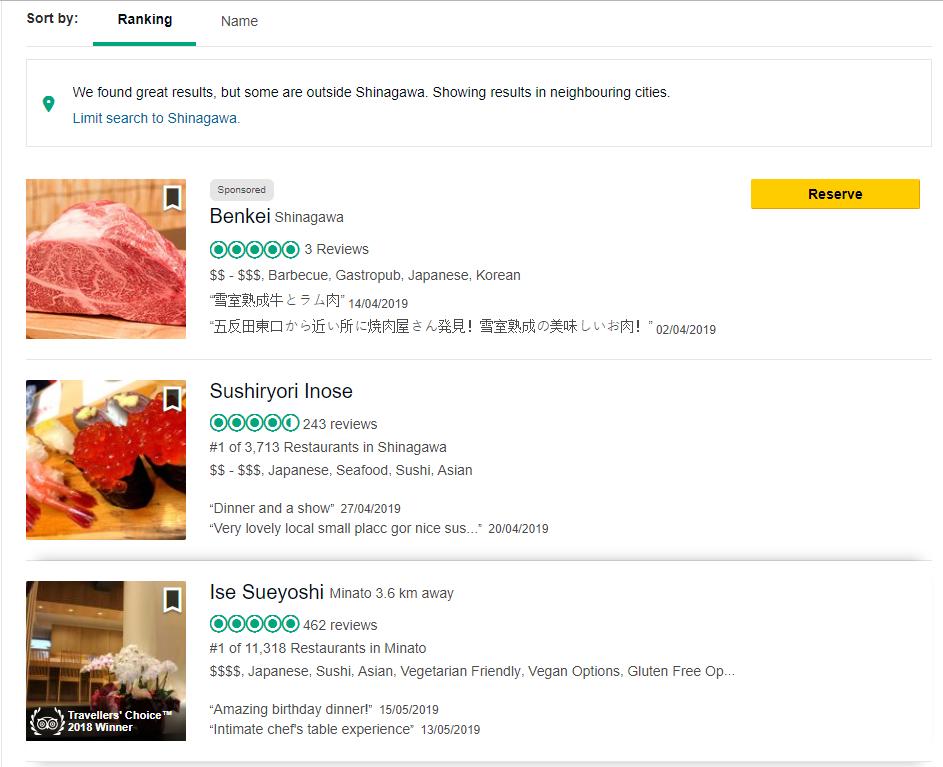
where data is not organised in a conventional table form. Power BI will return with this result:
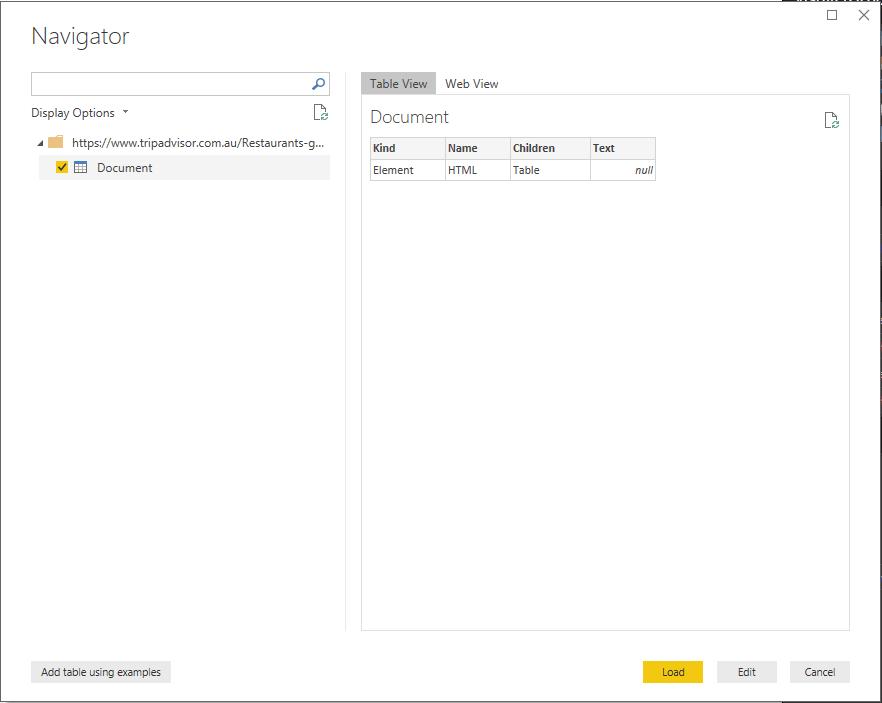
As you can see, in it’s current state Power BI does not do a good job at retrieving data that is not in tabular form.
When we have enabled the ‘New web table from inference’ feature the results are drastically different:
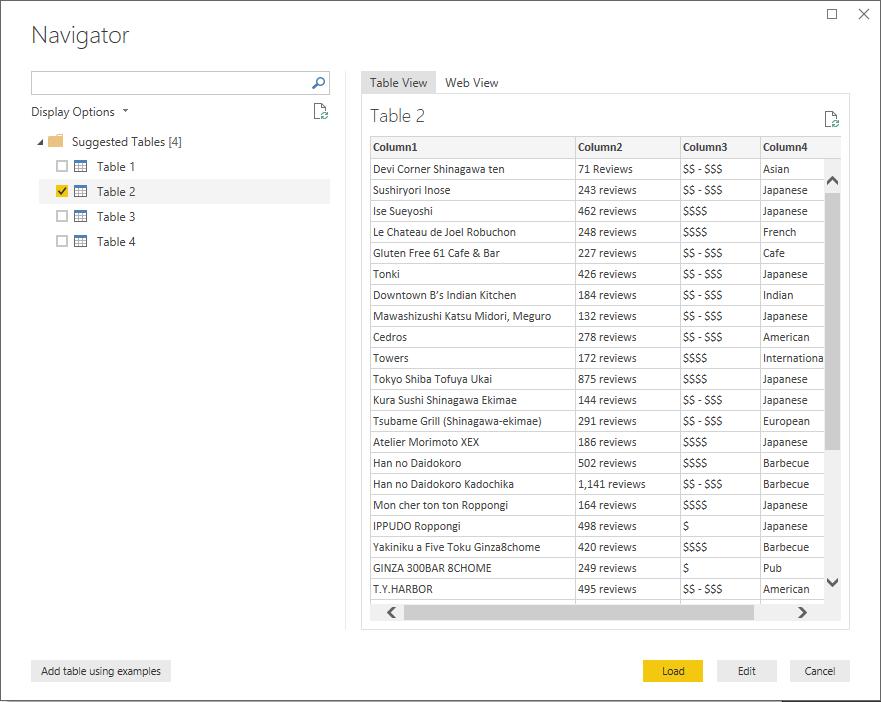
Here Power BI has been able to put together 4 different tables of data from the TripAdvisor webpage. From here we will be able to sift through the tables, select one that best suits our needs and proceed to transform the data further if needed in Power BI.
Tune in next time for more Power BI. See you then!

