Power BI Blog: New Web Table Inference (Black Friday Special)
5 December 2019
Welcome back to this week’s Power BI blog series. This week, we are going to look at a (relatively) new Preview feature.
So Black Friday may have been and gone, but it got us thinking. We were curious if we could pull in data from an online retailer (https://www.lenovo.com/au/en/deals/2-in-1-laptops-sale) into a data table for easier analysis.
Initially we did not get very far as we tried to pull data in from the web only to have it return with a result that looks like this:
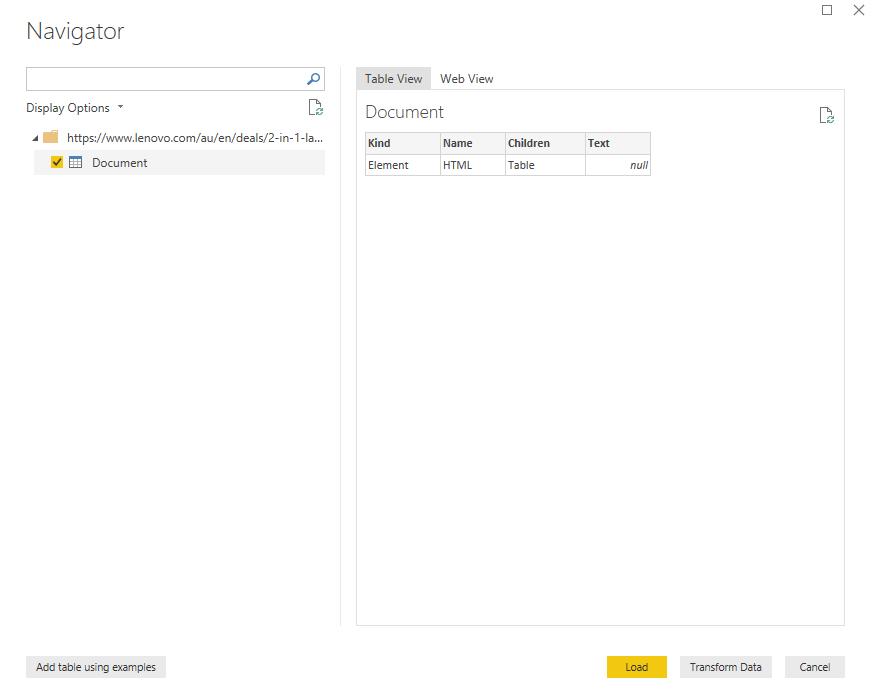
We can try to use the new preview feature ‘New web table inference’. To enable this feature, we have to go to File > Options and Settings > Options:
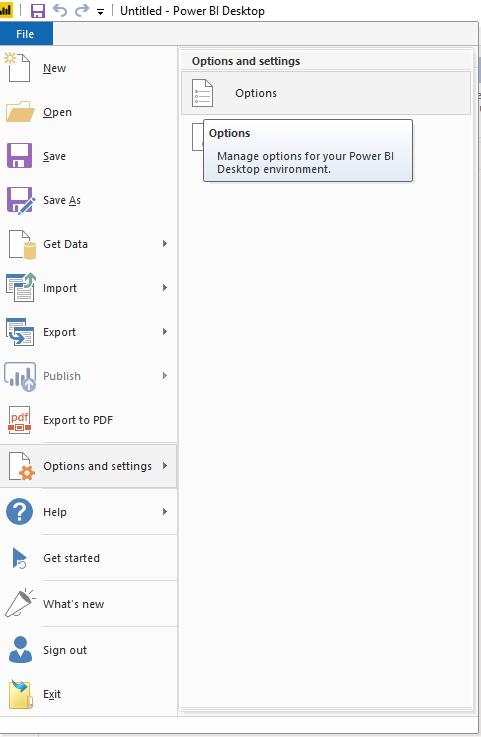
The Options dialog box will appear. Then, click on Preview features and tick the New web table inference option. Note this will require an application restart, so we will have to restart the Power BI program afterwards.
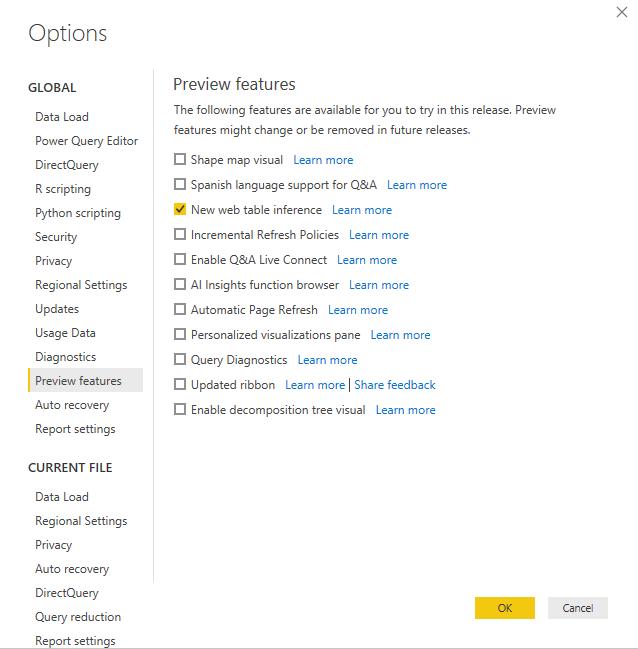
Let’s try loading data from Web again:
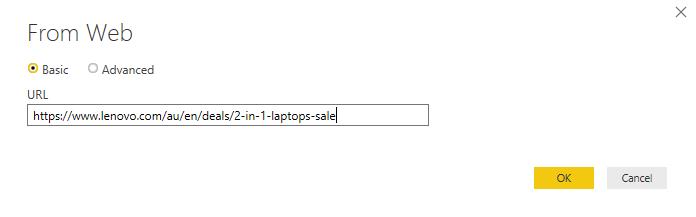
Now we have something that looks more promising:
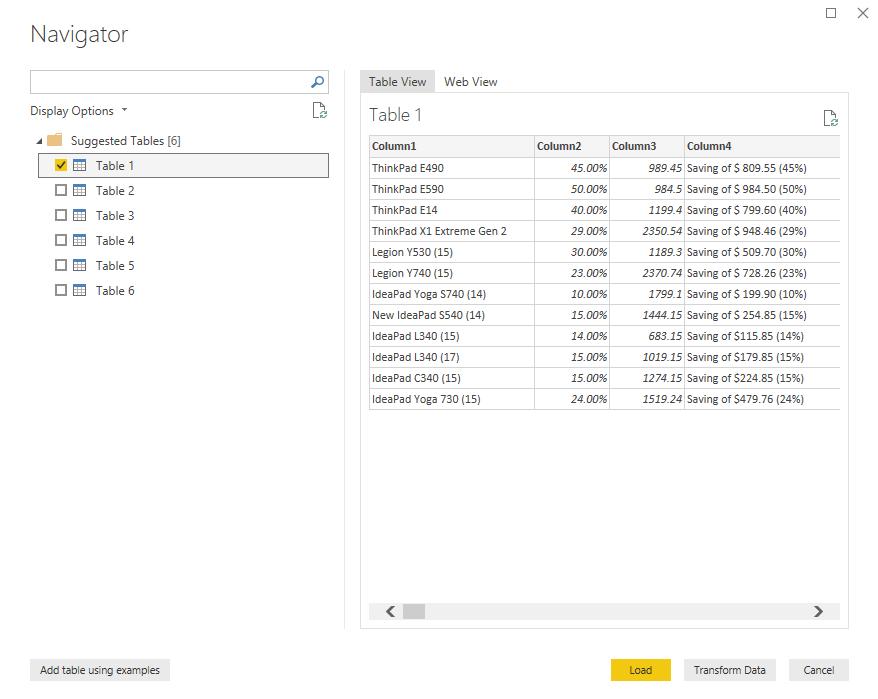
With some simple data cleaning up, we can create a simple table with several relevant details:
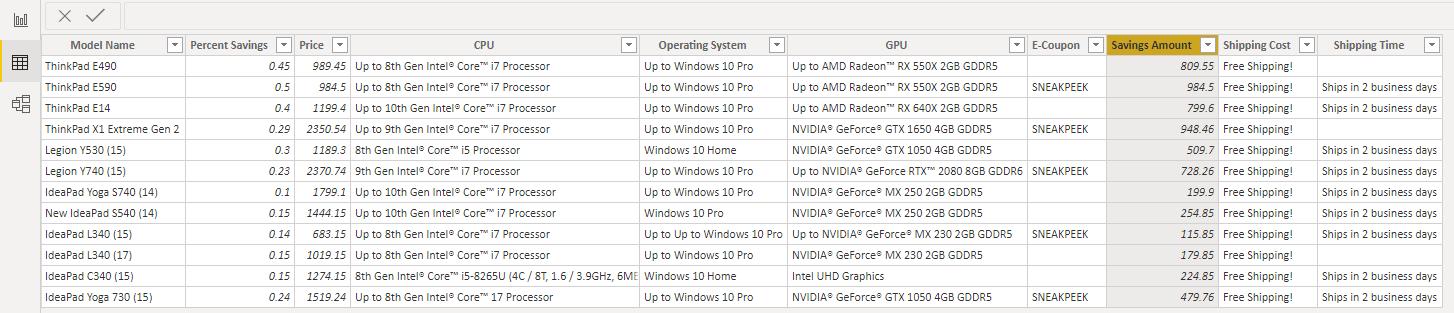
We can then export this table to Excel if needed or else create a simple table in Power BI that may help with your purchase decision. We can order it by Savings Amount, Price, CPU or GPU name:
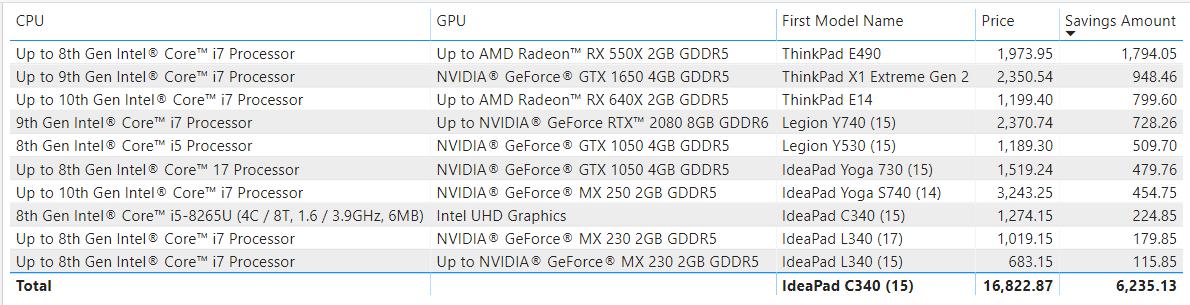
At this point, we’re only limited to our imagination or what fields we have.
That’s it for this week, come back next week for more Power BI!
In the meantime, please remember we offer training in Power BI which you can find out more about here. If you wish to catch up on past articles, you can find all of our past Power BI blogs here.

