Power BI Blog: URLs in Measures
30 August 2018
As we promised in our recent newsletter, we’ll be spending the next couple of months talking about some of the new Power BI features that are being rolled out.
This week, we’re going to be looking at a feature that will make our interactive reports even more interactive. A new feature coming out soon gives you the ability to create hyperlinks in measures.
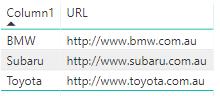
These hyperlinks can either take you to another application (such as a web browser), or to move between report pages, or even other reports entirely. We can immediately see one quick use – once you have multiple reports published across different datasets, you can set up a standardised table of contents that can sit in the corner of each report, allowing you to quickly transition between your reports, just like you might in a PDF or Excel file.
Assuming that we will be able to create links to locations on file servers and the like, we can also see a benefit in showing a report and having a link to the underlying data source, so you can open it up in Excel for more detailed analysis.
A final example we can think of is if you are reviewing something like a debtors report, you could set up links that would take you to the invoice and to systems such as Salesforce so that you can look up pertinent information and take action, right from your dashboard. Presumably, it will get to the point that you can set up links that will call the client using Skype, effectively turning Power BI into your own CRM system.
Check back next week for the next blog in our list of upcoming features!

