Power BI Blog: Q&A in Power BI Desktop Revisited – Part 1
26 September 2024
Amidst the discussions about how ChatGPT and CoPilot can assist users with Power BI, the Q&A functionality often gets overlooked. We looked at how to use Q&A in Power BI Desktop in Q&A Power BI Desktop way back in 2018. The Power BI Desktop interface has gone through many facelifts since then, and It is high time we revisited this technology.
Q&A may be found on the Insert tab of the Power BI Desktop Ribbon:
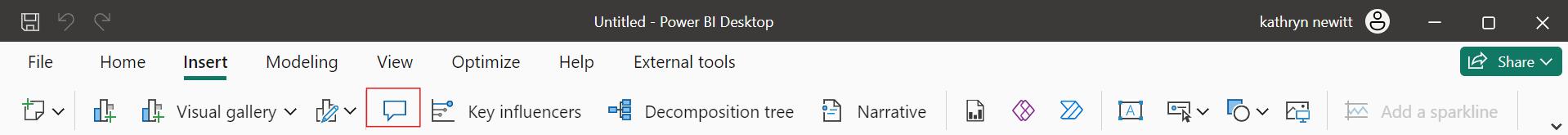
It may also be found in the Build tab with the other visualisations:
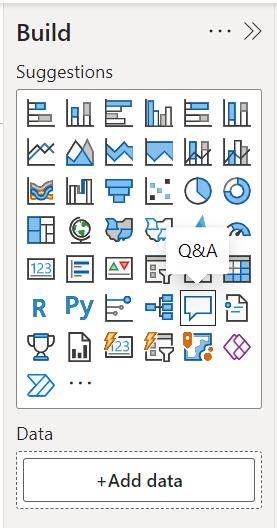
The purpose of Q&A is to allow the user to ask questions about the data using natural language. Currently, this is only Generally Available in English although it is in Preview in Spanish.
We have used the sample data available in Power BI Desktop. If we select Q&A, a blank visual and question box appear:
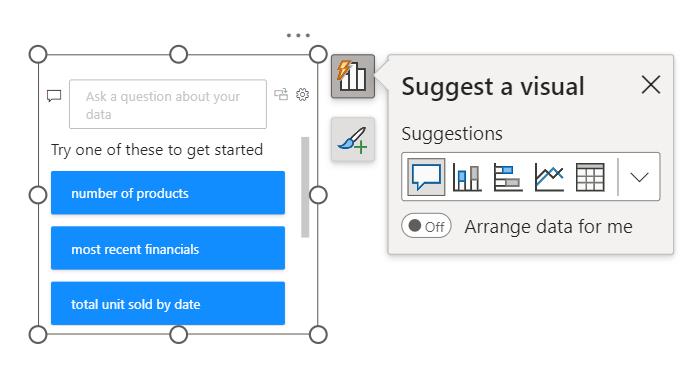
We may either type a question in the section at the top or we can choose one of the suggested questions that are displayed. The questions displayed come from a larger list that have been generated by Power BI based on the data loaded.
We choose one of the questions, ‘total unit sold by date’:
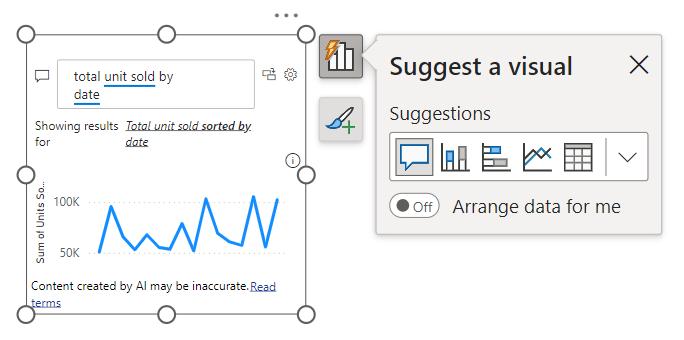
This displays a Line chart. We may use the Convert icon to convert this Q&A visual to a standard visual:
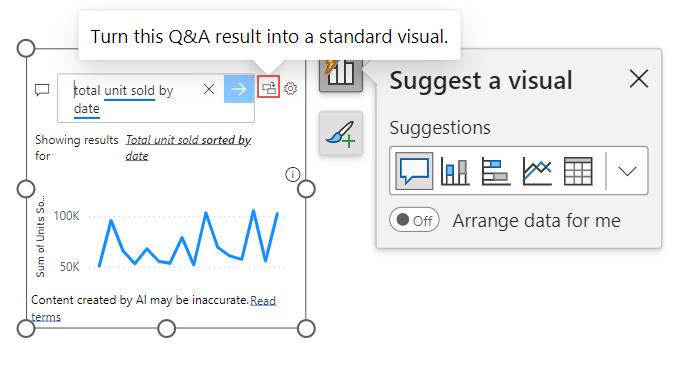
The cog icon next to it enables us to change the settings for Q&A:
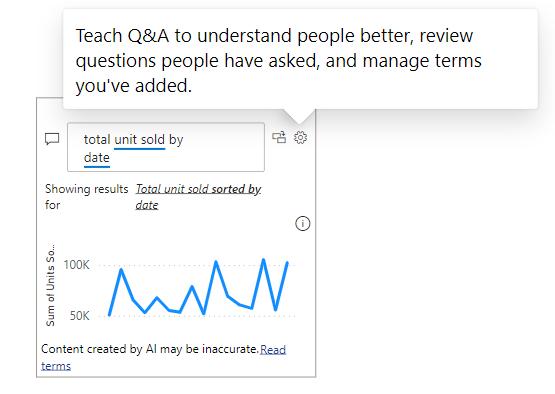
Clicking on this reveals a new dialog:
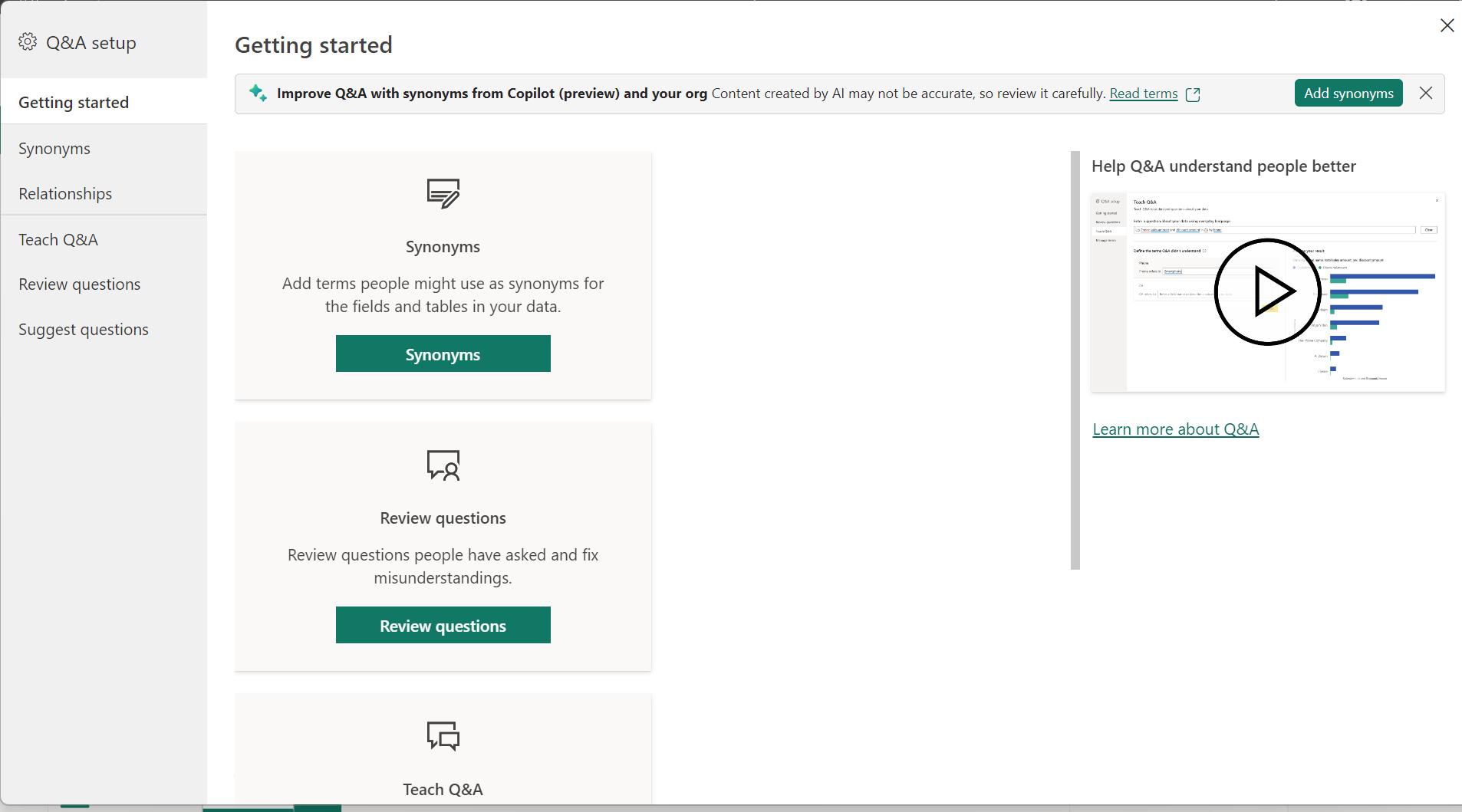
We will look at the options here in more detail next week.
If none of the visible questions are suitable, we may scroll down to ‘Show all suggestions’:
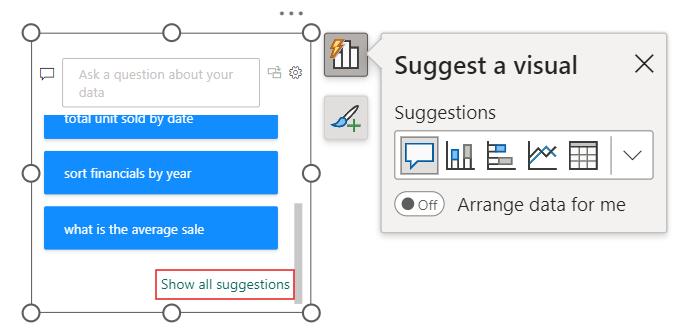
Clicking on this shows all suggestions available.
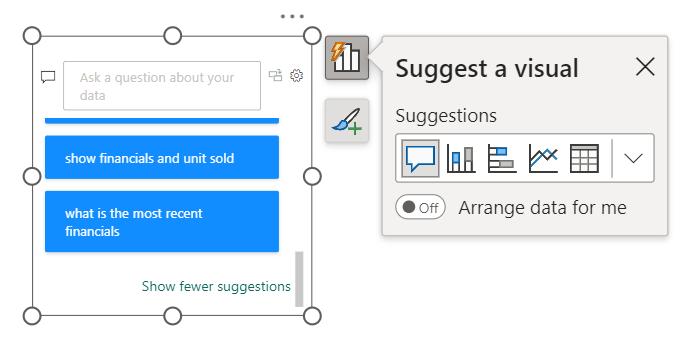
We may suggest a visual in a question entered manually, or by altering a suggested question:
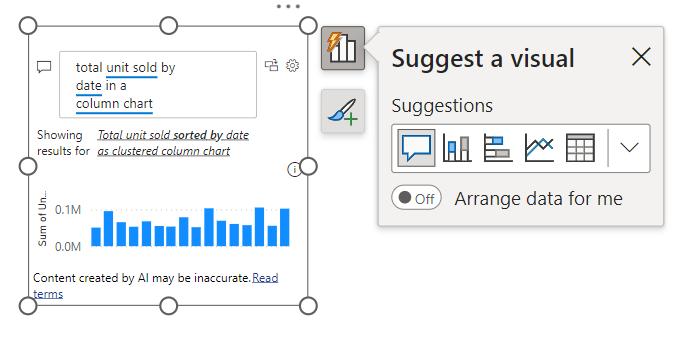
We may use the ‘Suggest a visual’ icon and the associated dialogue to change the Q&A visual and also use the Format button to add features to the Q&A visual:
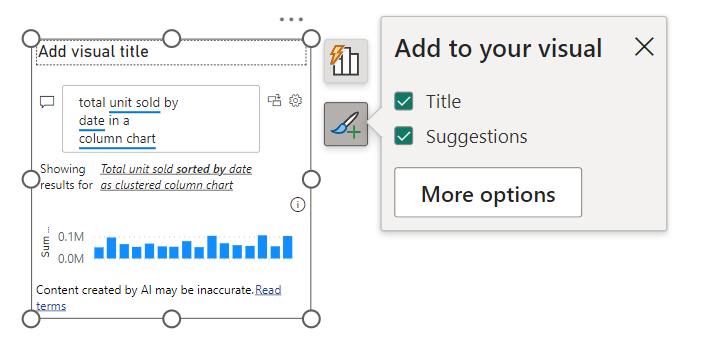
By asking questions, modifying the Q&A visuals and converting them to standard visuals, we can quickly build a report.
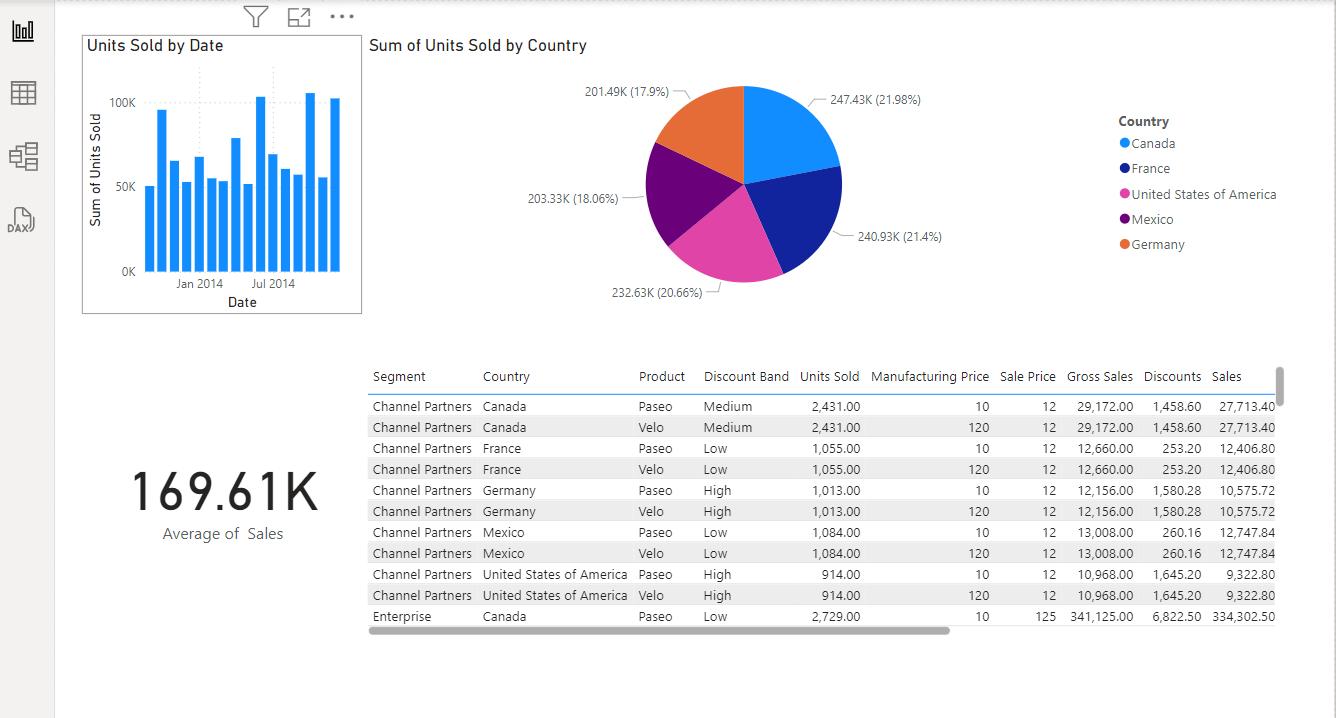
Next time, we will take a closer look at how to use language effectively to use the Q&A feature and how it may be maintained for more accurate results.
In the meantime, please remember we offer training in Power BI which you can find out more about here. If you wish to catch up on past articles, you can find all of our past Power BI blogs here .

