Power BI Blog: Teams Activity Analytics Report To Be Retired
21 November 2024
Welcome back to
this week’s edition of the Power BI blog series. This week, say goodbye to the ‘Teams Activity
Analytics’ report – and more importantly, what you should use instead.
The ‘Teams activity analytics’ report is an out of the box report many users have created in their own workspace, which tracks their Teams usage data. The option to create this report is from Power BI application in Teams, Outlook and M365.
Microsoft has announced it will be retiring this feature starting from 31 December 2024. Starting the next day, users will not be able to create that report, and reports that were already created will not be updated.
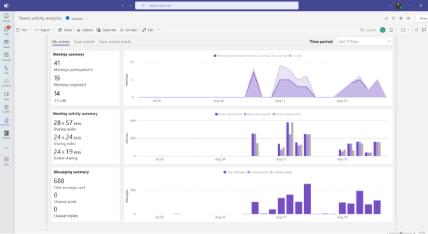
Teams provide a native analytics view for teams and channels, which gives users insight into usage patterns and activity on their teams. Users can see data such as the number of active users, posts, replies, and more.
This is part of a more complete set of reporting available in Teams which provides a wider view of Teams usage. For example, you can see how many users communicate through channel and chat messages and the kinds of devices they use to connect to Teams.
If you have already created your ‘Teams activity analysis’ report, the data in this report will no longer be updated. The option to create a new ‘Teams activity analytics’ report will be removed from the ‘Create’ section in the Power BI application inside Teams / Outlook. Therefore, you will no longer be able to create this report.
For users who need to understand how Teams is being used in their organisation, Microsoft advises you to use Teams ‘Teams Analytics’ instead.
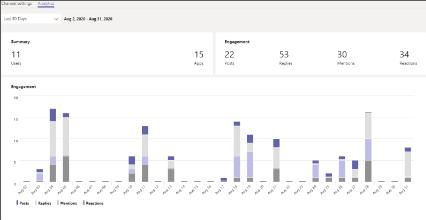
That’s it for this week. In the meantime, please remember we offer training in Power BI which you can find out more about here. If you wish to catch up on past articles, you can find all of our past Power BI blogs here.

