Power BI Blog: Writing DAX Queries in DAX Query View with Copilot
9 May 2024
Welcome back to this week’s edition of the Power BI blog series. This week, we look at how Copilot is assisting you to write DAX queries in DAX query view.
The DAX query view with Copilot is now available, albeit in public Preview. You may enable this feature in the Preview section of File -> Options and settings -> Options, click on ‘DAX query view’ and launch the in-line Copilot by clicking the Copilot button in the Ribbon or using the shortcut CTRL + I.
With Fabric Copilot, you can generate DAX queries from natural language, get explanations of DAX queries and functions, and even get help on specific DAX topics.
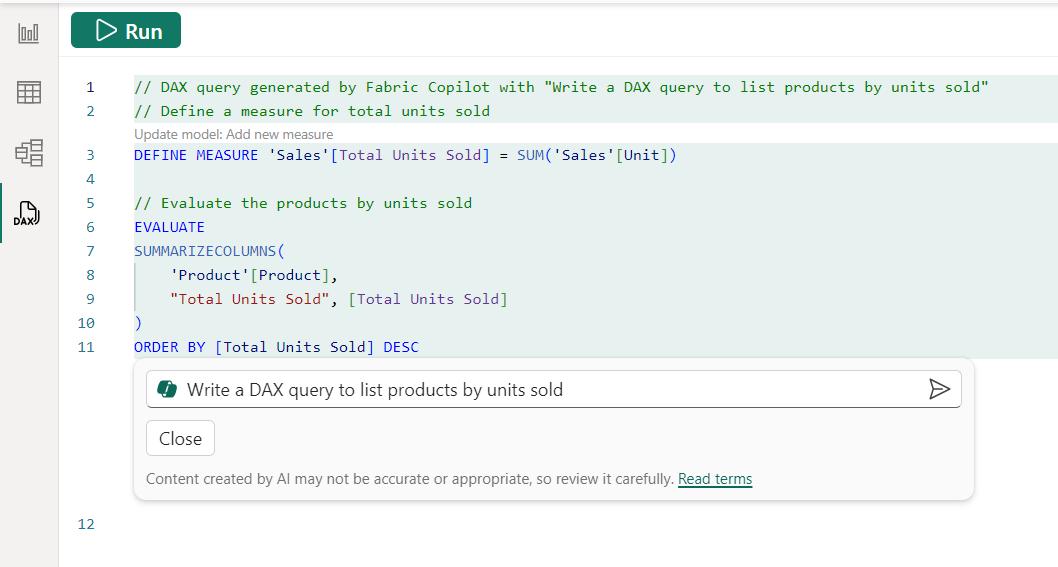
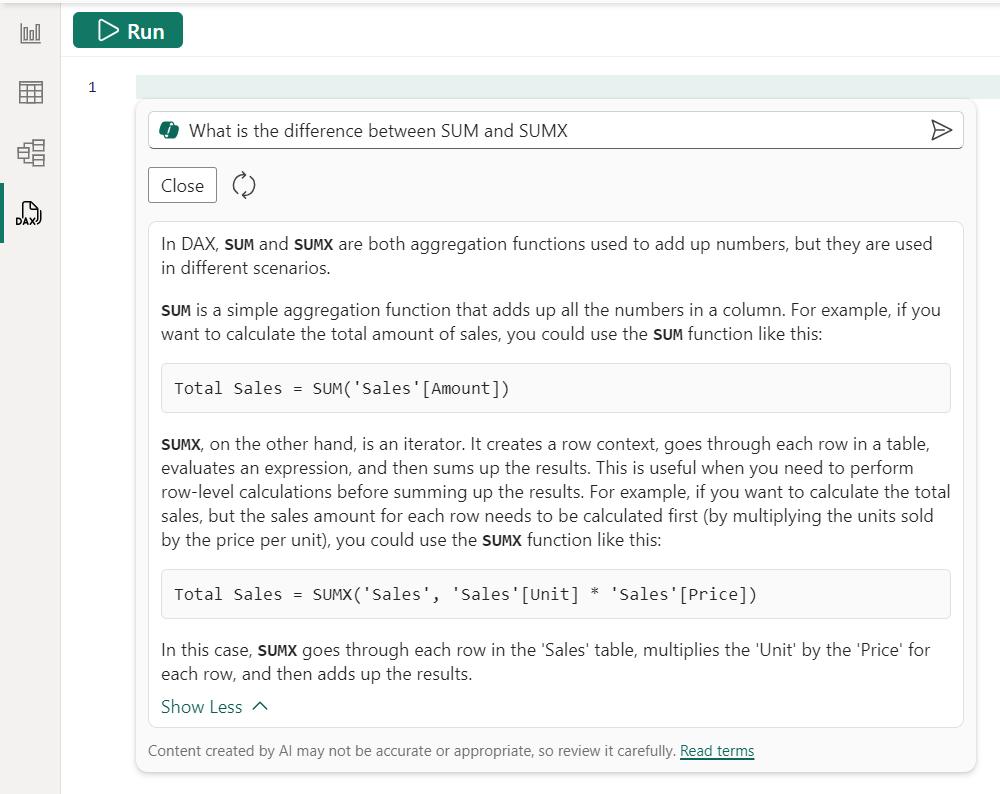
Try it out now!
In the meantime, please remember we offer training in Power BI which you can find out more about here. If you wish to catch up on past articles, you can find all of our past Power BI blogs here.

