Power Pivot Principles: The A to Z of DAX Functions – ACCRINTM
22 February 2022
In our long-established Power Pivot Principles articles, we continue our series on the A to Z of Data Analysis eXpression (DAX) functions. This week, we look at ACCRINTM.
The ACCRINTM function
The ACCRINTM function returns the accrued interest for a security that pays interest upon maturity. This differs from the ACCRINT function discussed last time as that pays interest on a periodic basis.
To use ACCRINTM, please note the following syntax:
=ACCRINTM(issue_date, maturity_date, rate, par, [basis])
The arguments are defined as follows:
- issue_date: this is required and represents the issue date of the security
- maturity_date: also mandatory, this is the, er, maturity date of the security
- rate: this is required too and is the security’s annual coupon rate (be careful this is entered correctly)
- par: another necessary argument, this is the security’s par value, which is the face value of a share or other security rather than its market value
- basis: this is an optional argument (assumed to be zero [0] if omitted). There are five options:
| Basis | Day count basis |
|---|---|
| 0 or omitted | US (NASD) 30 / 360 |
| 1 | Actual / actual |
| 2 | Actual / 360 |
| 3 | Actual / 365 |
| 4 | European 30 / 360 |
It should be noted that:
- dates are stored as sequential serial numbers so they can be used in calculations. In DAX, December 30, 1899 is day zero [0], and January 1, 2008 is 39448 because it is 39,448 days after December 30, 1899
- ACCRINTM is calculated as follows:
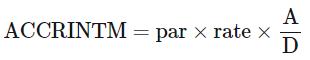
where:
- A = number of accrued days, according to a monthly basis. For interest at maturity items, the number of days from the issue_date to the maturity_date is used
- D = annual year basis
- issue_date and maturity_date are truncated to integers
- basis is rounded to the nearest integer
- an error is returned if:
- issue_date and / or maturity_date is / are not (a) valid date(s)
- issue_date ≥ maturity_date
- rate ≤ 0
- par ≤ 0
- basis < 0 or basis > 4
- this function is not supported for use in DirectQuery mode when used in calculated columns or row-level security (RLS) rules.
Please see my example below:
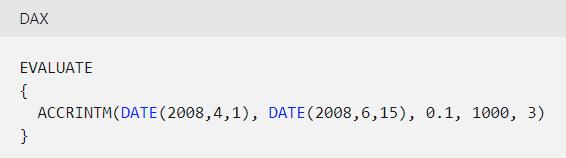
returns the accrued interest of 20.55, for a security with the terms specified above.
Come back next week for our next post on Power Pivot in the Blog section. In the meantime, please remember we have training in Power Pivot which you can find out more about here. If you wish to catch up on past articles in the meantime, you can find all of our Past Power Pivot blogs here.

