Power Pivot Principles: The A to Z of DAX Functions – ASINH
14 September 2021
In our long-established Power Pivot Principles articles, we are starting a new series on the A to Z of Data Analysis eXpression (DAX) functions. This week it’s ASINH …
The ASINH function
The ASINH function returns the inverse hyperbolic sine of a given number. The inverse hyperbolic sine is the value whose hyperbolic sine is number, so ASINH(SINH(number)) equals number.
The syntax is very simple:
=ASINH (number)
It has only one argument:
- number: the sine of the angle you want and can be any real number.
This function is not supported for use in DirectQuery mode, when used in calculated columns or row-level security (RLS) rules.
Please see my example below:

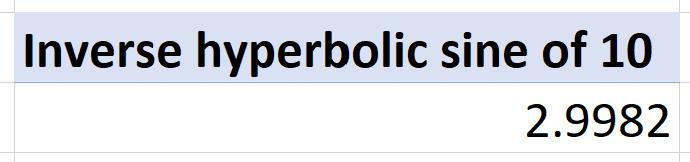
Very exciting, we know.
Come back next week for our next post on Power Pivot in the Blog section. In the meantime, please remember we have training in Power Pivot which you can find out more about here. If you wish to catch up on past articles in the meantime, you can find all of our Past Power Pivot blogs here.

