Power Pivot Principles: The A to Z of DAX Functions – BITOR
12 April 2022
In our long-established Power Pivot Principles articles, we continue our series on the A to Z of Data Analysis eXpression (DAX) functions. This week, we look at BITOR.
The BITOR function
I’m starting to get used to these functions now, well a BIT anyway (get it?). This function returns a bitwise ‘OR’ of two numbers. In this variant, this means that the value of each bit position (the corresponding number reading from right to left when represented in binary) is counted if any of the parameter's bits at that position are 1.
The BITOR function employs the following syntax to operate:
BITOR(number1, number2)
The BITOR function has the following arguments:
- number1 and number2: these are required and represent scalar expressions that return numbers. If they are not integers, they are truncated.
It should be noted that:
- the result is a bitwise 'OR' of its parameters
- in the result, each bit position is 1 if any of the parameter's bits at that position are 1
- the values returned from the bit positions progress from right to left as powers of 2. The rightmost bit returns 1 (2^0), the bit to the left returns 2 (2^1), and so on
- this function supports both positive and negative numbers.
Please see my example below:
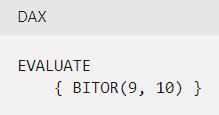
In binary, since 9 is 1001 and 10 is 1010, the result is 1011 in binary, which is 11 in decimal.
Come back next week for our next post on Power Pivot in the Blog section. In the meantime, please remember we have training in Power Pivot which you can find out more about here. If you wish to catch up on past articles in the meantime, you can find all of our Past Power Pivot blogs here.

