Power Pivot Principles: DAX Requirements – Fully Qualified Names
6 November 2018
Welcome back to our Power Pivot blog. Today, we go over when to use fully qualified names.
We’ve touched briefly on fully qualified names or column references here. However, we thought we should take this opportunity to expand on fully qualified names and when they are required.
Just to recap, a fully qualified name of a column is the ‘Table Name’ followed by the [Column Name] encapsulated by square brackets:
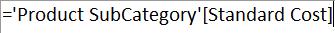
DAX requires a fully qualified name to be used whenever a column reference is used as:
- an argument in the VALUES function
- an argument in the ALL or ALLEXCEPT function
- a filter in the CALCULATE function
- an argument in the RELATEDTABLE function
- an argument in any time intelligence function (DATEADD, TOTALYTD).
Generally, it is always a good idea to use the fully qualified name whenever we are referring to columns, so don’t be lazy!
A separate point that we wish to address is the single quotation marks that encapsulate the table name ‘Product SubCategory’.
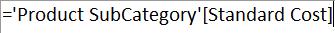
The table name above is enclosed in single quotation marks because the table name contains a space. This referencing convention is also applicable to tables with reserved keywords (such as DATE_START), similarities with DAX functions or special characters (.,;':/\*|?&%$!+=()[]{}<>).
That’s it for this week, happy pivoting!
Stay tuned for our next post on Power Pivot in the Blog section. In the meantime, please remember we have training in Power Pivot which you can find out more about here. If you wish to catch up on past articles in the meantime, you can find all of our Past Power Pivot blogs here.

