Power Pivot Principles: Introducing the SUMX function
19 February 2019
Welcome back to our Power Pivot blog. Today, we discuss the SUMX function.
Last week we showed how the SUM function did not properly calculate the total revenue from this data table:
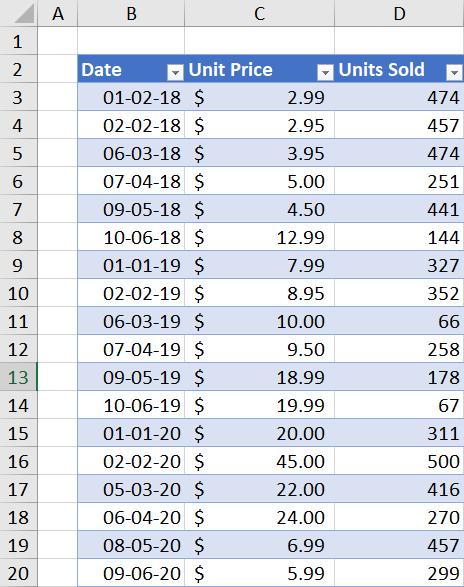
As a refresher the SUM function calculated a total revenue of $1,330,880.76 (we were surprised too, we didn’t make that much money!):
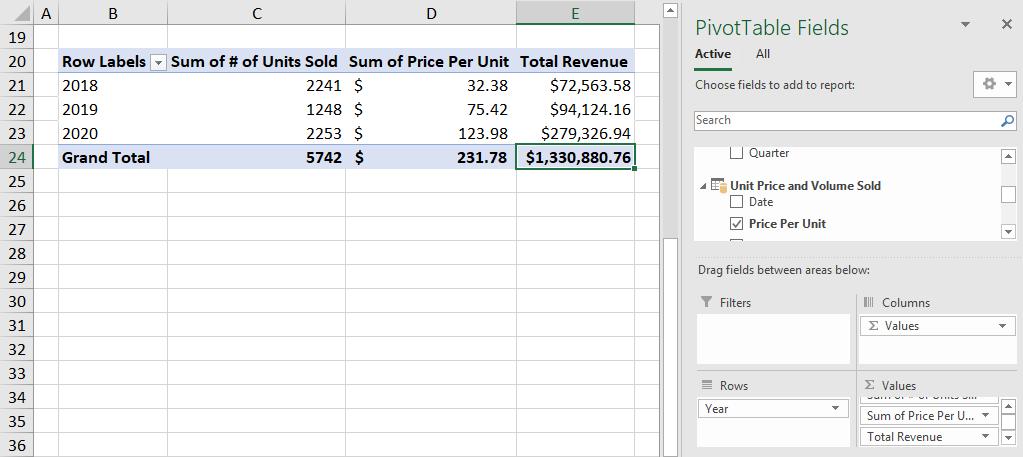
Upon closer inspection the results of the SUM function do not make sense, $72,563.58 + $94,124.16 + $279,326.94 does not equal $1,330,880.76. What on earth is going on?
It appears that the SUM function is aggregating column values based on the row labels (years, grand total) and then multiplying the Sum of # Units Sold with the Sum of Price Per Unit. This approach will not correctly calculate the total revenue. We will need a function that iterates the calculation row by row, cue the SUMX function.
The SUMX function requires the following syntax to operate:
SUMX(<table>, <expression>)
We can use the SUMX function to create the following measure:
=SUMX(
'Unit Price and Volume Sold',
'Unit Price and Volume Sold'[# of Units Sold] * 'Unit Price and Volume Sold'[Price Per Unit]
)
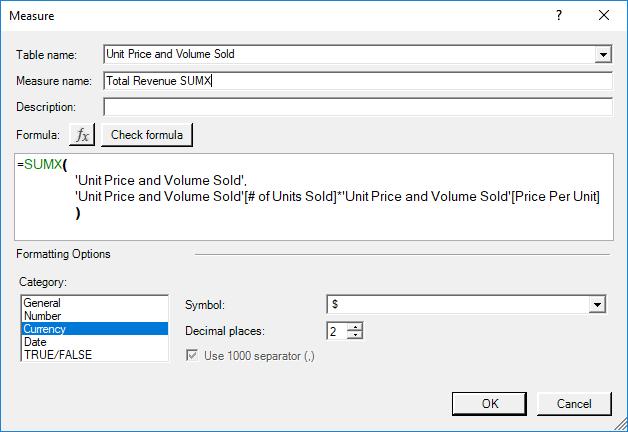
The resulting PivotTable yields:
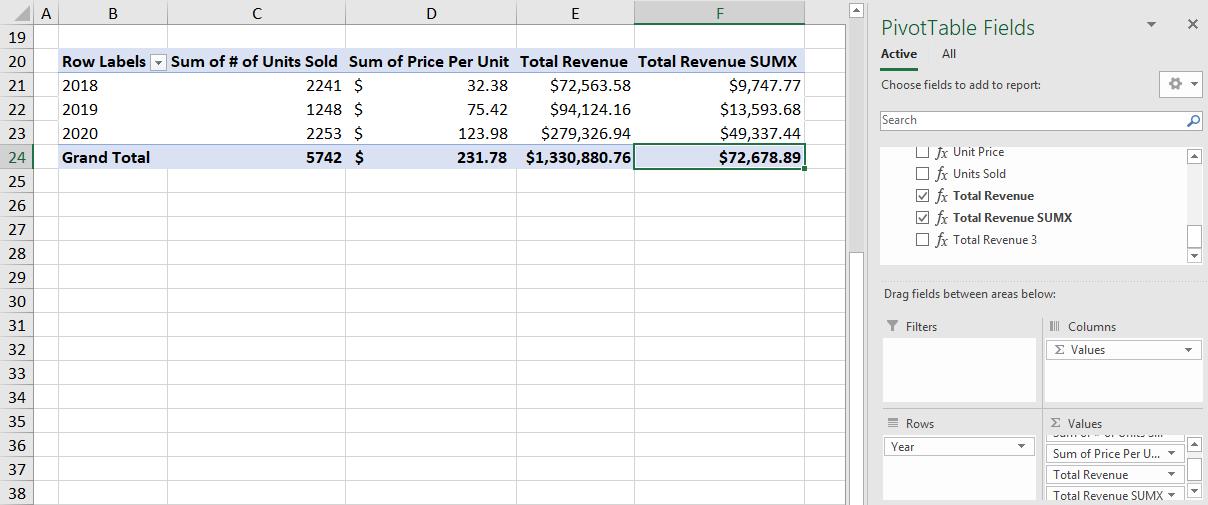
Just to check here’s our quick and dirty check from the last blog:
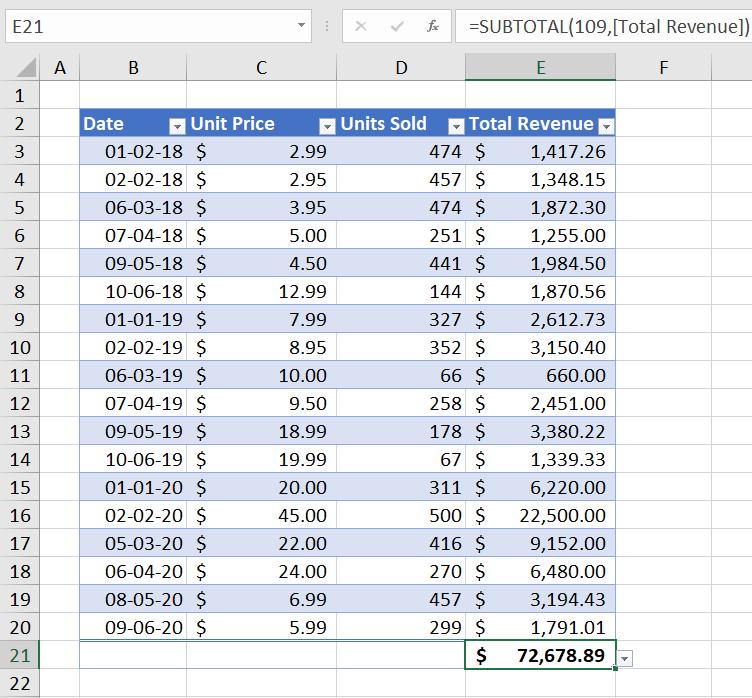
We can see that the SUMX formula is correctly calculating the total revenue. This is because it is calculating the total revenue for each row item individually ($2.99 * 474 = $1,417.26, $2.95 * 457 = $1,348.15, etc…), unlike the SUM function. Therefore, we should use the SUMX function when we need Power Pivot to perform a calculation that needs to be iterated row by row.
For those of you thinking, why don’t we just use a calculated column? Yes, you can, but we have to be wary of resource management.
Until then happy pivoting!
Stay tuned for our next post on Power Pivot in the Blog section. In the meantime, please remember we have training in Power Pivot which you can find out more about here. If you wish to catch up on past articles in the meantime, you can find all of our Past Power Pivot blogs here.

