Power Pivot Principles: The A to Z of DAX Functions – EXP
10 October 2023
In our long-established Power Pivot Principles articles, we continue our series on the A to Z of Data Analysis eXpression (DAX) functions. This week, we look at EXP.
The EXP function

The EXP function is one of the Math and trig functions which returns e raised to the power of a given number. The constant e equals 2.71828182845904, which is the base of the natural logarithm. It has the following syntax:
EXP(number)
It has one [1] argument:
- number: this is the exponent applied to the base e
Here are a few remarks about this function:
- the EXP function is the inverse of the LN function which is the natural logarithm of the given number
- EXP(1) returns the approximate value of e
- if you want to calculate powers of bases other than e, use the exponentiation operator (^) or the POWER function.
A bit of history lesson about this function:

The symbol e stands for Euler's number, a well-known irrational number that is one of the most significant in mathematics. e is also the base of John Napier’s Natural Logarithms.
As an example:

This returns:
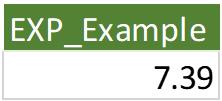
Come back next week for our next post on Power Pivot in the Blog section. In the meantime, please remember we have training in Power Pivot which you can find out more about here. If you wish to catch up on past articles in the meantime, you can find all of our Past Power Pivot blogs here.

