Power Pivot Principles: The A to Z of DAX Functions – INFO.COLUMNPERMISSIONS
25 June 2024
In our long-established Power Pivot Principles articles, we continue our series on the A to Z of Data Analysis eXpression (DAX) functions. This week, we look at INFO.COLUMNPERMISSIONS.
The INFO.COLUMNPERMISSIONS function
Dynamic Management Views (DMVs) are specialised queries provided by SQL Server Analysis Services (SSAS), Azure Analysis Services (AAS), and Power BI that offer an administrative view into the internal state of these systems. DMVs are used to retrieve metadata, monitor health and performance, and diagnose problems within the database or data model. They serve as a powerful tool for administrators and developers to gain insights into the workings of the database engine and the tabular data model, covering aspects like performance metrics, configuration settings, and the structure of database objects.
The $System schema DMVs in SQL Server Analysis Services (SSAS), Azure Analysis Services (AAS), and Power BI are categorised into four [4] types, each serving specific purposes:
- DISCOVER: requires admin privileges and provides information about the model, including details on connected sessions and environment configuration
- DMSCHEMA: focused on data mining, offering insights for predictive analytics and pattern recognition, mainly used in SSAS/AAS
- MDSCHEMA: targets multidimensional models, delivering metadata and structure from an MDX perspective, relevant for OLAP cubes and dimensions
- TMSCHEMA: designed for tabular models, it provides detailed metadata about tables, columns, measures, etc., using Tabular Model Scripting Language (TMSL) information, crucial for Power BI and tabular SSAS/AAS models.
In the past, if we wanted to query those $System schema DMVs, we used external tools like Tabular Editors or DAX Studio to query them:
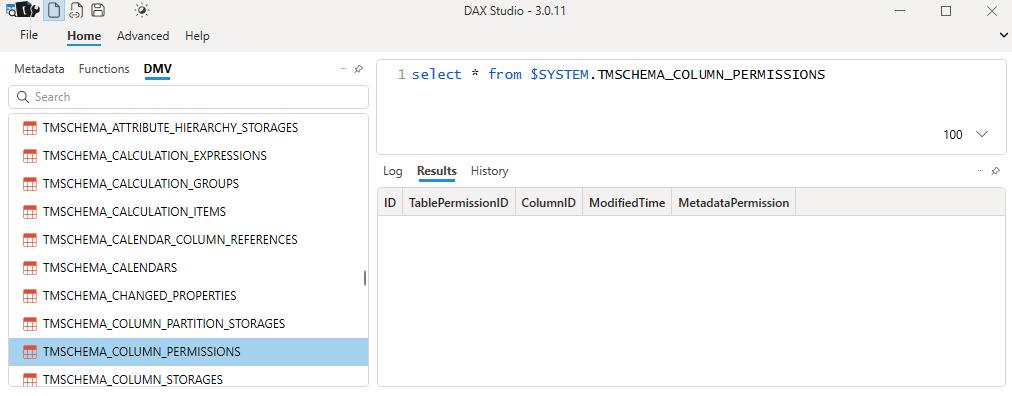
Now, we just need to write a simple DAX syntax to query those TMSCHEMA directly in DAX query View. In this instance, we are using INFO.COLUMNPERMISSIONS function to query the TMSCHEMA_COLUMN_PERMISSIONS.
The INFO.COLUMNPERMISSIONS function is known as one of the system functions. It employs the following syntax:
INFO.COLUMNPERMISSIONS()
i.e. this function has no parameters.
Based upon the ‘[MS-SSAS-T]: SQL Server Analysis Services Tabular Protocol’ from Microsoft (which you may access here), the ColumnPermission object defines the security rules of the Role object on the Column object. It is a child of a TablePermission object and requires compatibility level 1400 or higher.
We can write this INFO.COLUMNPERMISSIONS function in DAX query view to get the same information on the TMSCHEMA_COLUMN_PERMISSIONS:
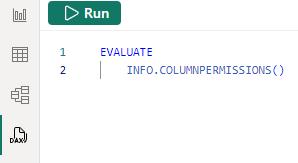
It will query the $SYSTEM.TMSCHEMA_COLUMN_PERMISSIONS and return an entire table with five [5] columns:
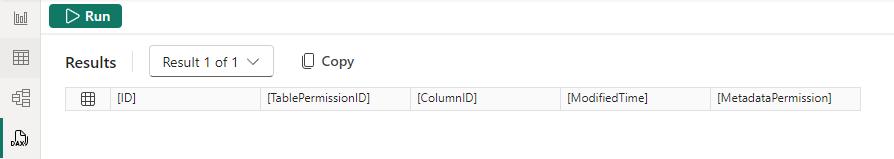
- ID: this represents a reference to the object
- TablePermissionID: this represents an ID-based reference to a TablePermission object
- ColumnID: this represents an ID-based reference to a Column object
- ModifiedTime: this represents the time that the object was last modified
- MetadataPermission: this is a value that establishes the permission level that is
granted to a user in a particular role in accessing a table’s metadata and
column’s metadata and the data it defines.
The possible values are as follows:
- Default (0): the access that is granted is derived from the Model object’s permission of the role
- None (1): no access is granted
- Read (2): read access is granted.
It should be noted that:
- it is used for querying the DMV (Dynamic Management Views) from the $System schema called TMSCHEMA where TM stands for ‘Tabular Model’ and TMSCHEMA provides information from the tabular model
- sometimes querying DMVs may fail if we do not have the appropriate permission.
Come back next week for our next post on Power Pivot in the Blog section. In the meantime, please remember we have training in Power Pivot which you can find out more about here. If you wish to catch up on past articles in the meantime, you can find all of our Past Power Pivot blogs here.

