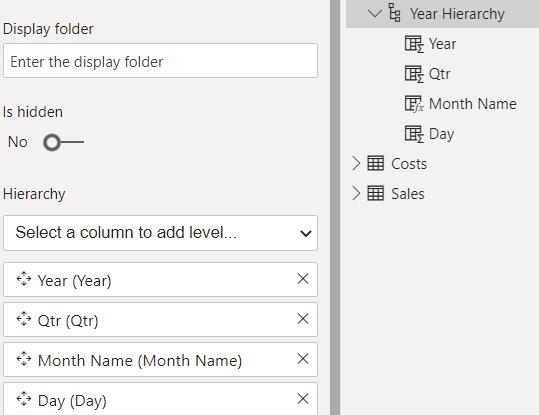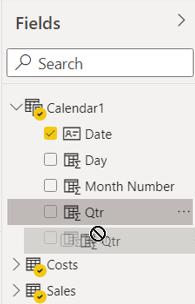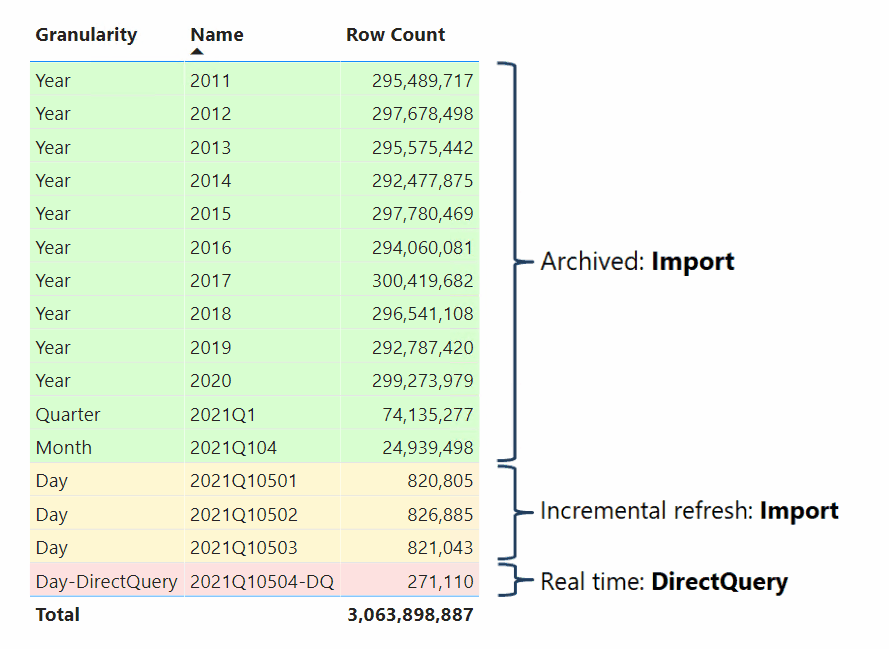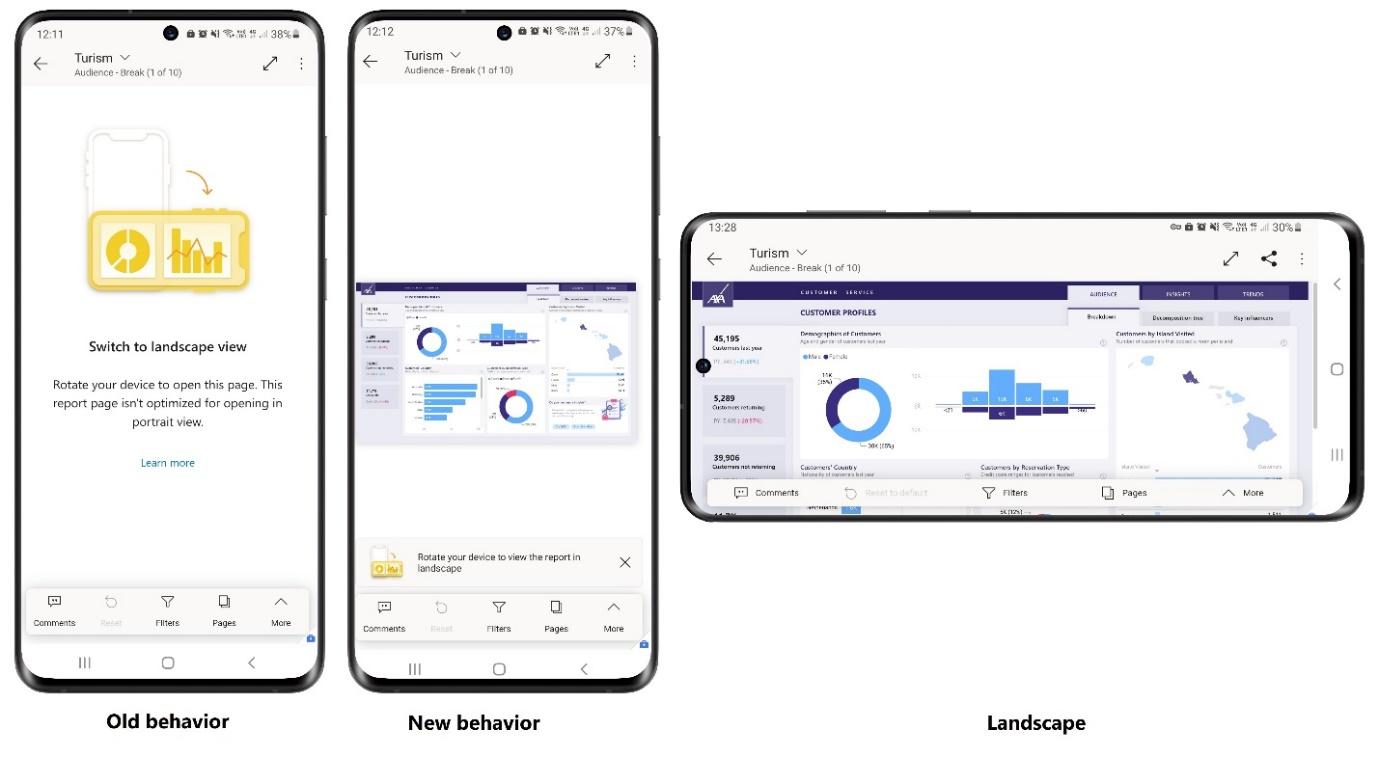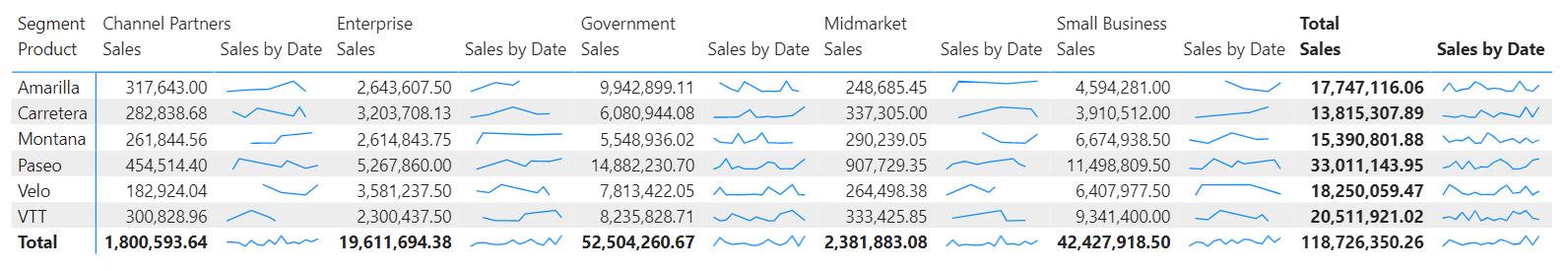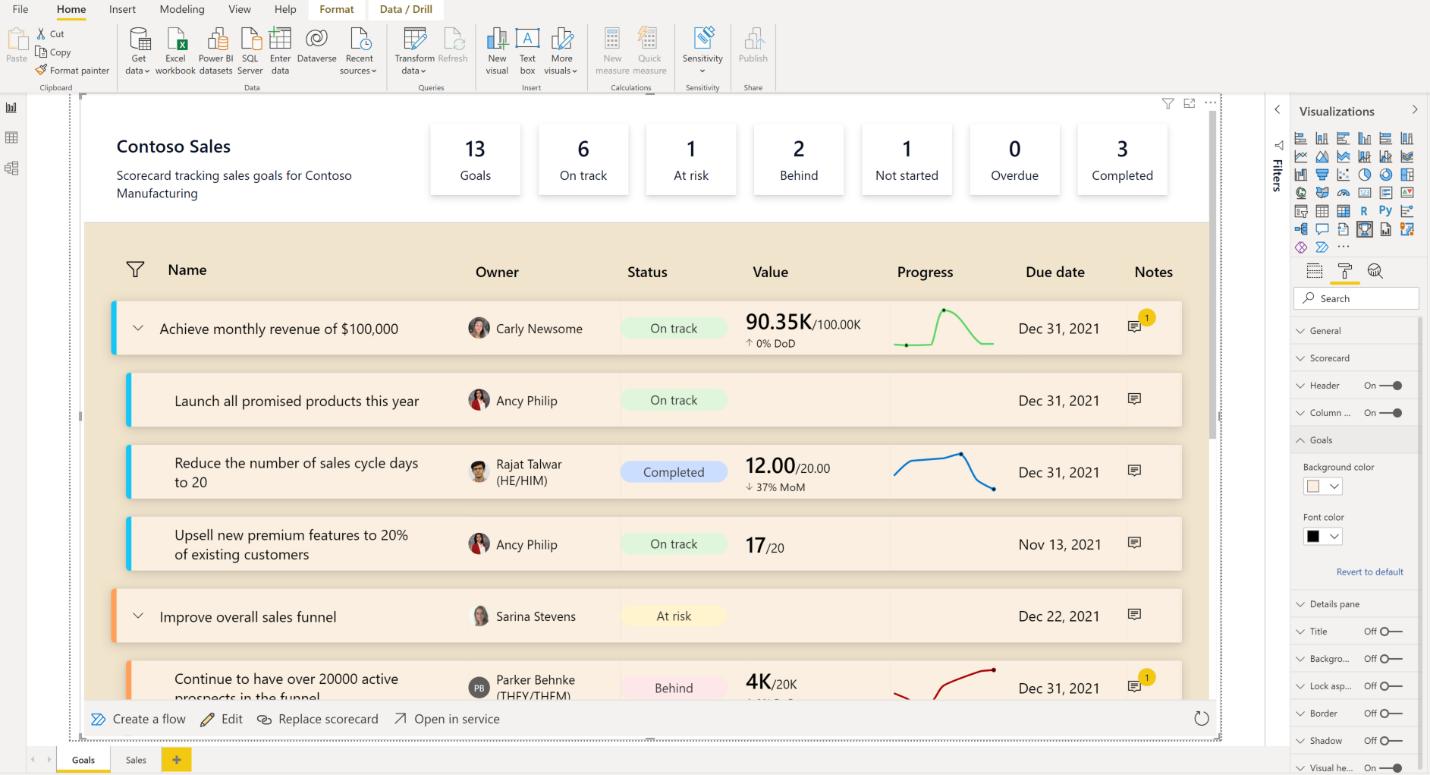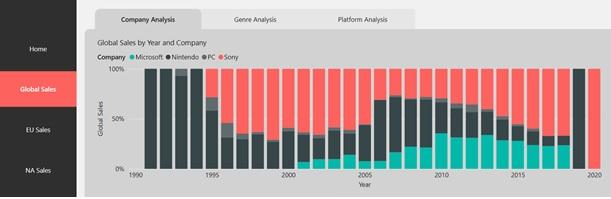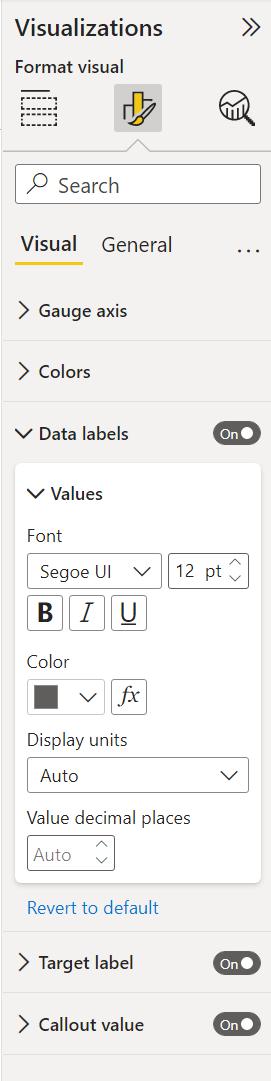Power Bi Blog
Power BI Blog: Dating Part 5
3 February 2022
Power BI Blog: Dating Part 4
27 January 2022
Power BI Blog: Hybrid Tables in Power BI Premium
20 January 2022
Power BI Blog: Improvements to Power BI Mobile
13 January 2022
Power BI Blog: Sparklines in Preview
6 January 2022
Power BI Blog: QR Codes with URL Parameters for Power BI Mobile
30 December 2021
Power BI Blog: Scorecards and Power BI Goals
23 December 2021
Power BI Blog: Pie and Donut Chart Rotation
16 December 2021
Power BI Blog: New Page and Bookmark Navigators
9 December 2021
Power BI Blog: New Format Pane
2 December 2021