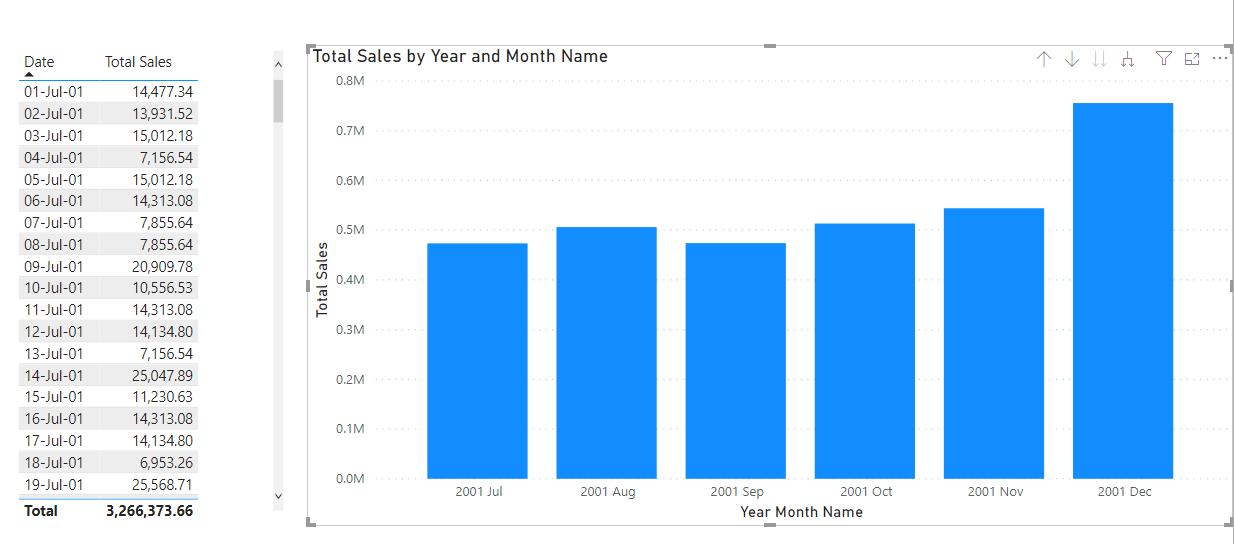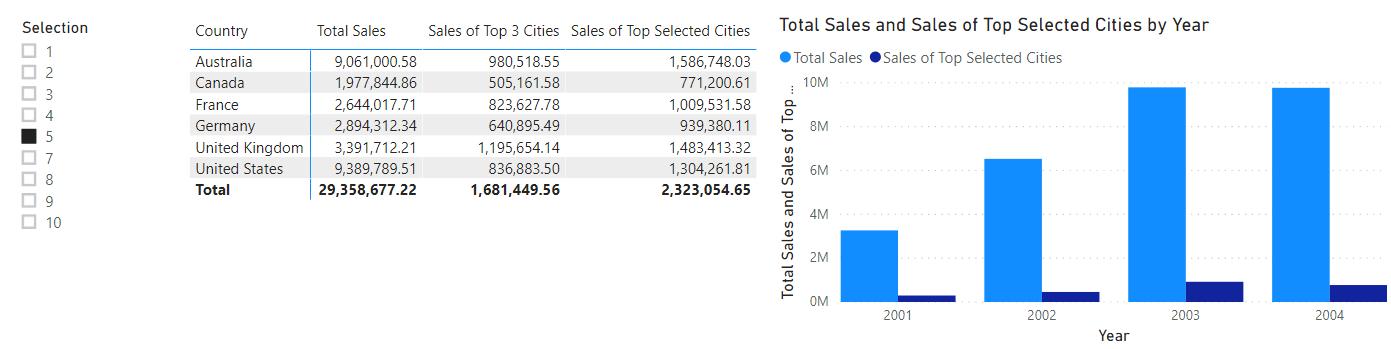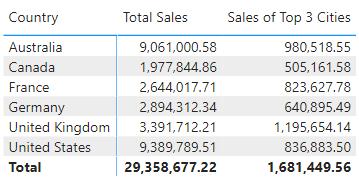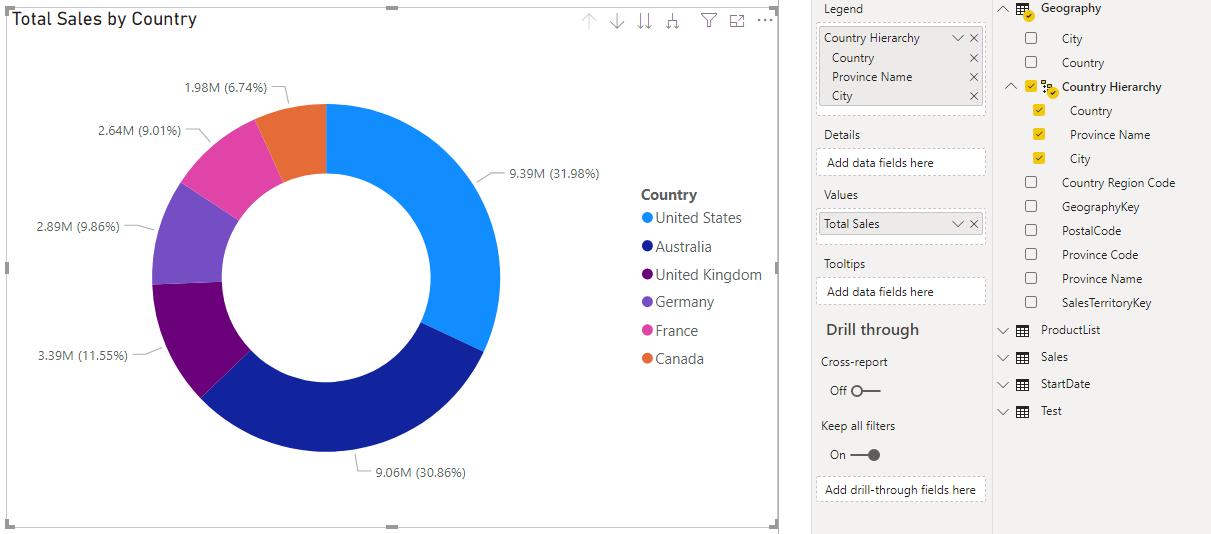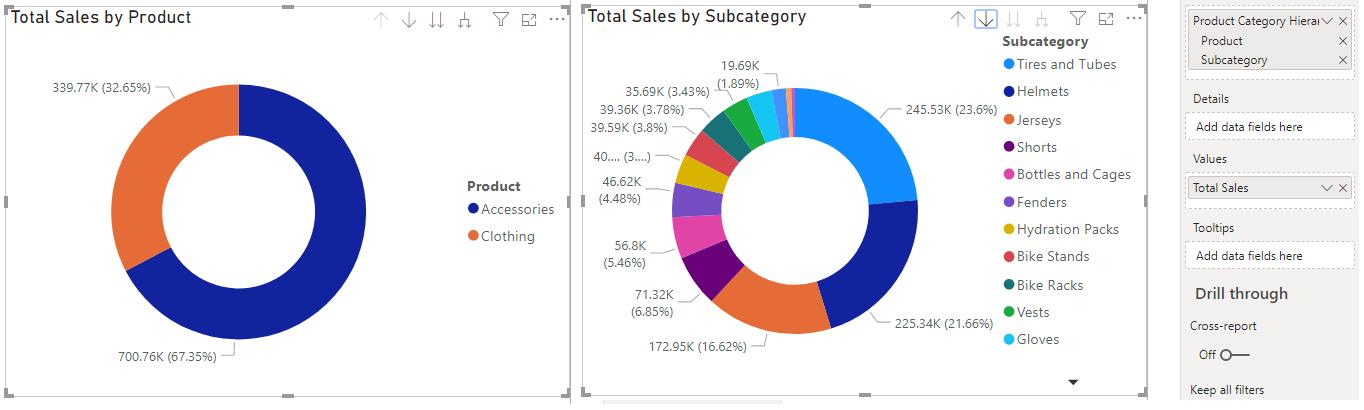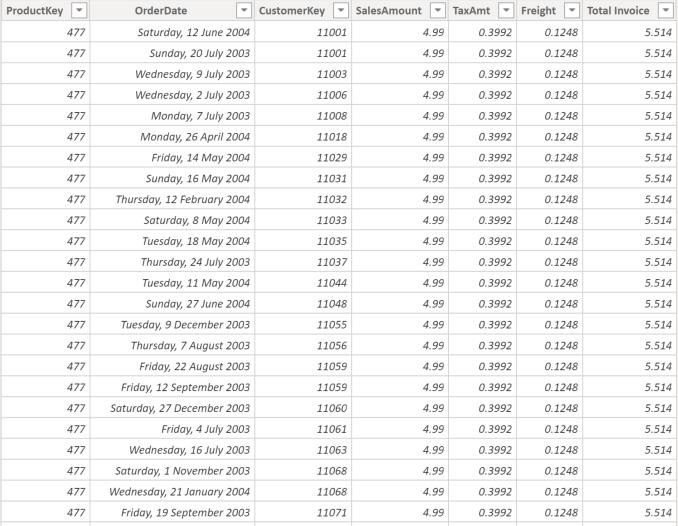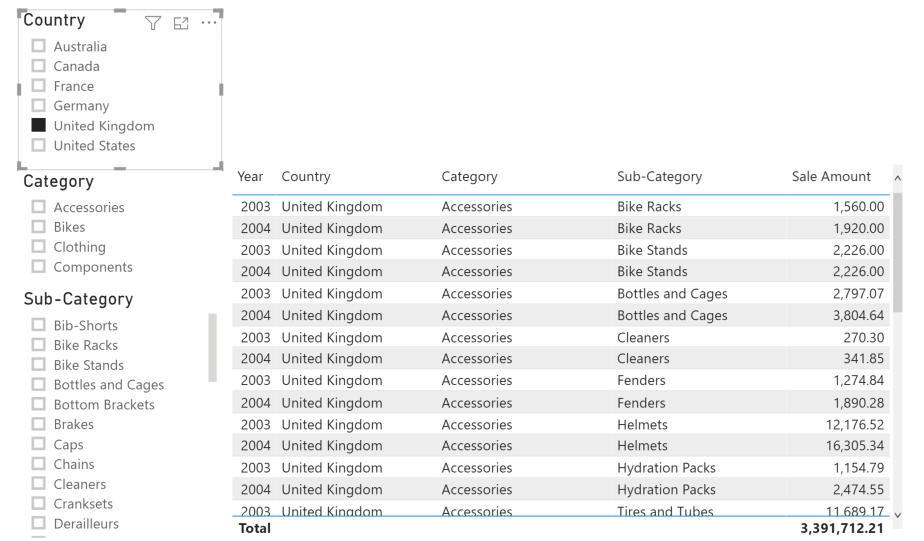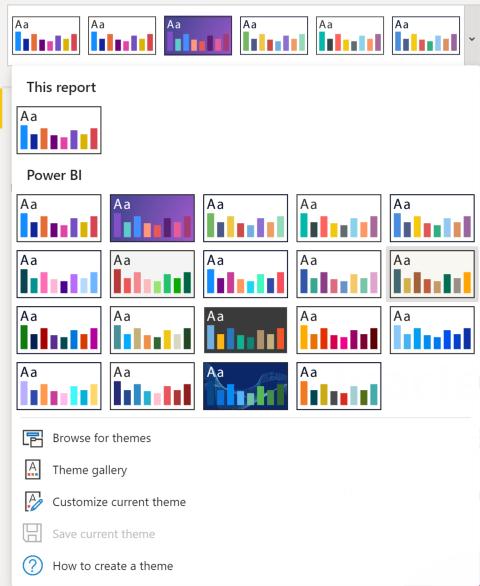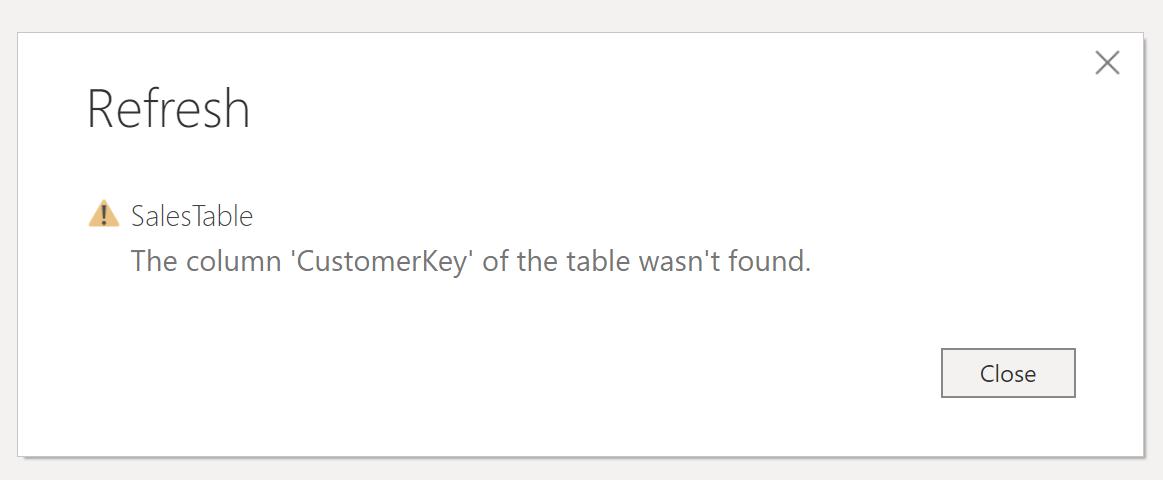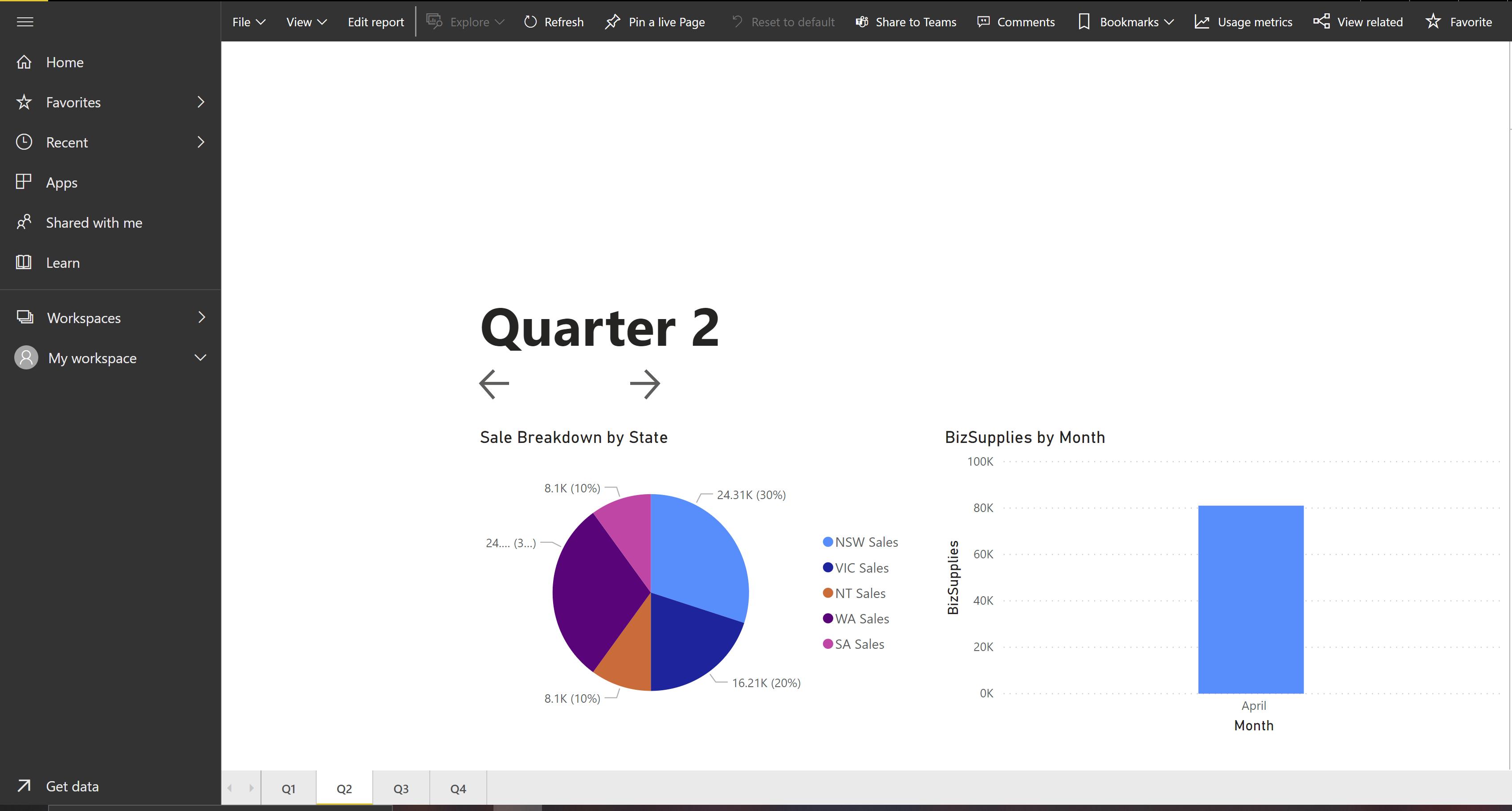Power Bi Blog
Power BI Blog: Calculating Cumulative Totals for Time Periods
24 September 2020
Power BI Blog: Displaying Multiple Slicer Selections on Cards
17 September 2020
Power BI Blog: Summarising the Top N Number of Cities in a Dataset
10 September 2020
Power BI Blog: Creating Custom Hierarchies
3 September 2020
Power BI Blog: Renaming Fields in a Custom Hierarchy
27 August 2020
Power BI Blog: Rampant Column Widths
13 August 2020
Power BI Blog: Importing Fonts into Power BI
6 August 2020
Power BI Blog: Dynamic Page Selector Navigation
23 July 2020