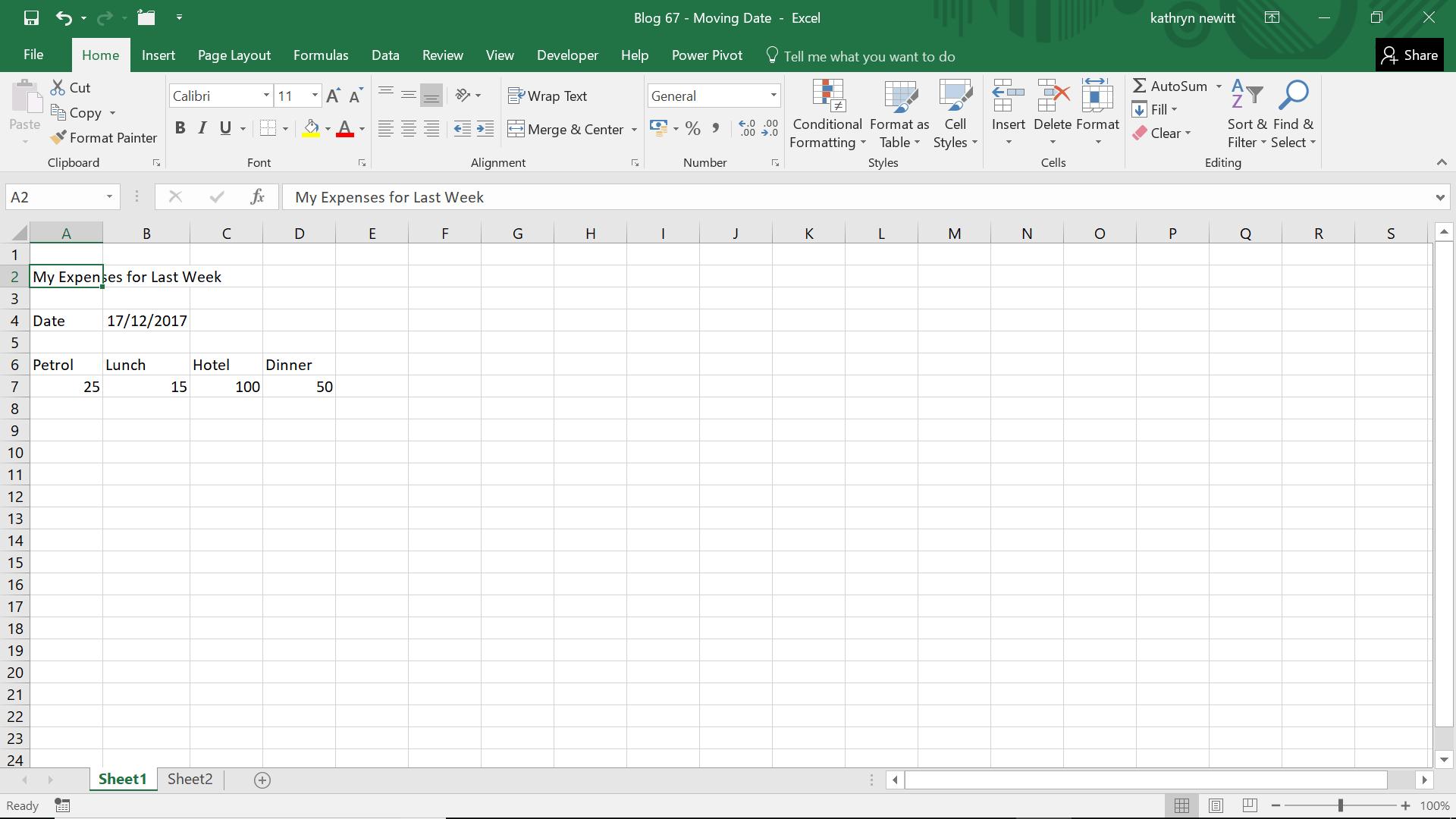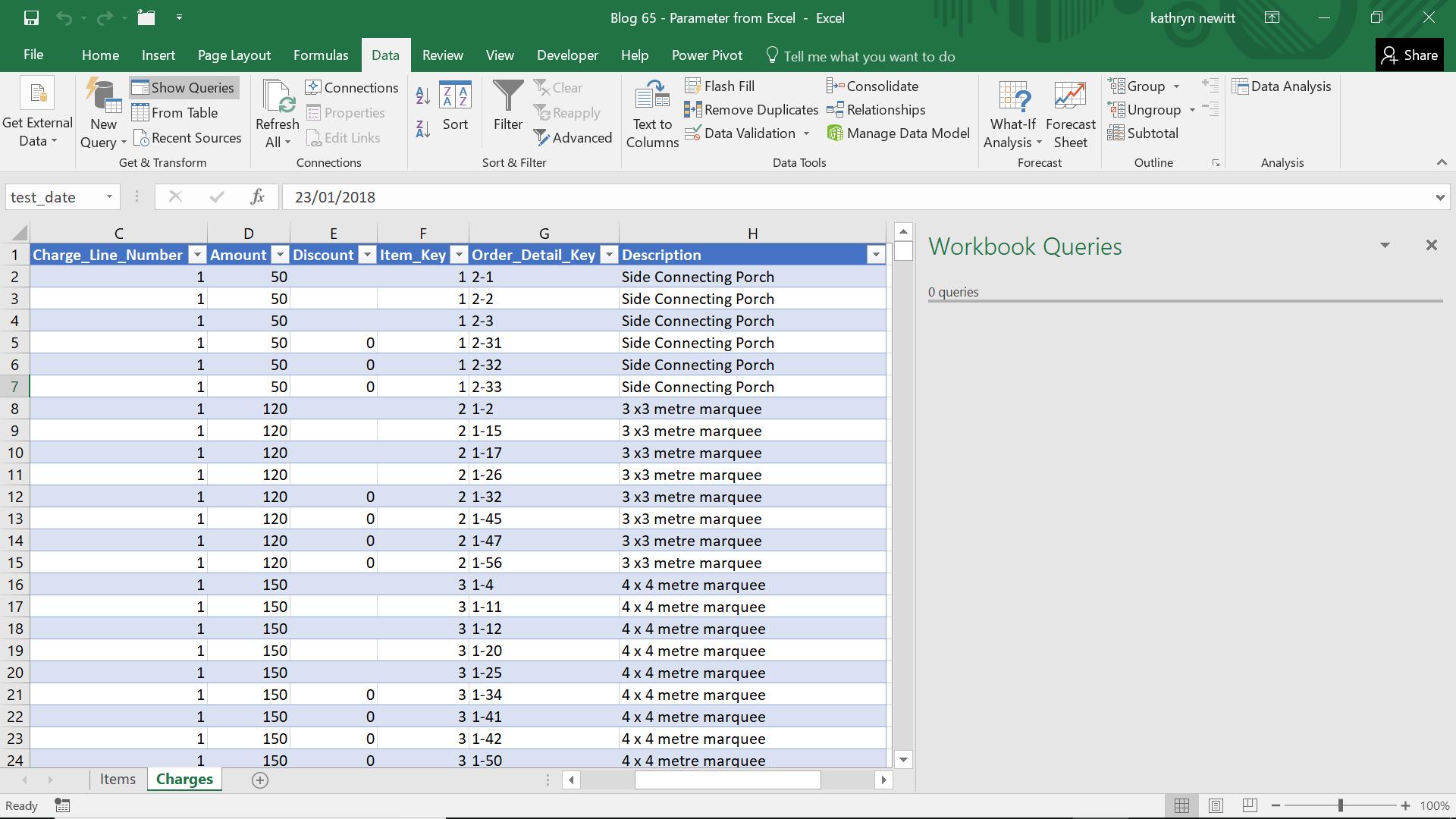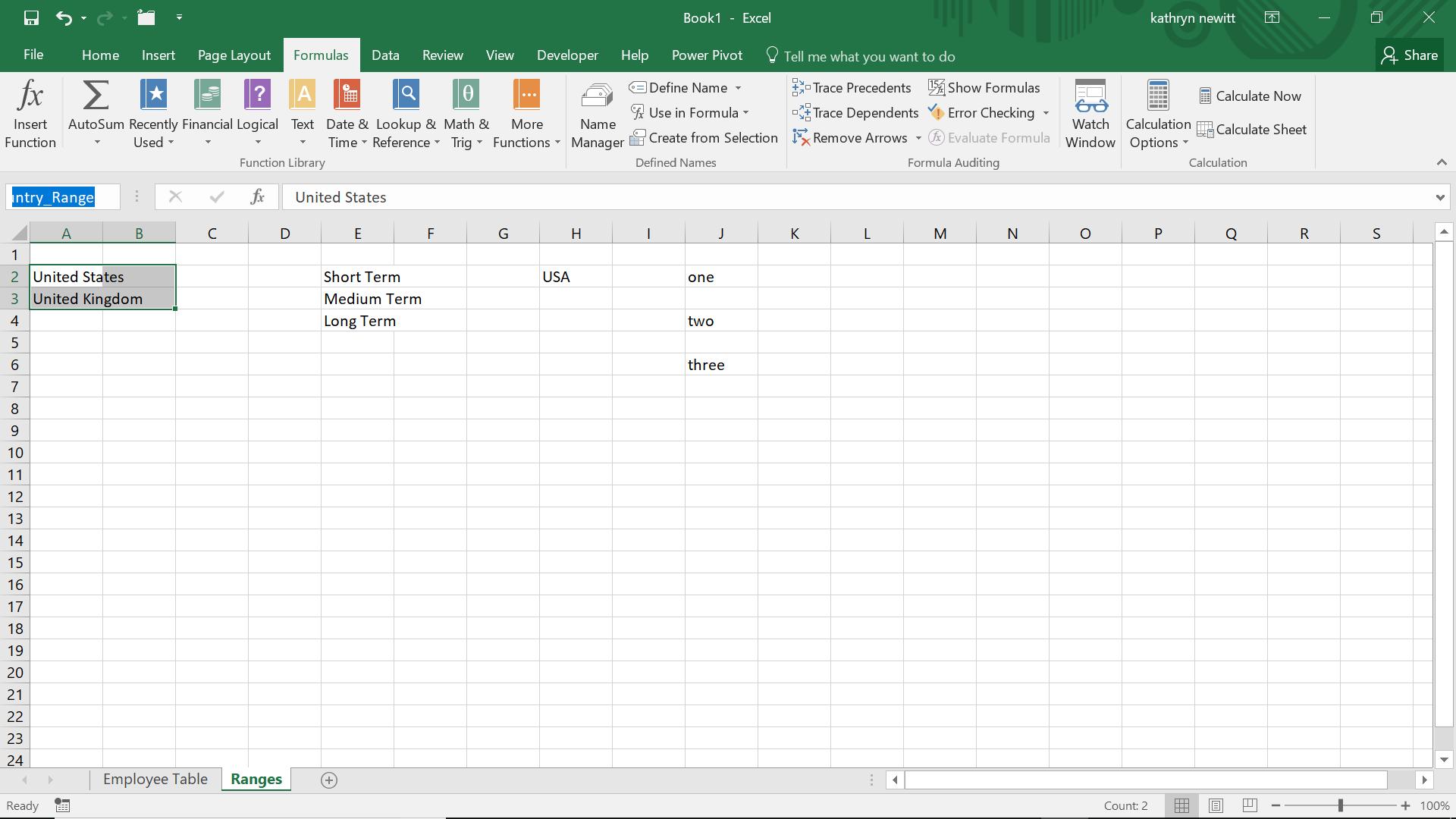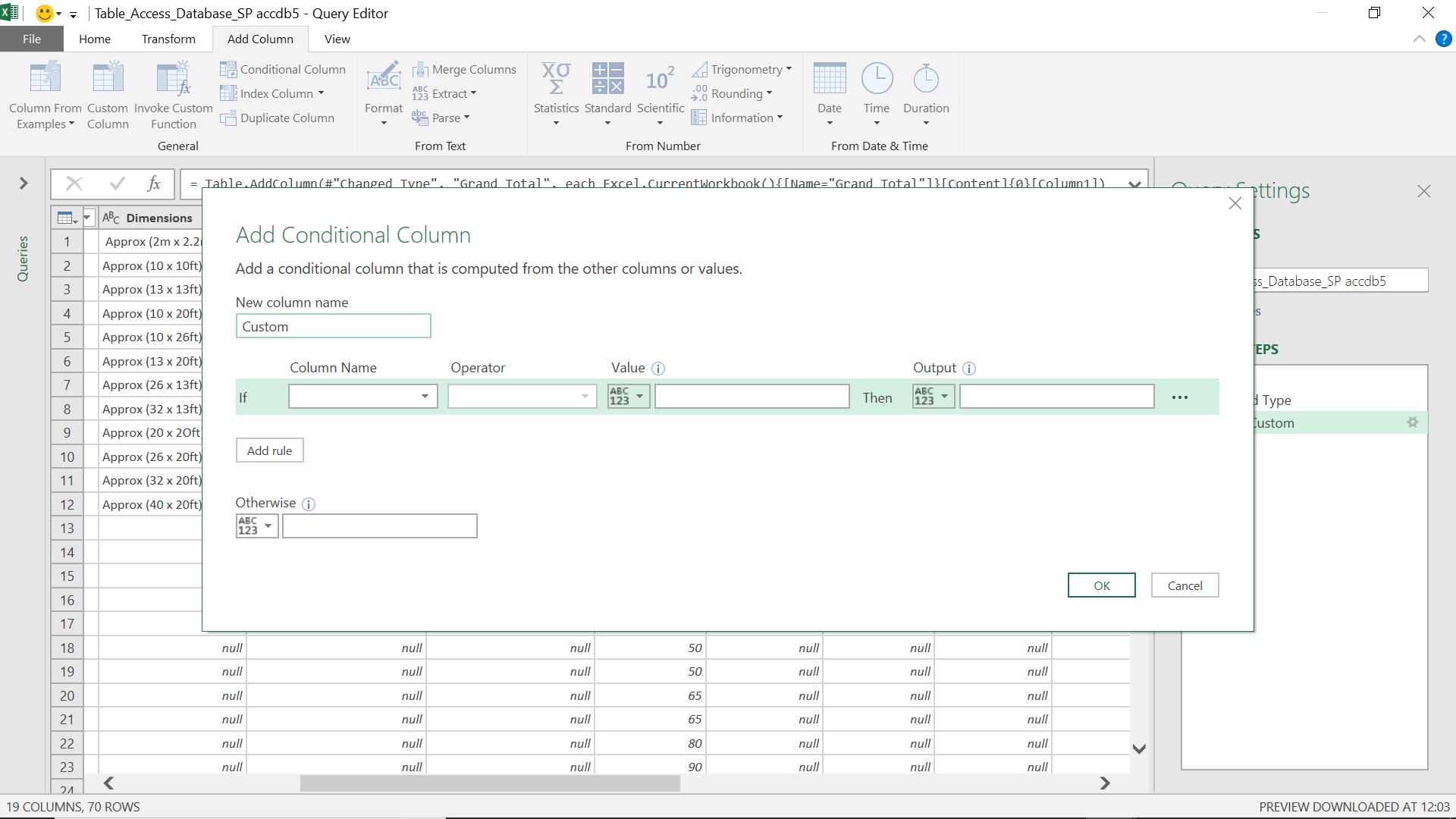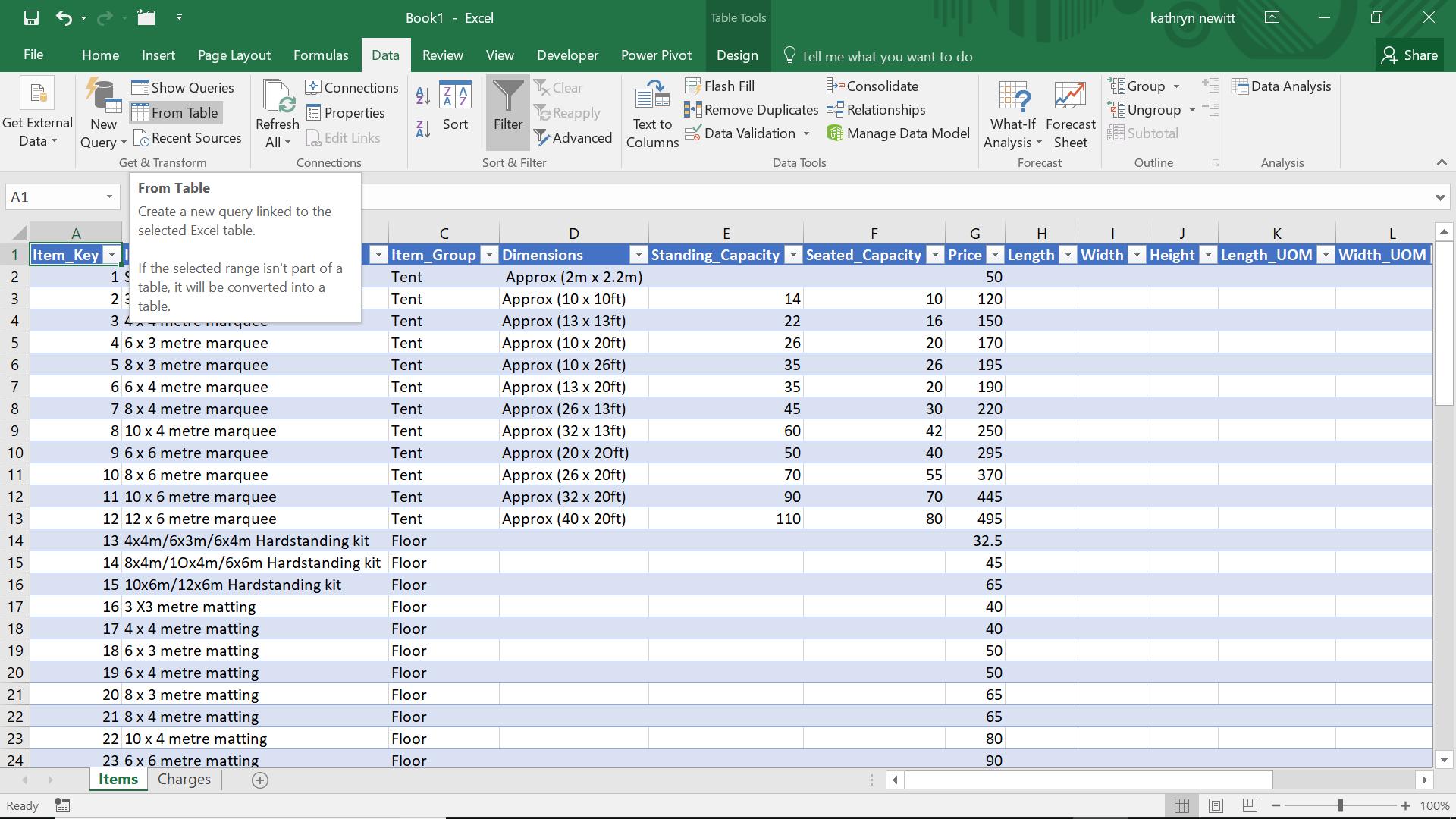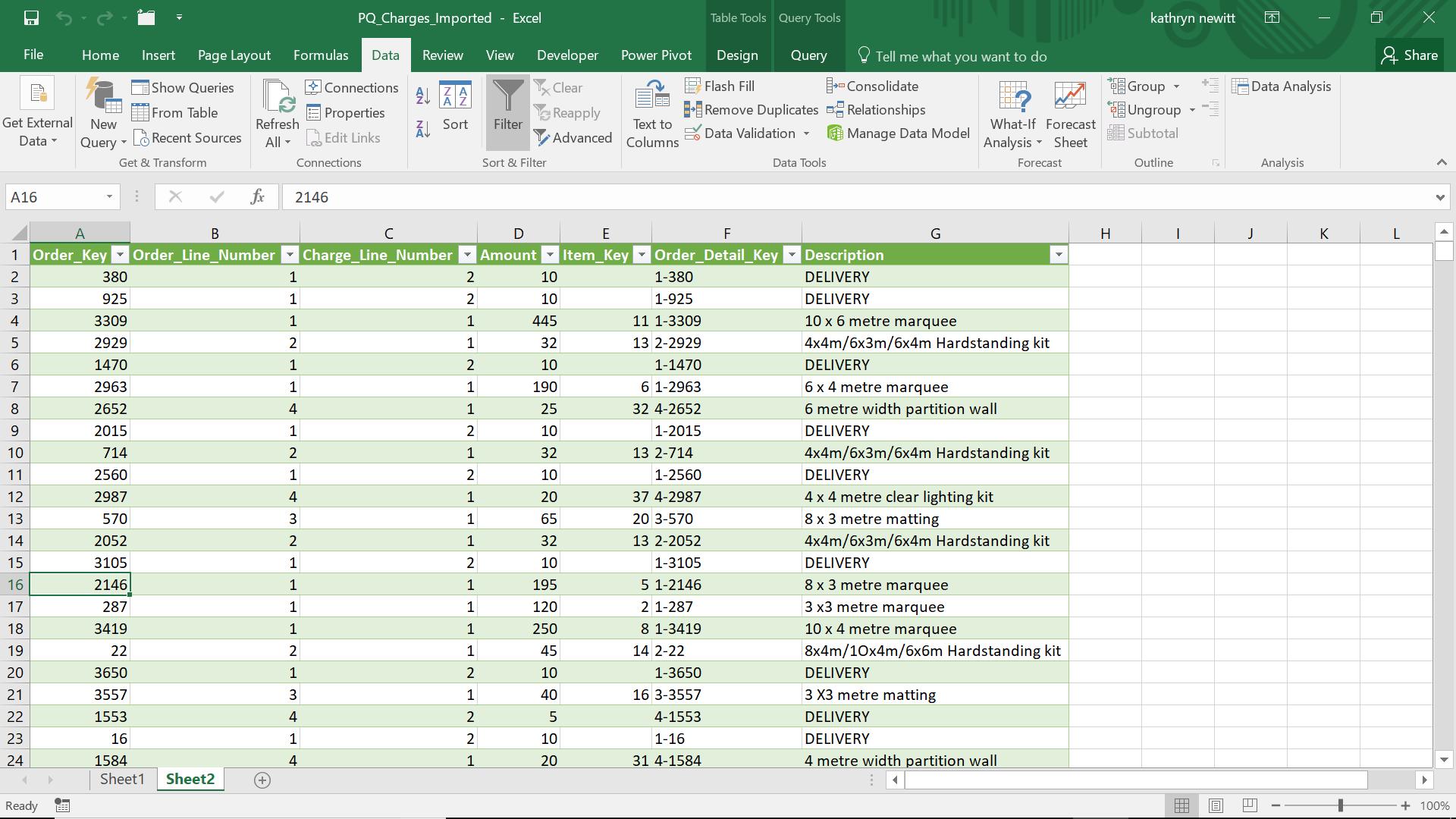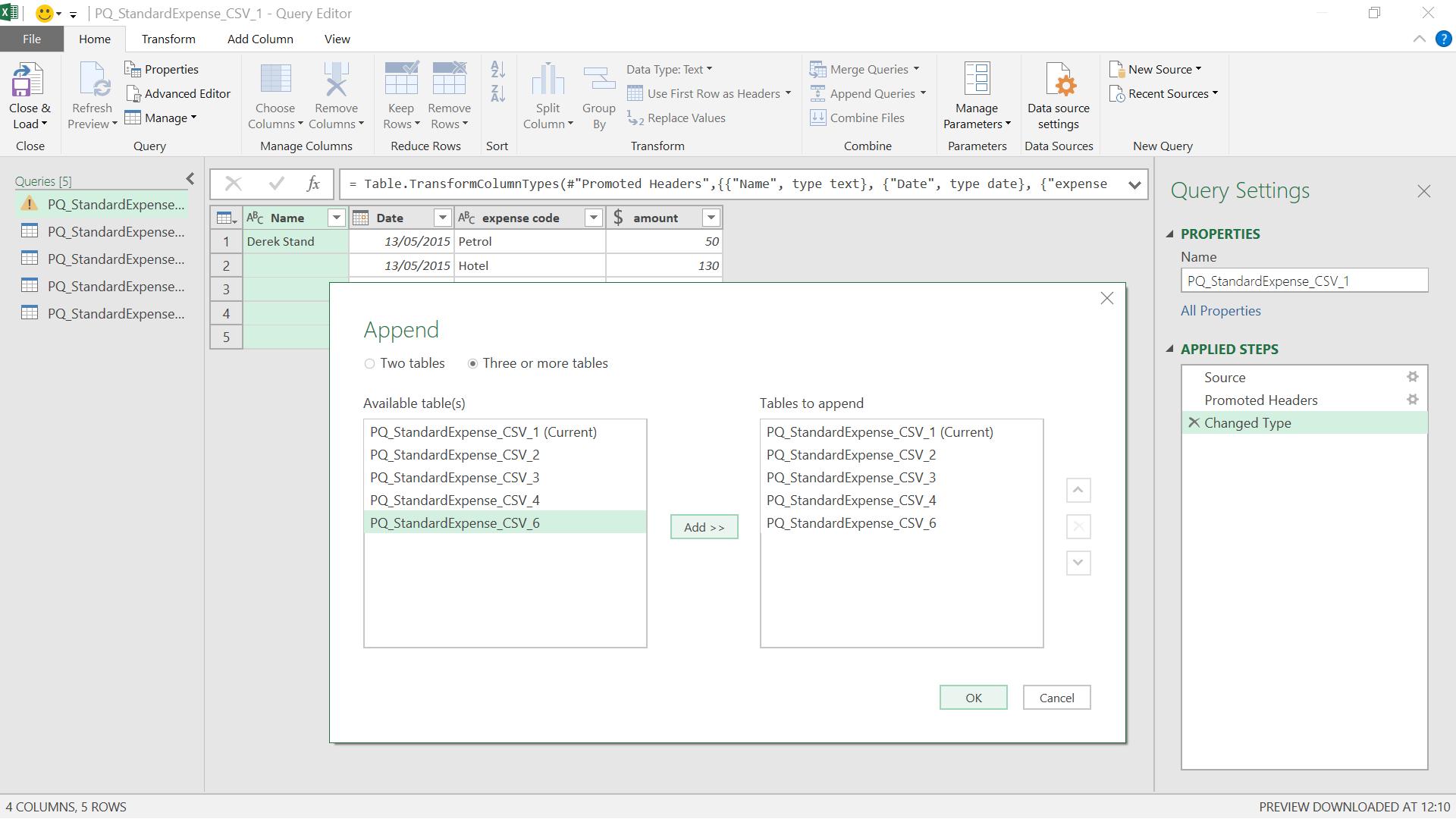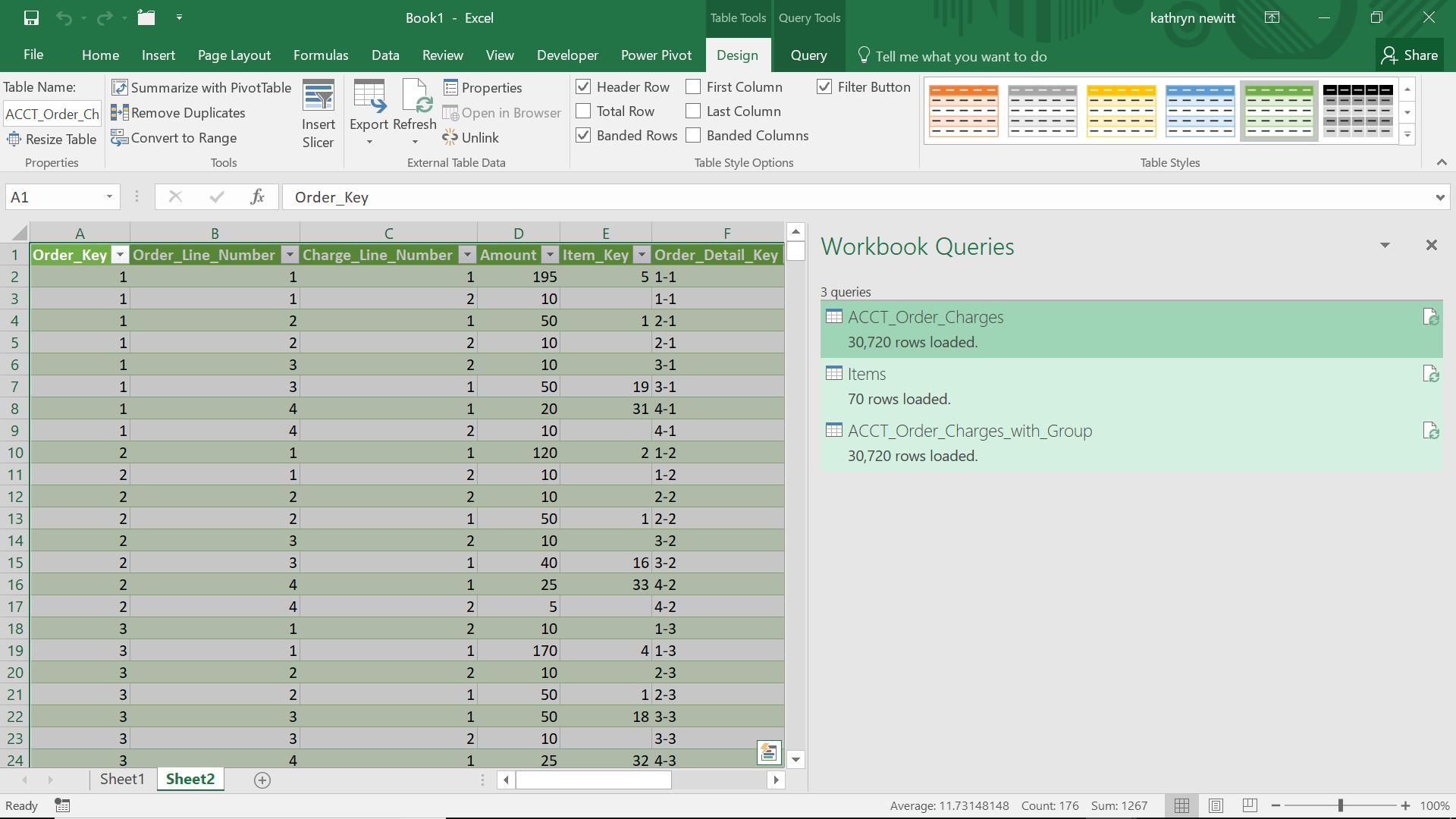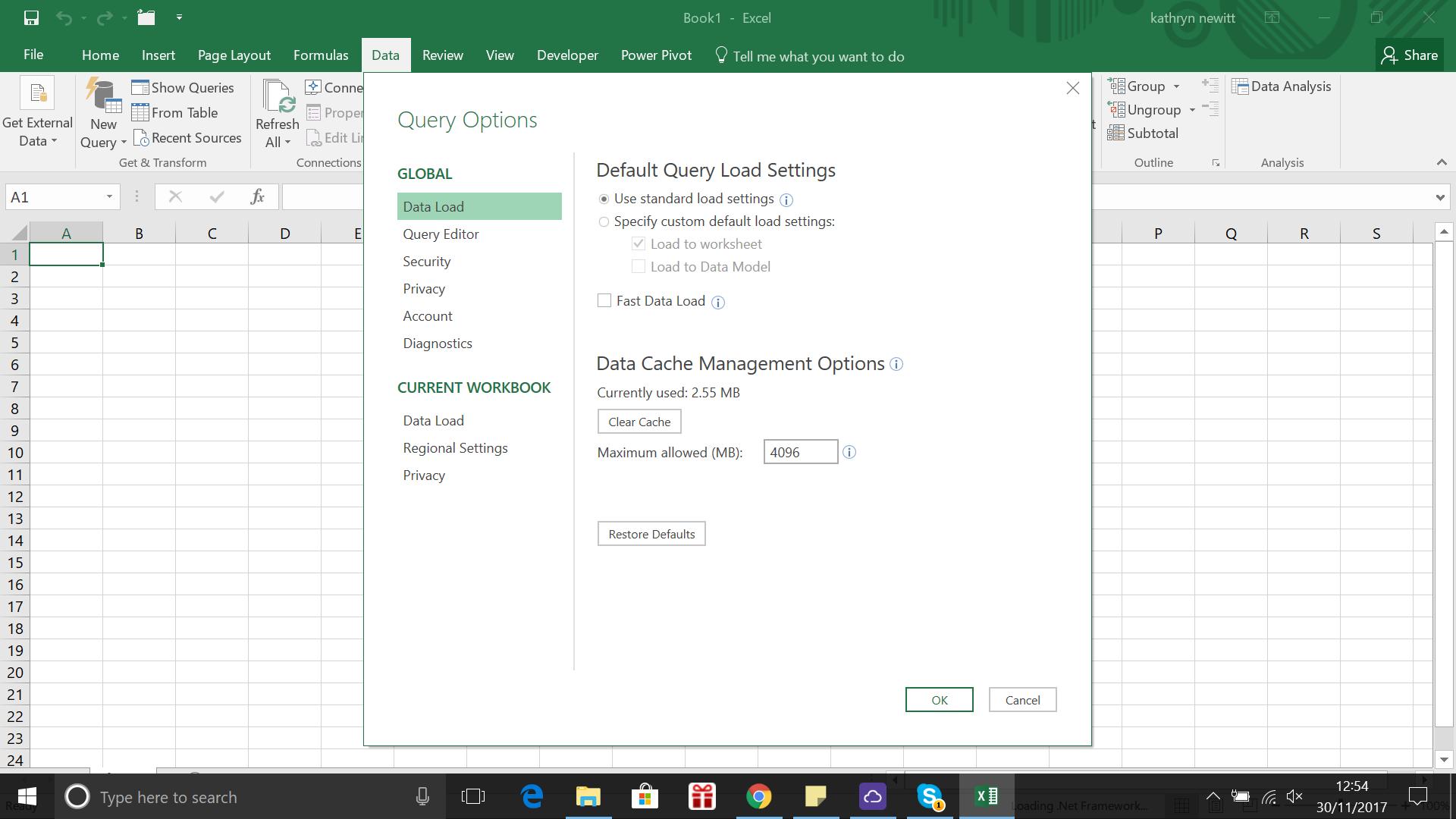Power Query Blogs
Power Query: Moving Date
14 March 2018
Power Query: Sorry, Not on the List
7 March 2018
Power Query: Passing (Reference to) Excel Parameters
28 February 2018
Power Query: Returning to Referencing Ranges
21 February 2018
Power Query: Setting a Better Example
14 February 2018
Power Query: Cell Referencing
7 February 2018
Power Query: Evaluating Stored Queries
31 January 2018
Power Query: Abridged Appending
24 January 2018
Power Query: It’s Good to Share (a Query)
17 January 2018
Power Query: Querying Query Options
10 January 2018