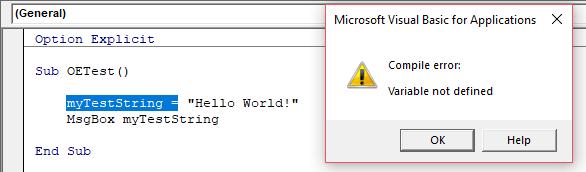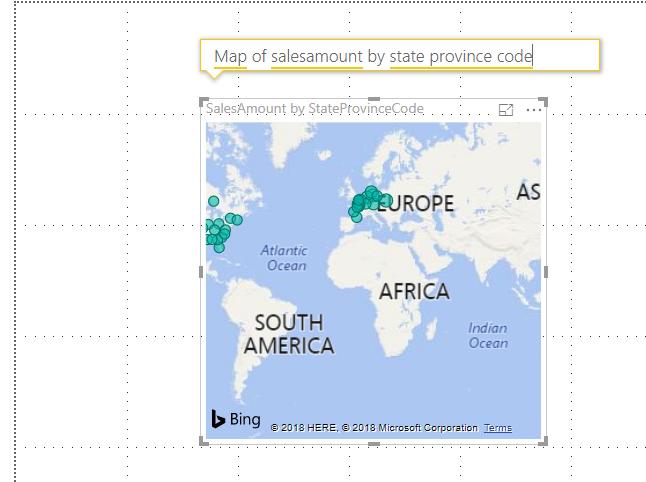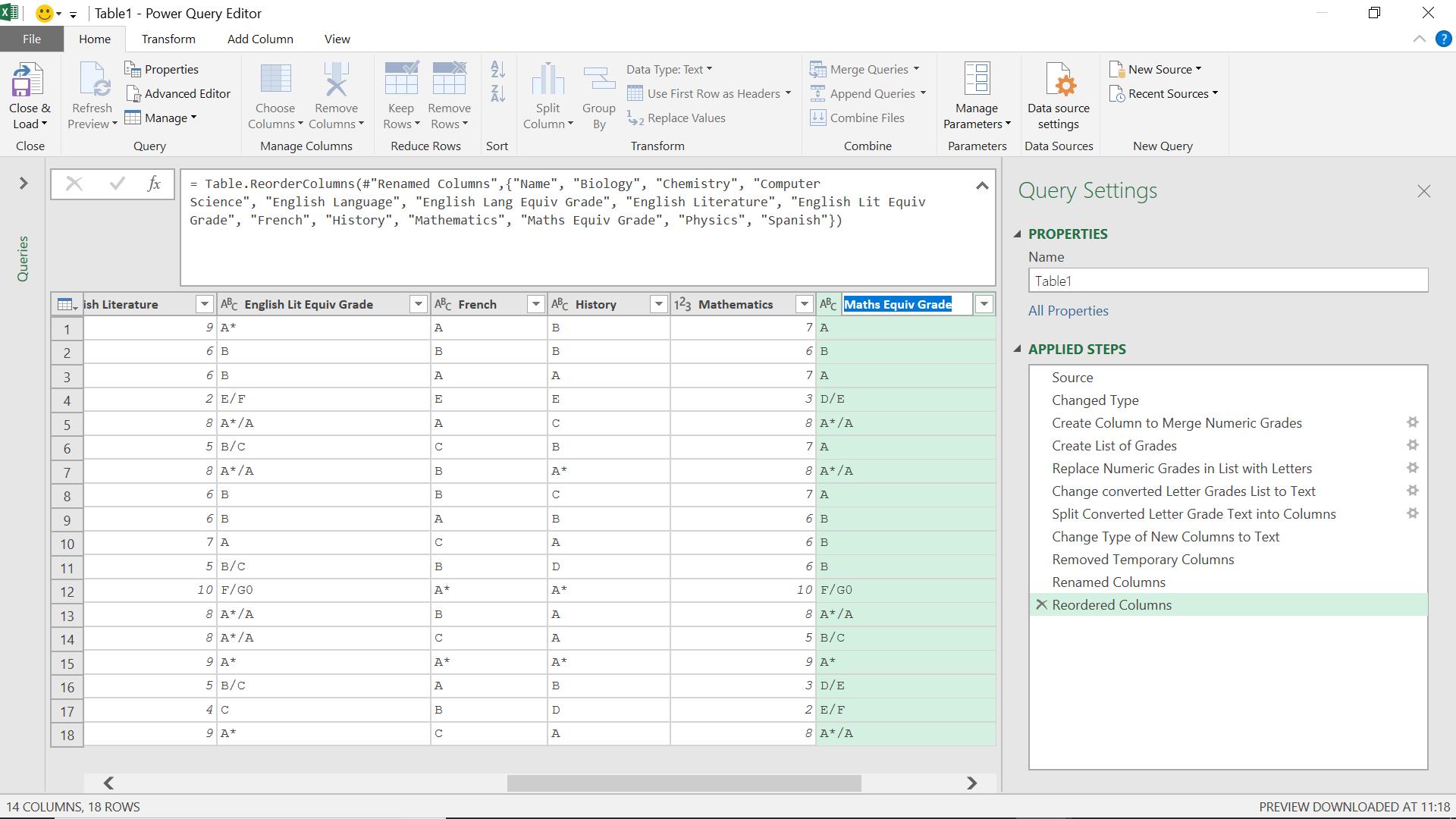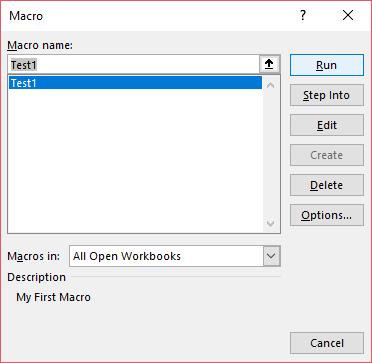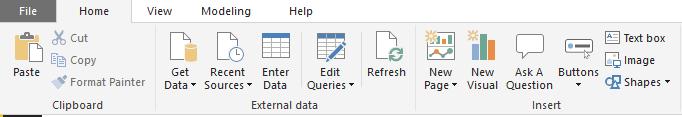Blog
VBA Blogs: Going Through the Visual Basics – Part 7
21 September 2018
Power BI Blog: Q&A Row Level Security
20 September 2018
Power Query: 10 Top Tips
19 September 2018
Power Pivot Principles: Introducing the TOTALYTD Function
18 September 2018
A to Z of Excel Functions: The DOLLARDE Function
17 September 2018
VBA Blogs: Going Through the Visual Basics – Part 6
14 September 2018
Power BI Blog: Q&A Power BI Desktop
13 September 2018
Power Query: Good Relations
12 September 2018
Power Pivot Principles: Introducing the DATESYTD Function
11 September 2018
A to Z of Excel Functions: The DOLLAR Function
10 September 2018