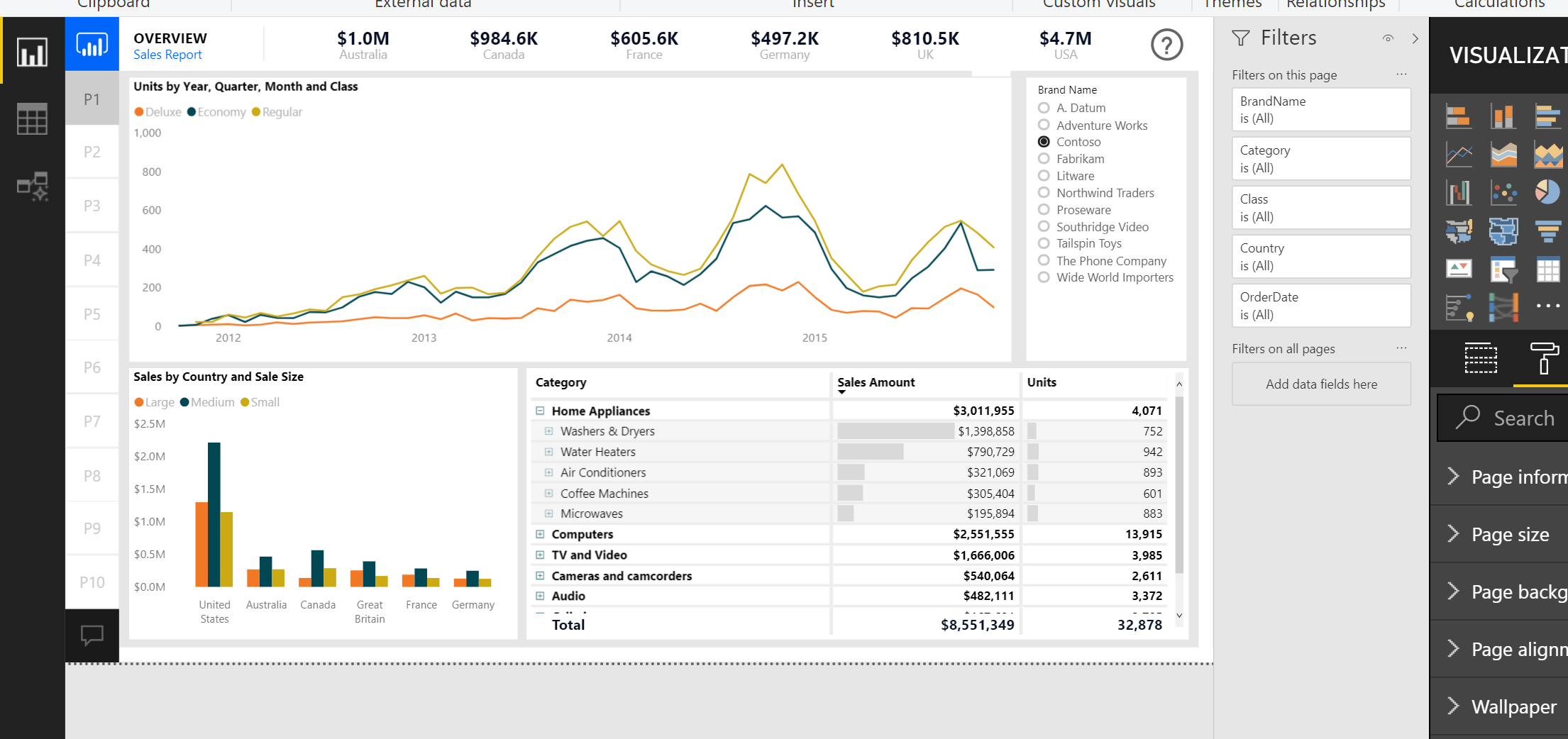April 2019 Updates for Power BI Desktop
11 April 2019
April’s updates are now out and continue to be added at a breathtaking rate of knots. Here’s the full list:
Reporting
- Filter pane improvements:
o Support for full filter pane editing
o Ability to rename filters
o Filter pane scales with the report page
o Restrict ability to change filter type
o Improved filter pane accessibility - Conditional formatting for visual titles
- Conditional formatting for web URL actions for buttons, shapes and images
Analytics
- Drillthrough across reports
- Key Influencers Visual now supports continuous analysis for numeric targets
- Python support in Power BI Desktop is now generally available
- Partial synonym matching for terms in Q&A
Modelling
- New DAX function: ALLCROSSFILTERED
Visualisations
- rainbowGauge
Data Connectivity
- Power BI dataflows now Generally Available
- Oracle Essbase connector now supports DirectQuery and is generally available
- PDF connector now generally available
- Web By Example connector – automatic table inference
- InterSystems IRIS connector
- Indexima connector
- Luminis InformationGrid
- Solver BI360
- Paxata
Data Preparation
- Data Profiling enhancements and General Availability
- Fuzzy merge performance enhancements and General Availability
- M Intellisense supported in formula bar and custom column dialog Generally Available
Other
- Power BI Paginated Report Builder.
As always, we'll be detailing these updates in our next (May) newsletter. Please remember we have training in Power BI which you can find out more about here. If you are not already a subscriber, why not sign up at the bottom of any SumProduct web page? And don't forget to download the latest version of Power BI Desktop here too.