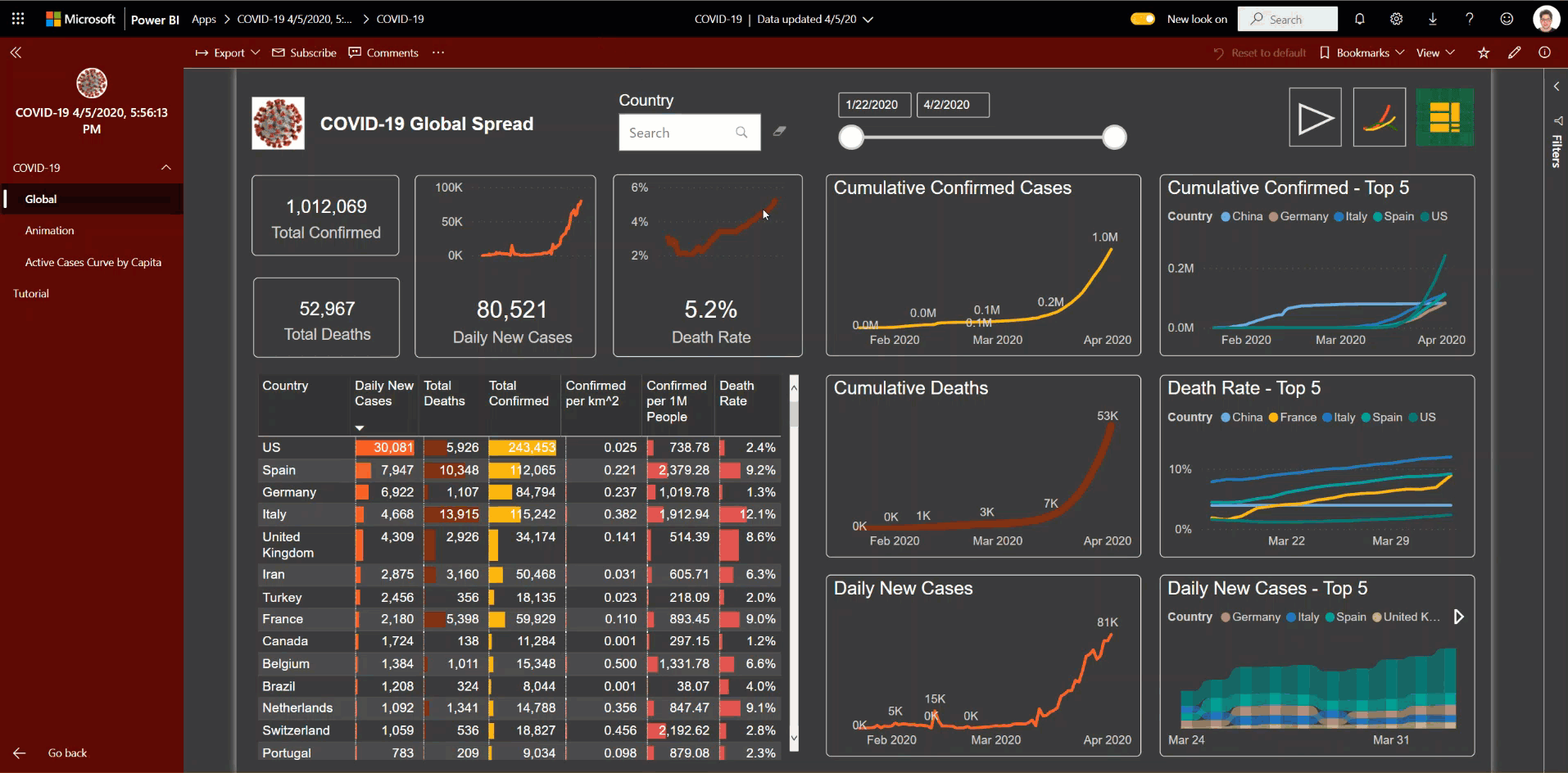April 2020 Updates for Power BI Desktop
7 May 2020
You may have noticed the usual monthly Power BI Desktop updates have come out a little late. This is because they were delayed, in order to be announced at the virtual Microsoft Business Applications Summit (MBAS) instead, which was held on Wednesday, 6 May. If you missed it, you can check out some of the highlights here.
Anyway, there were the usual multitude of updates, including a new visual personalisation feature to allow end-users to explore and customise visuals all within the consumption view of a report. But that wasn’t all: if you’re interested in fast refresh scenarios, these were accommodated too.
Here’s the full list of updates:
Reporting
- Personalize visuals (Preview)
- Change detection for page refresh (Preview)
- Relative time filter (Preview)
- Rectangular lasso select across visuals
- Conditional formatting for totals and subtotals in table and matrix
- Customize theme dialog is now Generally Available
- Improved discoverability for conditional formatting
Analytics
- Direct Query support for AI visuals
- Decomposition tree now supports ToolTips
- Q&A updates
Visualisations
- Radar/Polar chart by xViz
- Comicgen by Gramener
- Pareto by sio2Graphs
- Growth Rate Combo Chart by Djeeni
- Smart Filter Pro by OKViz
- New Visualization icons
Template Applications
- Power Platform Center of Excellence StartKit
- Azure Cognitive Search: analyze logs and metrics
- COVID-19 Apps
Data Preparation
- Enhancements to Query Diagnostics
Data Connectivity
- CDM Folder view for Azure Data Lake Storage Gen2
Other
- New instructor-led training.
As always, we'll be detailing these updates in our June newsletter. Please remember we have virtual / online training in Power BI which you can find out more about here. If you are not already a subscriber, why not sign up at the bottom of any SumProduct web page? And don't forget to download the latest version of Power BI Desktop here too.