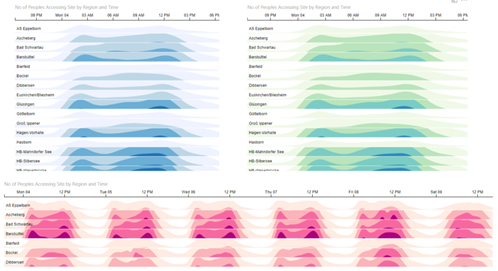August 2019 Updates for Power BI Desktop
15 August 2019
The August release has another hotly anticipated feature from the Microsoft Business Application Summit: grouping. Grouping in reports, similar to PowerPoint’s grouping, lets you easily organise groups of visuals to move and resize them as a set. This month’s release also has some updates to Power BI’s newest features, such as an icon set picker for the newly added icons conditional formatting and measure support for key influencers.
Here’s the complete list of August updates:
Reporting
- Grouping visuals
- Filter pane auto-update
- Icon style picker for Icons conditional formatting
- Conditional formatting warnings
Analytics
- Key Influencers improvements
Visualisations
- xViz visualization suite by Visual BI
Data connectivity
- Support for SAP HANA HDI Container
- Edit SAP variables in Power BI Service (Preview)
- PostgreSQL DirectQuery (Beta)
- MarkLogic connector now Generally Available
- New Power Platform category within Get Data
Template apps
- Facebook Pages – Basic Analysis.
As always, we'll be detailing these updates in our next (September) newsletter. Please remember we have training in Power BI which you can find out more about here. If you are not already a subscriber, why not sign up at the bottom of any SumProduct web page? And don't forget to download the latest version of Power BI Desktop here too.