Conditional Formatting Improvements in Excel
4 March 2021
Conditional formatting has just got better in Excel for Windows. If you're a Microsoft 365 subscriber, the dialog boxes are now resizeable, so that you may view more rules at one time. Furthermore, it’s also easier to see the formula and range that the rules apply to. This includes the Conditional Formatting Rules Manager and the New / Edit Rule dialogs.
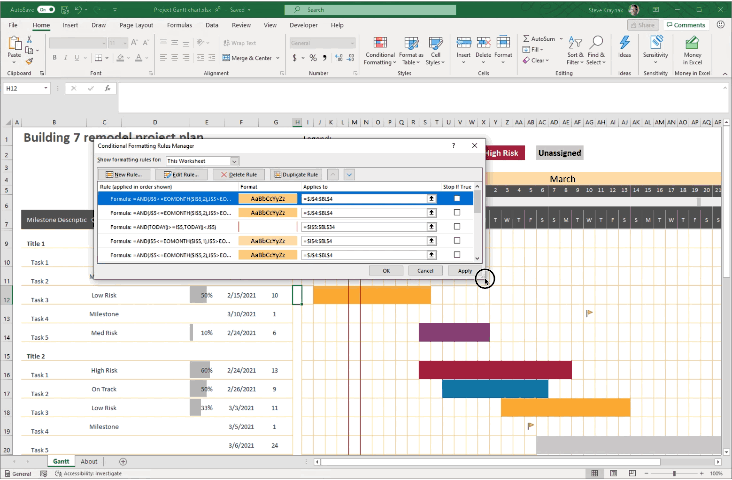
That’s not all. If you're a Microsoft 365 subscriber, in Excel for Windows (and coming soon to Excel for Mac), there’s a new button so you can finally duplicate a selected conditional formatting rule rather than have to keep writing the flaming thing out.
Simply select the rule, and click ‘Duplicate Rule’ to create the copy. This should be really useful when you want to create a few rules that are similar, but with some slight modifications. You can create one rule, then duplicate it and make the necessary tweaks to the new rule. You don’t need to start from scratch for each one.
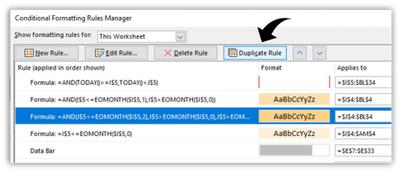
To get these improvements, you must be a Microsoft 365 subscriber, and you need to install the latest updates. For Windows, this is version 16.0.13530 or greater. For Mac this will be version 16.47 or later.

