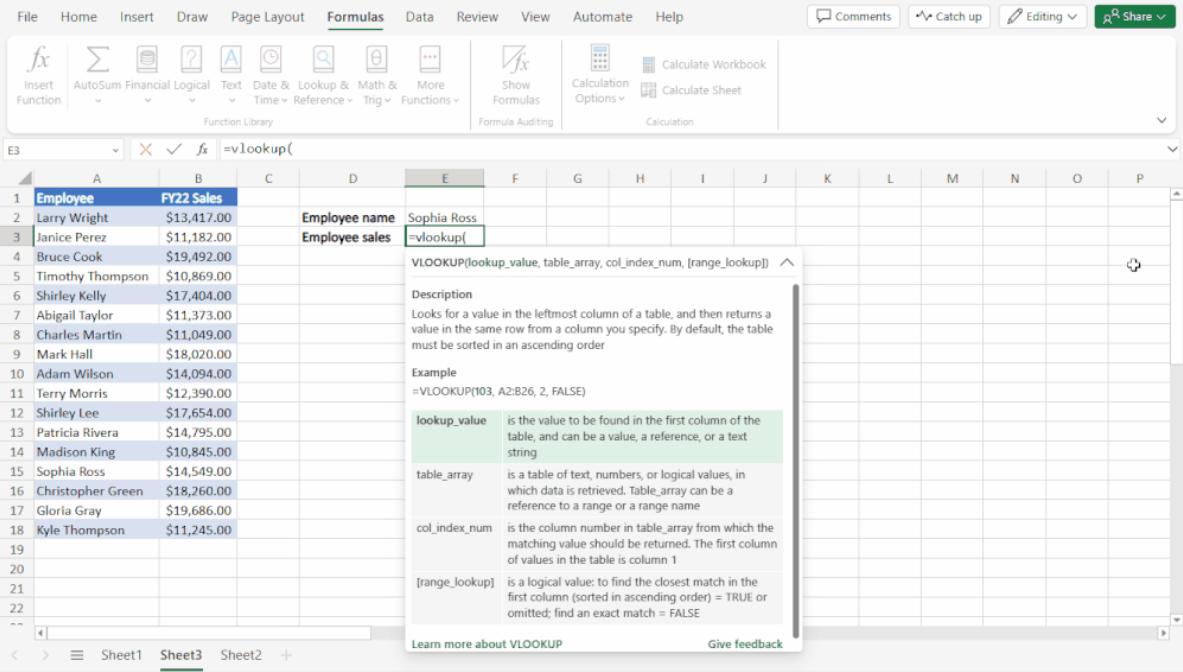Formula Argument Assistance
18 April 2023
For Excel for the web, the ‘Formula argument assistance’ card accompanies you whilst writing a formula, and helps you insert or edit the arguments. You no longer need to reach out to external sources for help when you are typing your formula, as this card will help you write formulae efficiently and effectively.
The ‘Formula argument assistance’ card provides descriptions of the function typed and the different arguments, as well as an example, e.g.
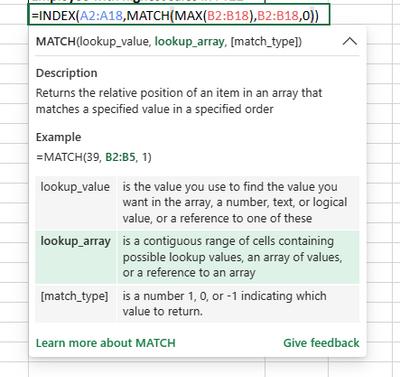
For better orientation, the relevant argument is highlighted during formula editing:
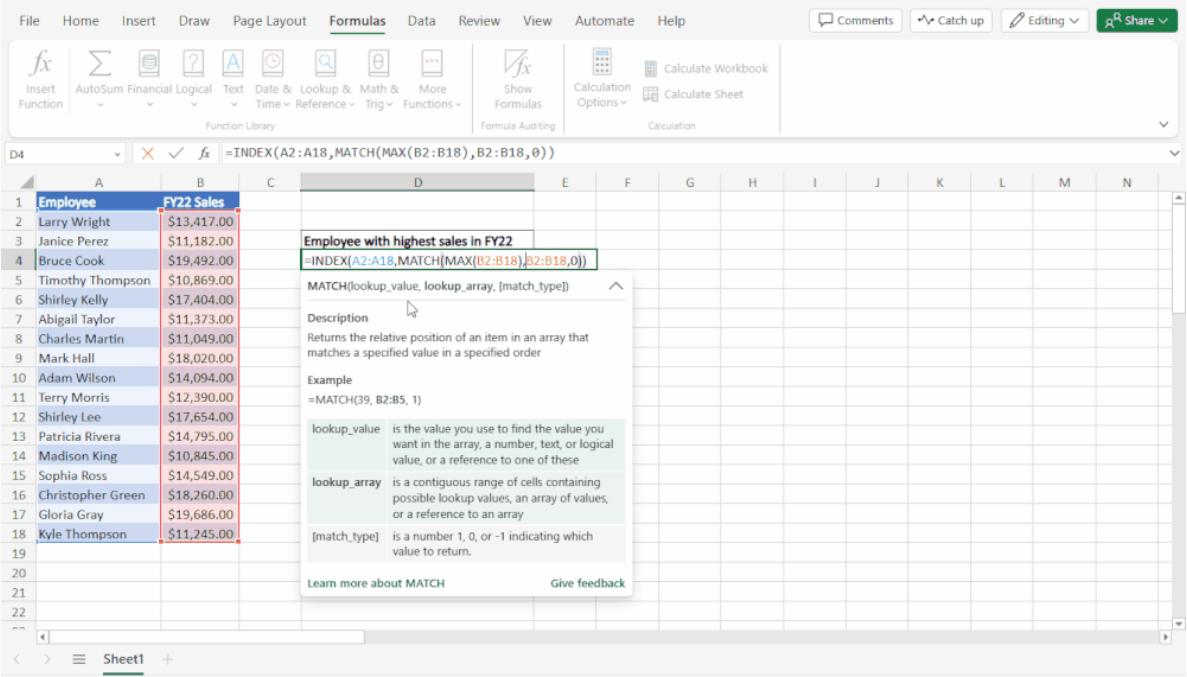
The card may be collapsed and expanded. You can collapse the card and display only the formula signature if you don't want to hide much of the grid:
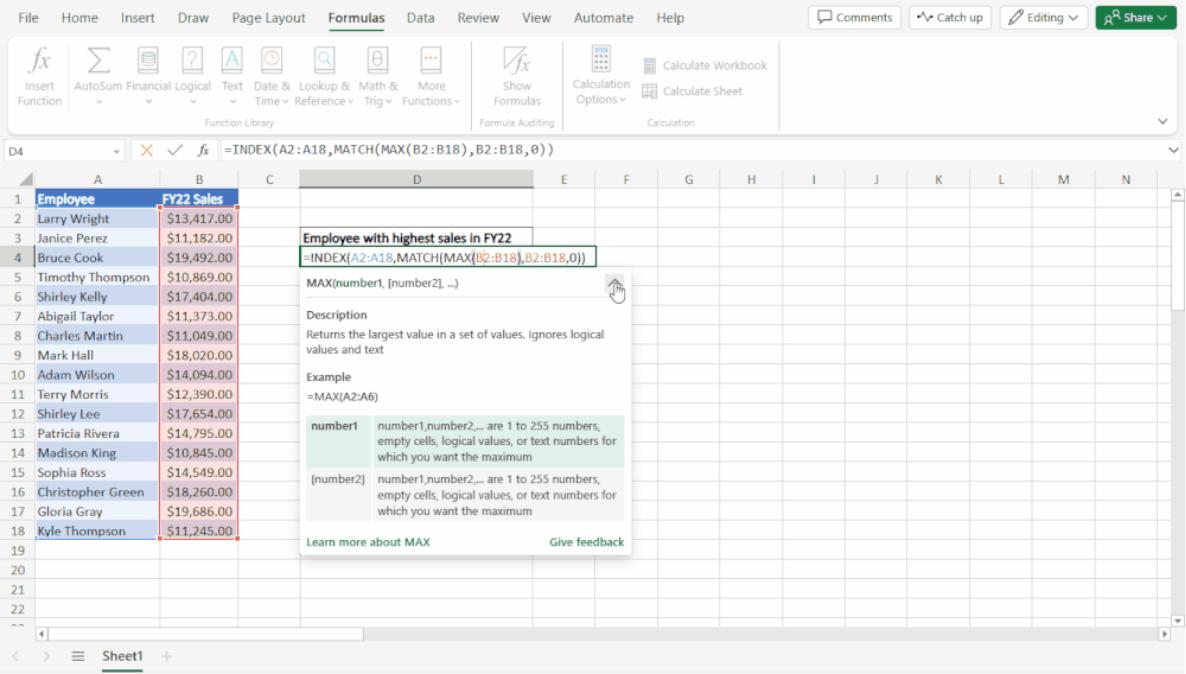
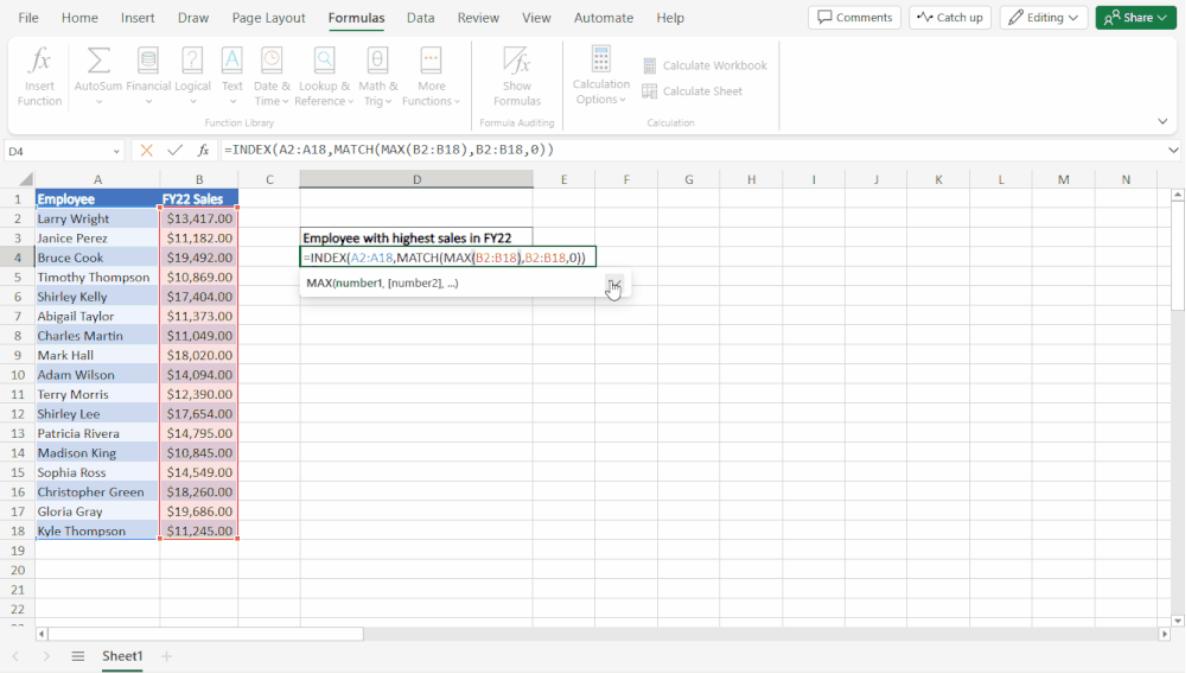
For convenience, the card may also be dragged and moved around the screen too:
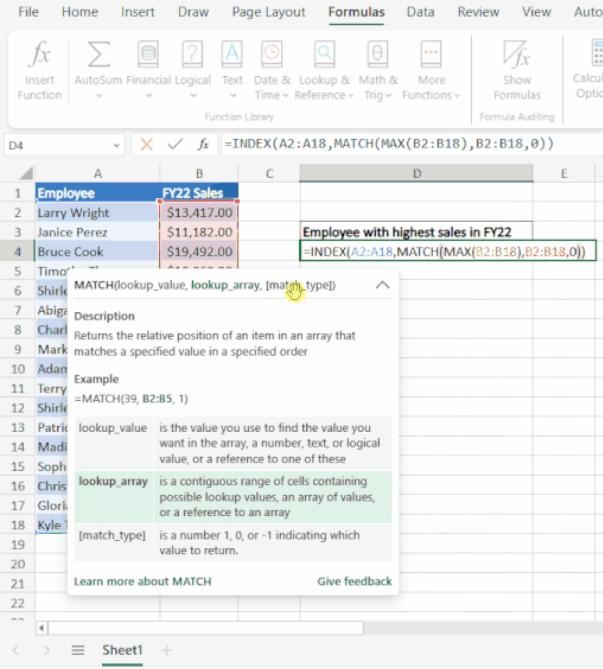
To use it, start by typing a formula in a cell or in the Formula bar. After writing the formula name and the opening parenthesis (that’s “bracket” to you and me), the card will appear. For example,
=VLOOKUP(
Otherwise, you may choose a function from the ‘Insert function’ dialog or from the dropdown menus in the Formulas tab.