Images and Data Types in PivotTables
5 July 2023
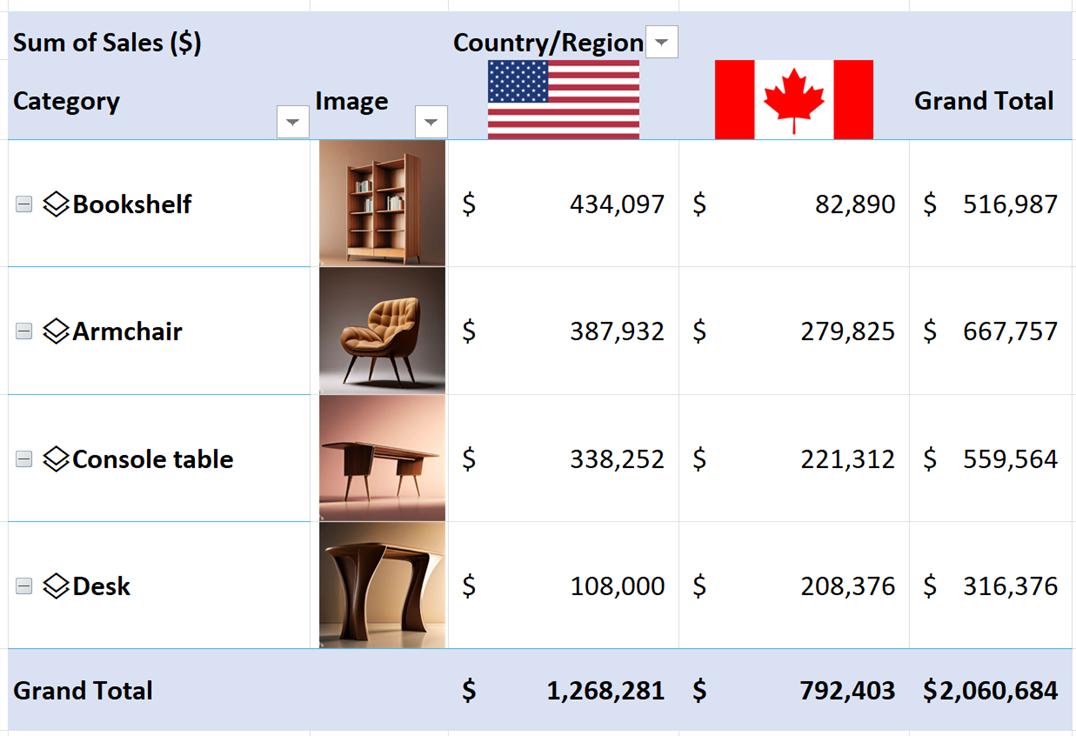
PivotTables allow you to easily create summaries, dashboards and reports, as well as aggregate information. Whilst data types and in-cell images are a powerful part of modern Excel, PivotTables have only been able to use a text description of these modern content types. Now, the images and data types come intact to your PivotTable rows and columns in both Excel for Windows and Excel for Mac. They also include the same interactions you have in your source data (image cards, data type icons, data type cards, etc.).
To use it:
- Create a PivotTable with images or data types in the source data
- Add your fields with images or data types to the PivotTable rows or columns.


You can also paste the examples into Excel using the IMAGE function.
This feature is available to Insiders who are running:
- Windows: Version 2307 (Build 16609.20000) or later
- Mac: Version 16.74 (Build 23060401) or later.

