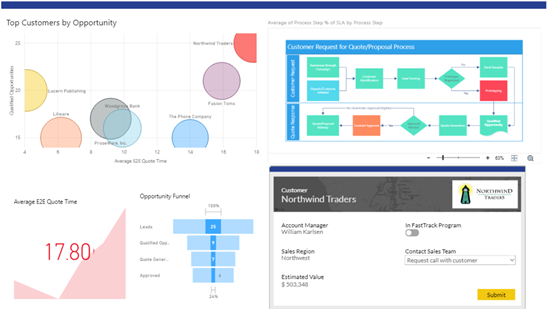July 2019 Updates for Power BI Desktop
21 July 2019
With this month’s update comes the first feature release from Microsoft’s recent announcements at the Microsoft Business Application Summit (MBAS): icon sets. There are also incremental improvements for many of Power BI’s existing features, such as a counts experience for the Key Influencers visual and RLS support for aggregations. Further, Microsoft is also making several key features, such as the new filter pane and aggregations, Generally Available.
There’s more going on behind the scenes too. For those not using the Microsoft Store version, the link downloads a new, more efficient, installer. Before, Microsoft had to put together 84 different .msi files for installing Power BI: 42 languages are supported and there also need to be 32-bit 64-bit variants. Now, there’s just two.
Anyway, here’s the complete list of July updates:
Reporting
- Icon sets for table and matrix
- Percent support for conditional formatting by rules
- New Filter pane is now Generally Available
- Data colours support when using play axis on scatter charts
- Performance improves when using relative date and dropdown slicers
Analytics
- Counts for Key Influencers visual (Preview)
- Aggregations improvements
Visualisations
- PowerApps visual is now certified
- InfoCard
- Sunburst by MAQ Software
- Flying Brick visual
Data connectivity
- Azure Data Lake Storage Gen2 connector (Beta)
- Azure Cosmos DB Connector is now Generally Available
- Dynamics 365 Customer Insights connector
Data preparation
- · New transform: Split column by positions.
As always, we'll be detailing these updates in our next (August) newsletter. Please remember we have training in Power BI which you can find out more about here. If you are not already a subscriber, why not sign up at the bottom of any SumProduct web page? And don't forget to download the latest version of Power BI Desktop here too.