Microsoft Forms Now Integrated on Excel Desktop
12 December 2024
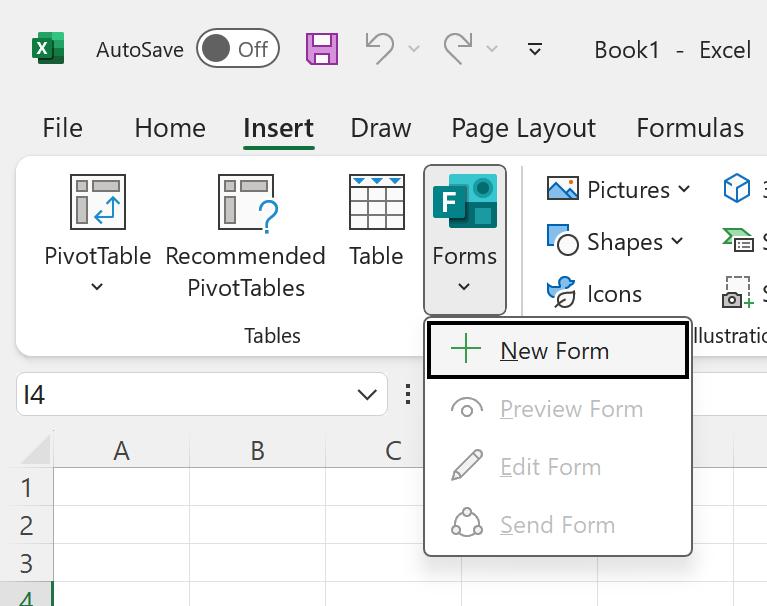
With the latest updates, you can now create a new Microsoft Form directly within an Excel workbook, linking the form to the workbook seamlessly. This feature, previously available in Excel for the Web only, is now available in the Windows app, with Mac support coming soon.
This new integration is particularly beneficial for users who frequently collect data from others. By enabling the creation of a form directly from an Excel workbook, you can streamline the data collection process, making it more efficient and less prone to errors.
It works as follows:
- On the Insert tab, select Forms -> New Form:
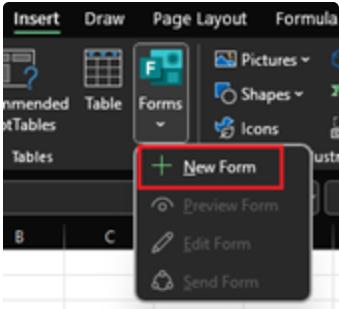
- A new browser tab will open, presenting you with a blank form to customise according to your needs. Simultaneously, a linked Table will appear in your workbook, ready to synchronise with the form. As you edit the form or receive new submissions, the linked Table in your workbook will automatically update, ensuring that your data is always current and accurate
- After creating your form, you can access several other capabilities from the Forms menu:

- Preview Form: this option will open the form in preview mode in a new browser tab, allowing you to see how the form will look to respondents
- Edit Form: this option will open the form in edit mode in a new browser tab, so you can make changes to the form as needed
- Send Form: this option will open the form in a new browser tab and show the dialog letting you send the form out to respondents and begin collecting responses.
The new Microsoft Forms integration is available to all Current Channel users running Version 2410 (Build 16.0.18227.20000) or later. Mac users can also look forward to this integration in an upcoming update.
As always, we'll be detailing these updates in our January newsletter. Please remember we have virtual / online training in Excel which you can find out more about here. If you are not already a subscriber, why not sign up at the bottom of any SumProduct web page?

