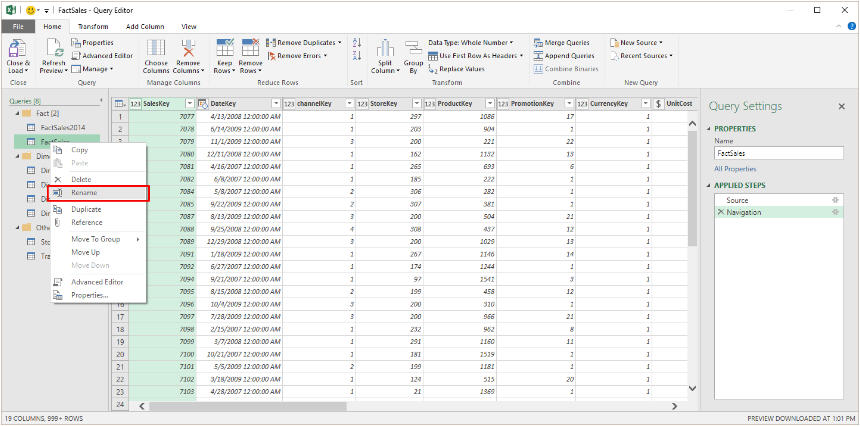More Updates for Get & Transform in Excel 2016 / Power Query in Excel 2010 and 2013
25 May 2016
And there's more from Microsoft... Late May sees the announcement of 10 new data transformation and connectivity features for Get & Transform (Excel 2016) / Power Query (Excel 2010 and Excel 2013).
These updates are available in Excel 2016 if you have an Office 365 subscription (Microsoft continues to try and seduce everyone over to the subscription model). If you are unsure how to update as an an Office 365 subscriber, you can find out more here. If you have Excel 2010 or Excel 2013, it's a little easier as you can also take advantage of these updates by downloading the latest Power Query for Excel add-in instead (simple!).
These updates include the following new or improved data transformation features:
- Remove blanks via Column Filter menu
- Convert Duration values to years
- Keep duplicates
- Hints for “sample input values” in the “Change Type with Locale” dialog box
- Support for whitespace and line feeds in Query Editor preview
- Ability to disable previews from the Navigator window
- Technical name support in the Navigator window
- Rename queries directly from Queries pane in the Query Editor.
The updates also provide the following new / improved data connectivity features:
- Support for Command Timeout in the UX
- Set to disable Privacy Level prompts at machine level (including Registry Key).
For more information, check out the full Microsoft information here or refer to July's newsletter (yes, sorry, too late for June's unfortunately). To subscribe to our newsletter, simply enter your details at the foot of any SumProduct webpage.