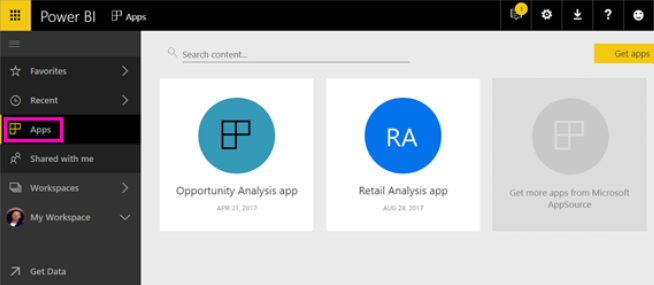Power BI for All?
19 November 2017
The recent general availability of Power BI Premium in June broadened the Power BI service’s reach, allowing organisations to distribute BI content broadly without requiring recipients to be licensed individually. Accessibility has been extended further: now, Power BI users can seamlessly distribute Power BI apps and dashboards to guest users outside of their organisation – recipients are able to securely sign into the service using their own organisation’s security credentials or personal email address, while the content owner is able to maintain control over the internal data.
This new feature is the result of Power BI integration with something called Azure Active Directory (AD) business-to-business (B2B) collaboration.
For example, consider a scenario where an automotive manufacturer working with many diverse suppliers wants to streamline its supply chain logistics: all the components, materials and services necessary to run its manufacturing operations. The company plans to use Power BI to monitor key supply chain performance metrics by building a BI portal its employees and partners can access. Previously, this would mean that the manufacturer would have needed to create duplicate identities for users belonging to partner organisations, requiring those users to remember multiple sets of credentials, and creating challenges for governance enforcement and identity management. Alternatively, the automaker could have invested the time and cost of building an app with Power BI Embedded that employs custom authentication.
In this latter instance, Power BI’s integration with Azure AD B2B enables seamless, secure access for guest users from partner organisations: the automaker can create a Power BI app in the service, invite guest users, and distribute the BI content to them to access by authenticating via their organisation’s Azure AD credentials.
External users can be licensed to receive BI content in two ways:
- the content is allocated to Power BI Premium capacity
- the external user is assigned a Power BI Pro license. In this instance, this can be done by either the external user's administrator or, as a new capability, by the sharing organisation's administrator.
Power BI integration with Azure AD B2B provides allows entities to employ established Azure AD authorisation policies to protect their data, including conditional access policies and risk-based authentication. Administrators are also able to set policies for external B2B invites, such as the ability to turn off or restrict the ability for users to send invitations.
No more dual email addresses!
Similar to the usual updates, we'll be summarising these in our next newsletter (December). We even have training in Power BI which you can find out more about here. If you are not already a subscriber, why not sign up at the bottom of any SumProduct web page?